System memory – DFI HM960-HM86 User Manual
Page 13
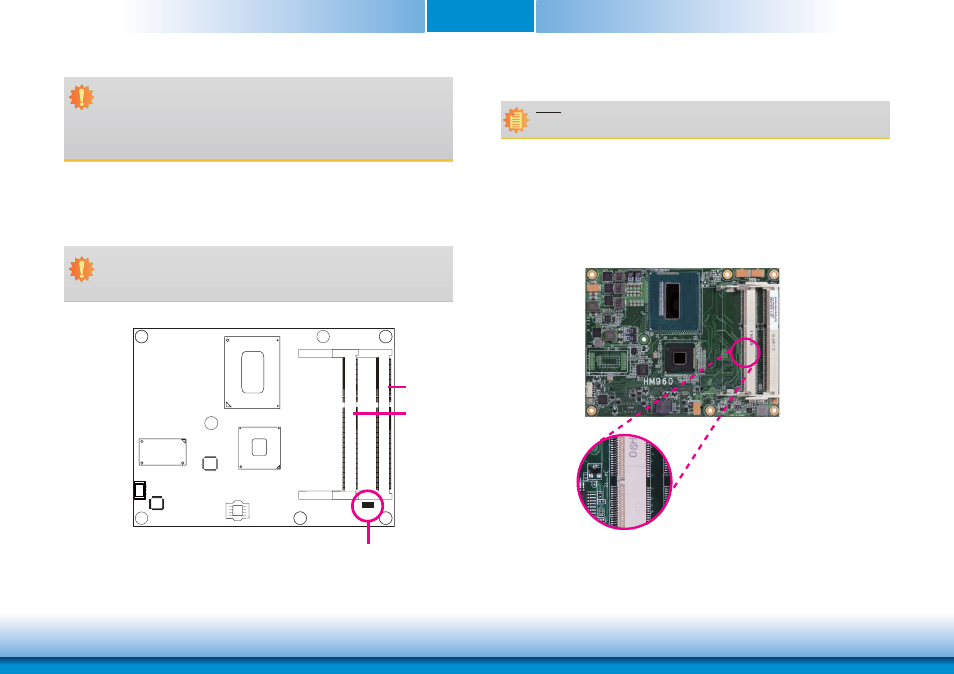
www.dfi .com
Chapter 3 Hardware Installation
13
Chapter 3
System Memory
DDR3_2
Standby
Power LED
The system board is equipped with two 204-pin SODIMM sockets that support DDR3L(1.35V)
memory modules; depends on CPU supported. However, DDR3L memory module can run at
1.5V.
DDR3_1
Important:
Electrostatic discharge (ESD) can damage your board, processor, disk drives, add-in
boards, and other components. Perform installation procedures at an ESD workstation
only. If such a station is not available, you can provide some ESD protection by wear-
ing an antistatic wrist strap and attaching it to a metal part of the system chassis. If
a wrist strap is unavailable, establish and maintain contact with the system chassis
throughout any procedures requiring ESD protection.
Important:
When the Standby Power LED lit red, it indicates that there is power on the board.
Power-off the PC then unplug the power cord prior to installing any devices. Failure to
do so will cause severe damage to the board and components.
Installing the DIMM Module
1. Make sure the PC and all other peripheral devices connected to it has been powered down.
2. Disconnect all power cords and cables.
3. Locate the SODIMM socket on the system board.
4. Note the key on the socket. The key ensures the module can be plugged into the socket in
only one direction.
Note:
The system board used in the following illustrations may not resemble the actual one.
These illustrations are for reference only.