Chapter 4 – DFI HM960-HM86 User Manual
Page 49
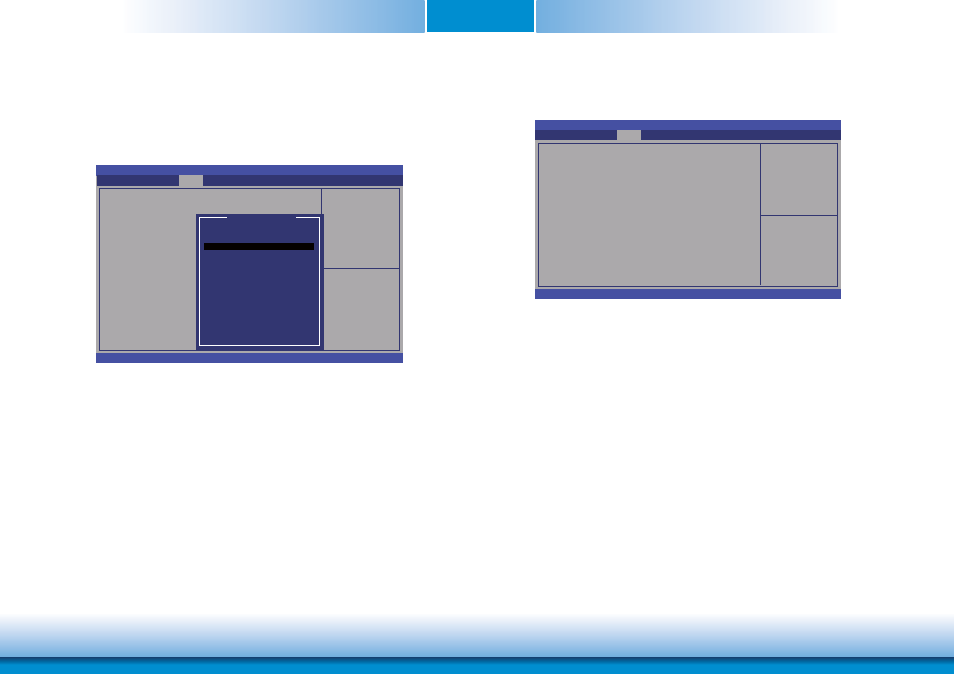
www.dfi .com
Chapter 4 BIOS Setup
49
Chapter 4
Secondary IGFX Boot Display
Select secondary display device.
LCD Panel Type
Select LCD panel used by Internal Graphics Device by selecting the appropriate setup
item. Please refer to the screen shown below.
LCD Channel Type
Select the LCD Channel Type. The option is dual or single.
LCD Panel Color Depth
Select the color mode of the LCD display. The option is 24-bit or 18-bit.
Select LCD panel used
by Internal Graphics
Device by selecting the
appropriate setup item.
Aptio Setup Utility - Copyright (C) 2012 American Megatrends, Inc.
Version 2.15.1236. Copyright (C) 2012 American Megatrends, Inc.
LCD Control
Primary IGFX Boot Display
Secondary IGFX Boot Display
LCD Panel Type
LCD Channel Type
LCD Panel Color Depth
[CRT]
Chipset
LCD Panel Type
VBIOS Default
Type 1
Type 2
Type 3
Type 4
Type 5
Type 6
Type 7
Type 8
Type 9
Type 10
Type 11
Type 12
Type 13
Type 14
Type 15
Type 16
640x480
800x600
1024x768
1280x1024
1400x1050 (108MHz)
1400x1050 (122MHz)
1600x1200
1366x768
1680x1050
1920x1200
1440x900
1024x768
1280x1024
1280x800
1920x1080
2048x1536
18 Bit
18 Bit
18 Bit
36 Bit
36 Bit
36 Bit
36 Bit
18 Bit
36 Bit
36 Bit
36 Bit
24 Bit
48 Bit
36 Bit
48 Bit
48 Bit
Enter:
+/-:
F1:
F2:
F3:
F4:
ESC:
Select Screen
Select Item
Select
Change Opt.
General Help
Previous Values
Optimized Defaults
Save and Reset
Exit
Confi gure PEG0
B0:D1:F0 Gen1-Gen3.
Aptio Setup Utility - Copyright (C) 2012 American Megatrends, Inc.
Version 2.15.1236. Copyright (C) 2012 American Megatrends, Inc.
NB PCIe Confi guration
PEG0 - Gen X
Enable PEG
[Auto]
[Enabled]
Chipset
Select Screen
Select Item
Enter: Select
+/-: Change Opt.
F1: General Help
F2: Previous
Values
F3: Optimized
Defaults
F4: Save and Reset
ESC: Exit
NB PCIe Configuration
This section is used to configure the settings of NB PCI Express.
PEG0-Gen X
Configure PEG0 Gen1-Gen3.
Enable PEG
Enable or disable the PEG.