Microsoft directx 9.0c (for windows xp only) – DFI SB630-CRM User Manual
Page 108
Advertising
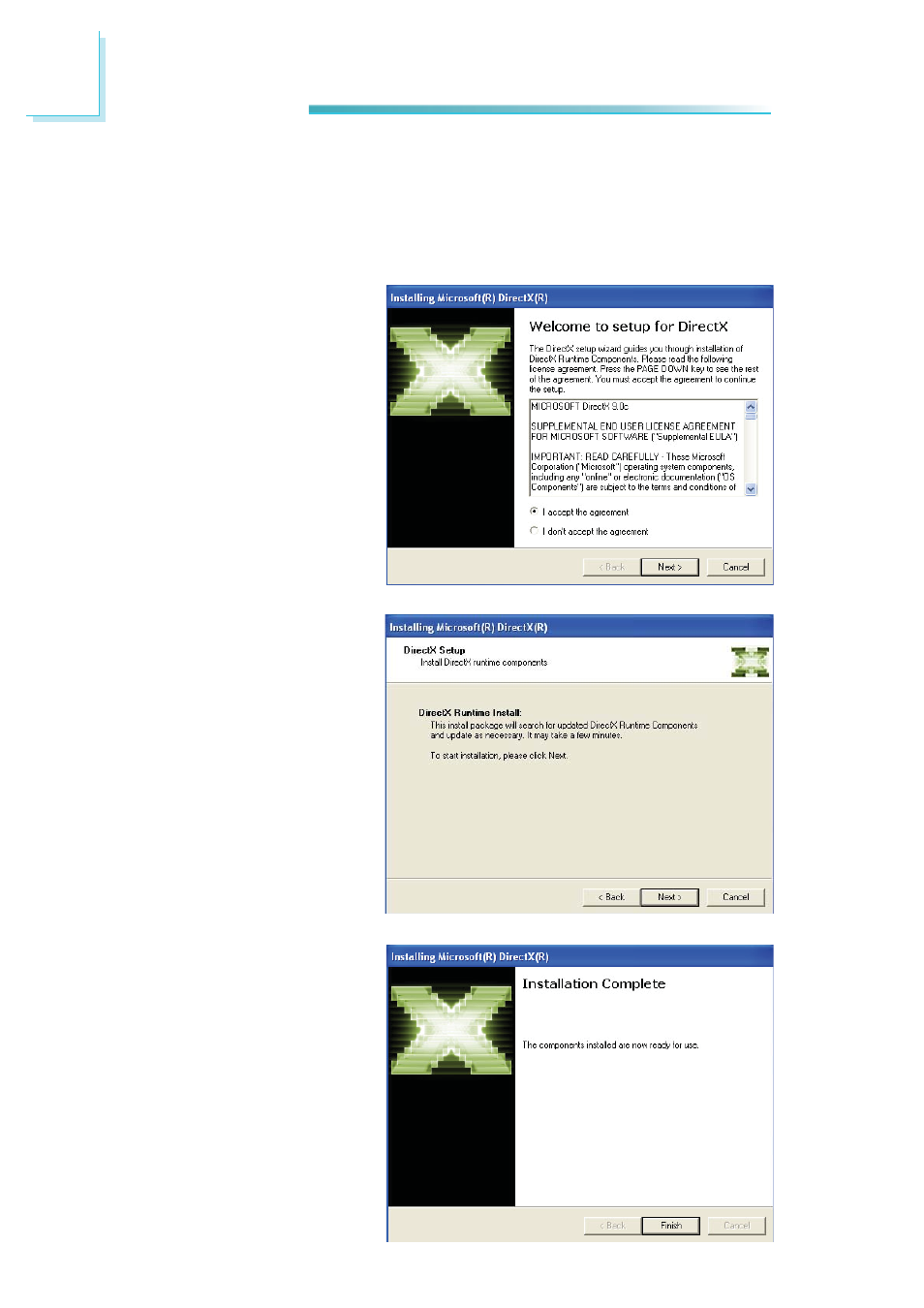
108
4
Supported Software
1. C l i c k “ I a c c e p t t h e
agreement” then click Next.
Microsoft DirectX 9.0C
(for Windows XP only)
To install the utility, click “Microsoft DirectX 9.0C” on the main menu.
2. To start installation, click
Next.
3. Click Finish. Reboot the
system for DirectX to take
effect.
Advertising