DFI SB630-CRM User Manual
Page 55
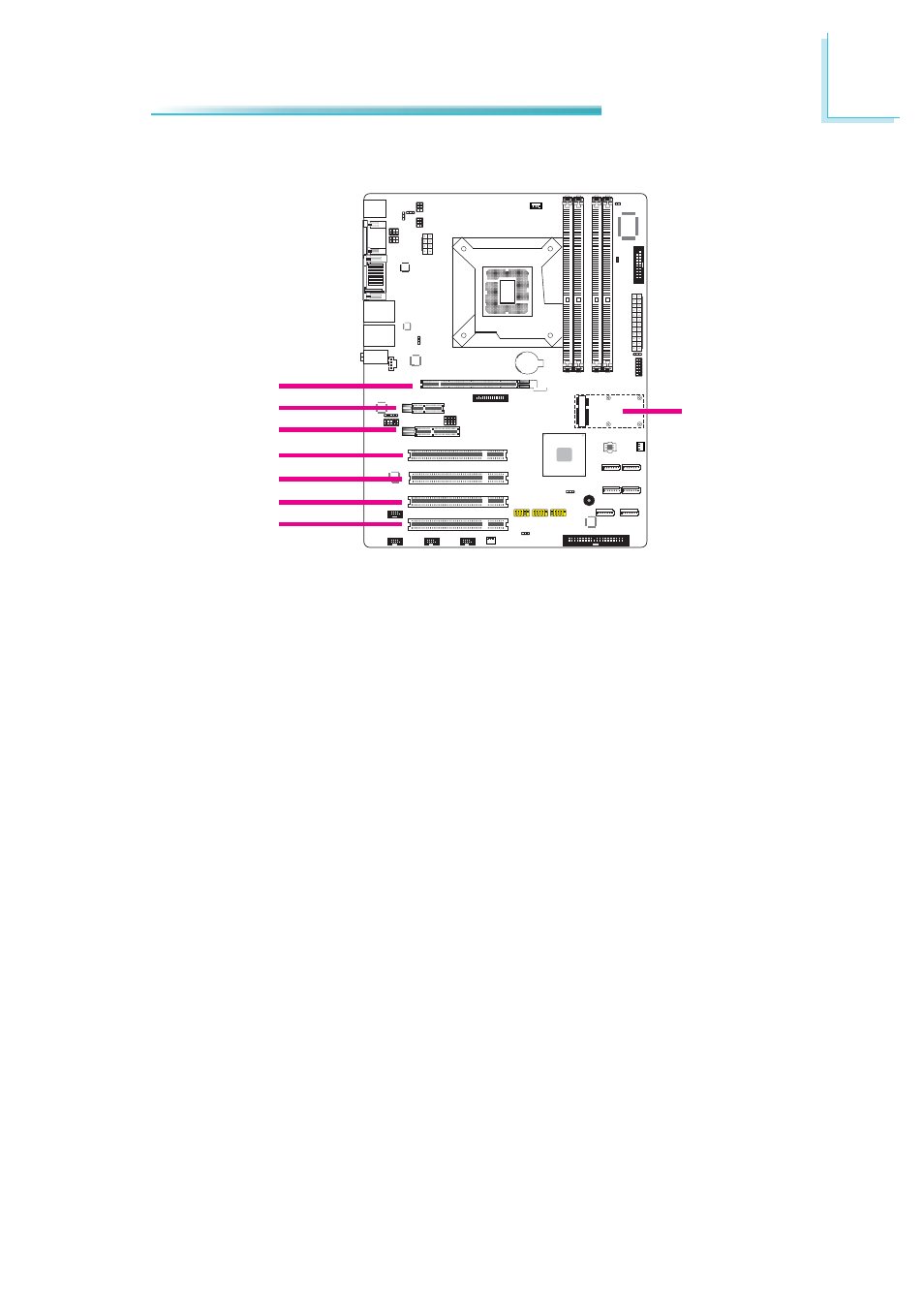
55
2
Hardware Installation
Expansion Slots
PCI Express x16 Slot
Install PCI Express x16 graphics card, that comply to the PCI Express specifi ca-
tions, into the PCI Express x16 slot. To install a graphics card into the x16 slot,
align the graphics card above the slot then press it down fi rmly until it is com-
pletely seated in the slot. The retaining clip of the slot will automatically hold the
graphics card in place.
PCI Express x1 Slot
Install PCI Express cards such as network cards or other cards that comply to
the PCI Express specifi cations into the PCI Express x1 slot.
PCI Express x4 Slot
Install PCI Express cards such as network cards or other cards that comply to the
PCI Express specifi cations into the PCI Express x4 slot.
PCI Slots
The PCI slot supports expansion cards that comply with PCI specifi cations.
Mini PCIe Slot
The Mini PCIe socket is used to install a Mini PCIe card. Mini PCIe card is a small
form factor PCI card with the same signal protocol, electrical defi nitions, and con-
fi guration defi nitions as the conventional PCI.
PCI Express x16
PCI Express x4
PCI 1
PCI 2
PCI Express x1
PCI 3
PCI 4
Mini PCI Express