DFI SB630-CRM User Manual
Page 155
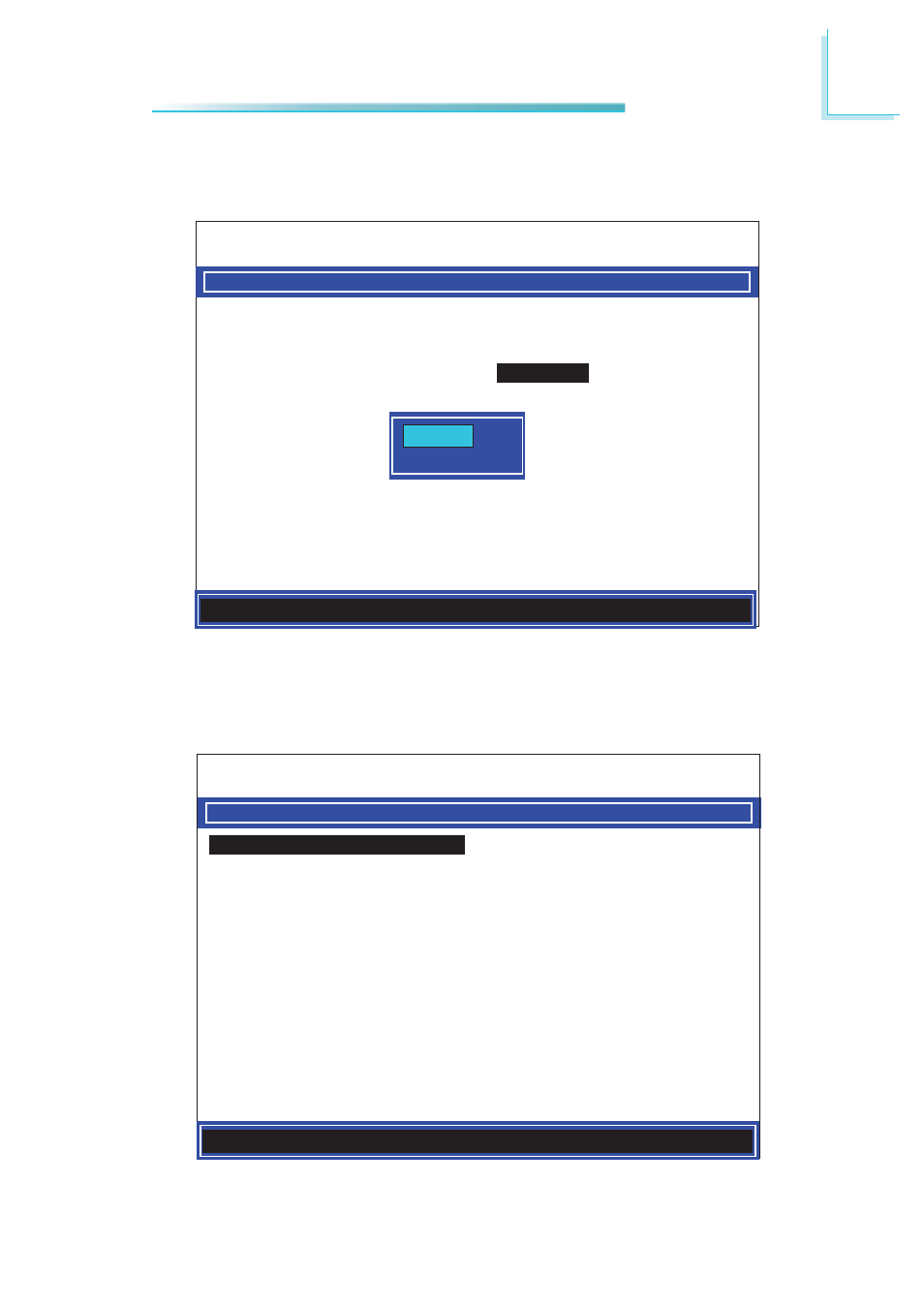
155
6
Intel AMT Settings
29. Select Dynamic DNS Update then press Enter. Select Enabled or Disabled
then press Enter.
INTEL (R) ME NETWORK NAME SETTINGS
Host Name _
Domain Name _
Shared/ Dedicated FQDN
<Shared>
Dynamic DNS Update
<Disabled>
Disabled
Enabled
30. Select Previous Menu until you return to the Intel(R) ME Network Setup
menu. Select TCP/IP Settings then press Enter.
TCP/ IP SETTINGS
> Wired LAN IPV4 Confi guration
[
] = Move highlight [ENTER] = Select Entry [ESC]= Exit
<ENTER> = Complete Entry [ESC]= Discard Changes
Intel(R) Management Engine BIOS Extension v8.0.0.0061/Intel(R) ME v8.0.4.1441
Copyright(C) 2003-12 Intel Corporation. All Rights Reserved.
Intel(R) Management Engine BIOS Extension v8.0.0.0061/Intel(R) ME v8.0.4.1441
Copyright(C) 2003-12 Intel Corporation. All Rights Reserved.