Jumper settings, Hardware installation panel power select – DFI SB630-CRM User Manual
Page 61
Advertising
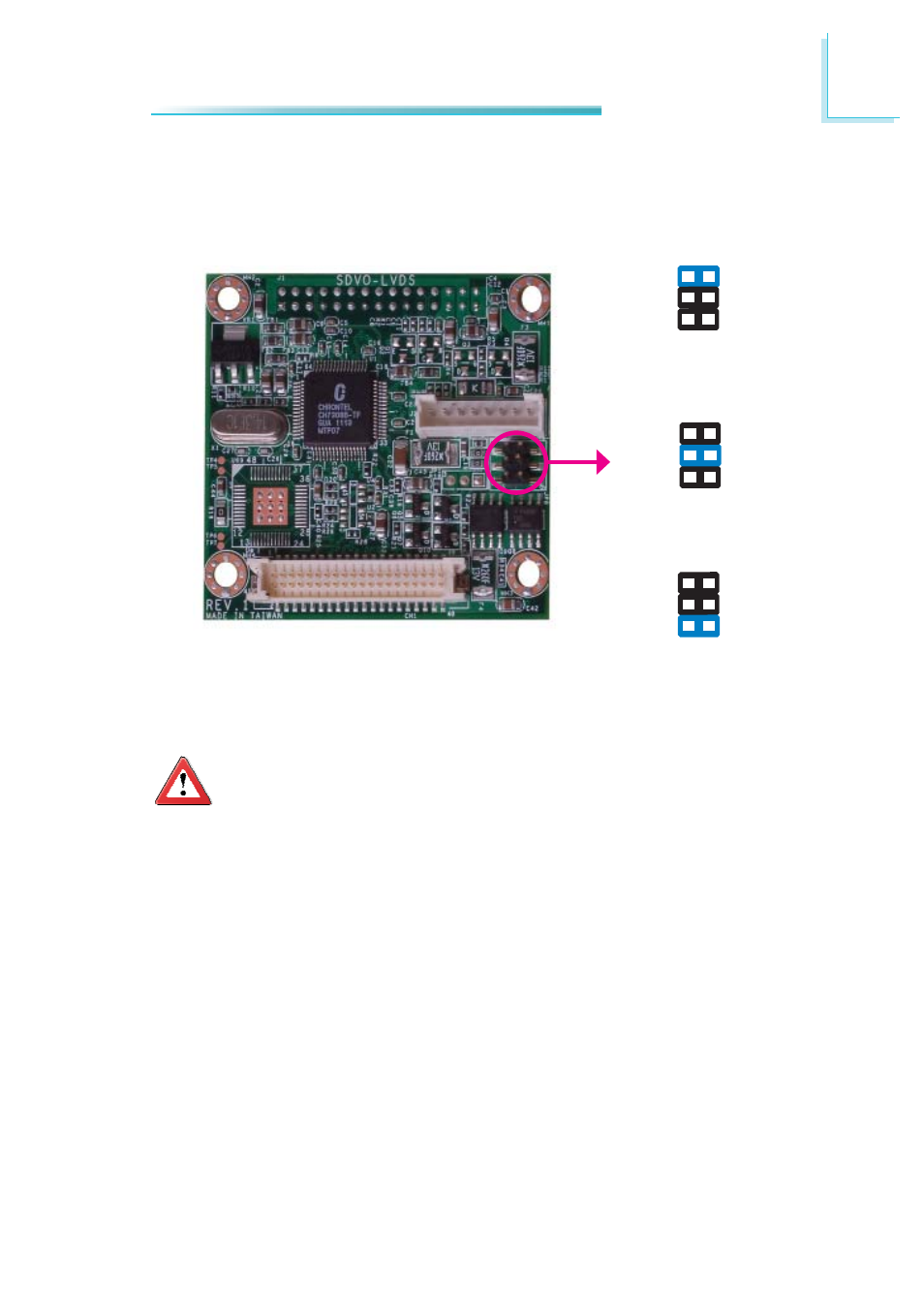
61
2
Hardware Installation
Panel Power Select
JP8
3-4 On: +5V
1
3
5
2
4
6
1
3
5
2
4
6
5-6 On: +3.3V
(default)
1-2 On: +12V
1
3
5
2
4
6
JP8 is used to select the power supplied to the LCD panel.
Important:
Before powering-on the system, make sure JP8’s setting matches the
LCD panel’s specifi cation. Selecting the incorrect voltage will seriously
damage the LCD panel.
Jumper Settings
Advertising