DFI SB630-CRM User Manual
Page 159
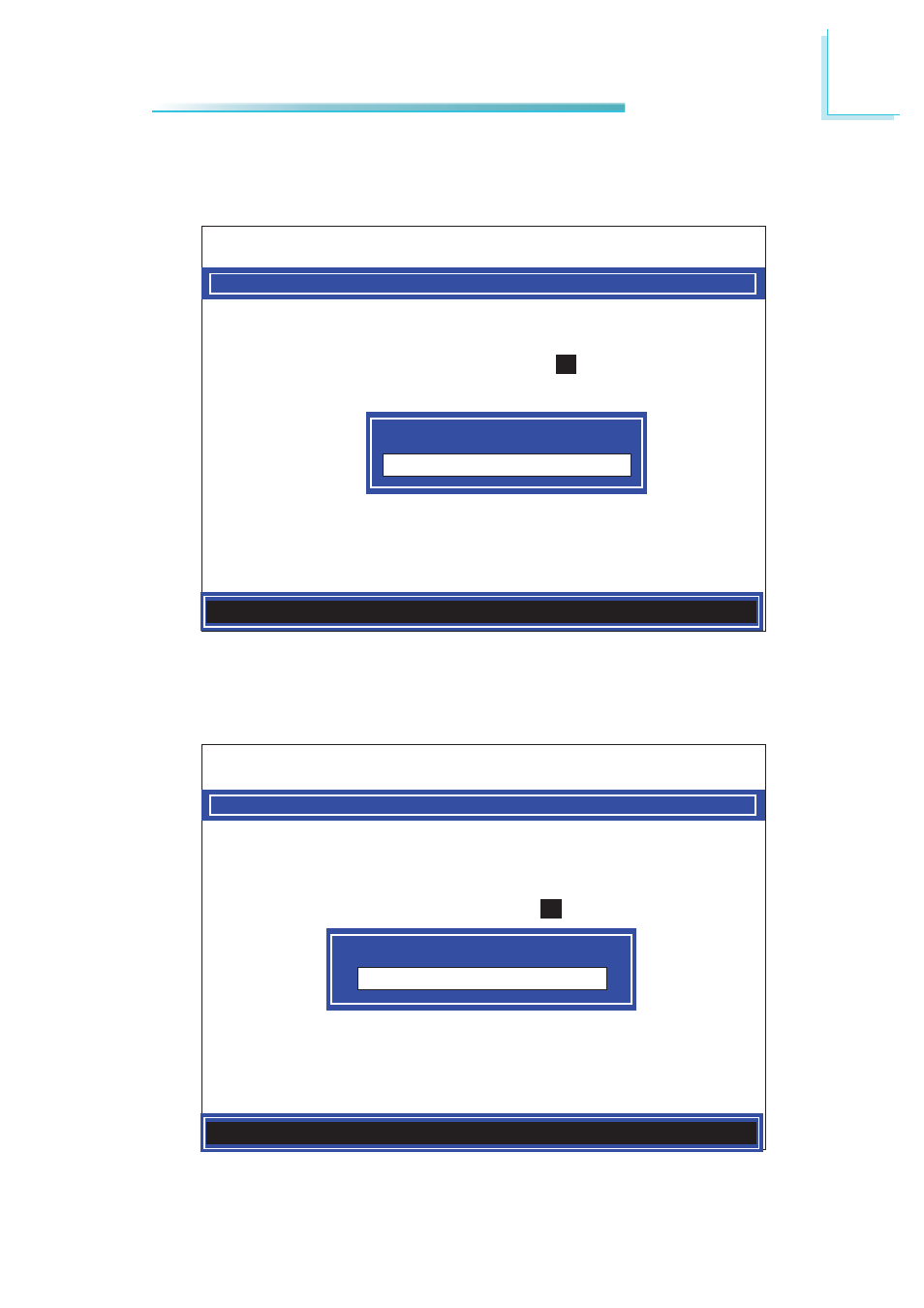
159
6
Intel AMT Settings
37. Select Previous Menu until you return to the Intel(R) Automated Setup
And Confi guration menu. Select Provisioning Server IPV4/IPV6 then
press Enter. Type server address then press Enter.
INTEL (R) AUTOMATED SETUP AND CONFIGURATION
Current Provisioning Mode
Provisioning Record
Provisioning Server IPV4/IPV6
_
Provisioning Server FQDN _
> RCFG
> TLS PSK
> TLS PKI
Provisioning server address
38. In the Intel(R) Automated Setup And Confi guration menu, select
Provisioning Server FQDN then press Enter. Type FQDN of provisioning
server then press Enter.
INTEL (R) AUTOMATED SETUP AND CONFIGURATION
Current Provisioning Mode
Provisioning Record
Provisioning Server IPV4/IPV6 _
Provisioning Server FQDN
_
> RCFG
> TLS PSK
> TLS PKI
Enter FQDN of provisioning server
<ENTER> = Complete Entry [ESC]= Discard Changes
<ENTER> = Complete Entry [ESC]= Discard Changes
Intel(R) Management Engine BIOS Extension v8.0.0.0061/Intel(R) ME v8.0.4.1441
Copyright(C) 2003-12 Intel Corporation. All Rights Reserved.
Intel(R) Management Engine BIOS Extension v8.0.0.0061/Intel(R) ME v8.0.4.1441
Copyright(C) 2003-12 Intel Corporation. All Rights Reserved.