Flowserve StarPac II Control Valves User Manual
Page 22
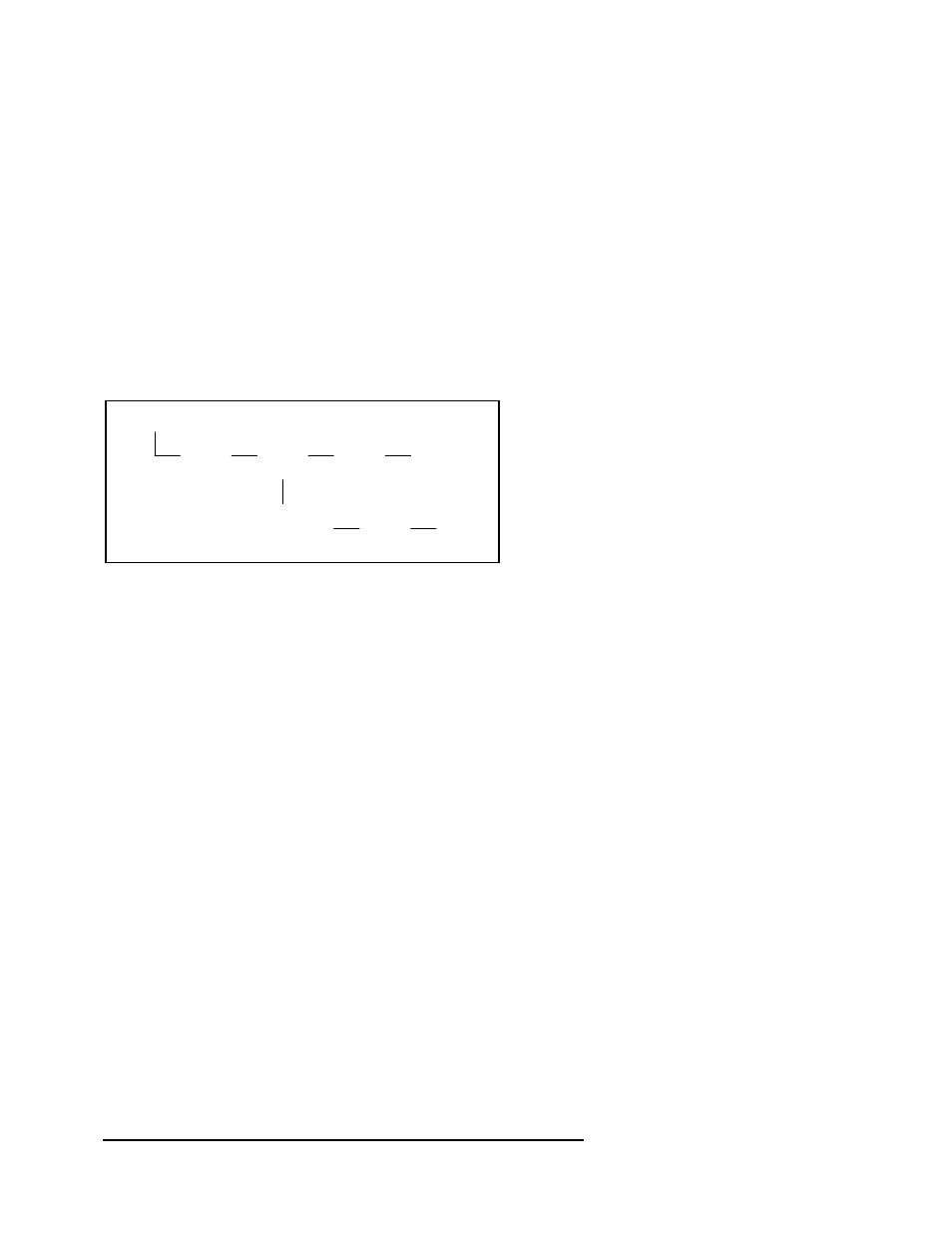
thermocouple simulator connected to terminals 5 (yellow) and 6
(red).
Zero - Apply a signal equal to the minimum temperature you
want to use for your reference and press ACCEPT. The number
on the right side of the display indicates how steady the
temperature input is reading. Next enter the actual temperature
applied in the indicated engineering units and press ACCEPT.
Span - Apply a signal equal to the maximum temperature you
want to use for your reference and press ACCEPT. The number
on the right side of the display indicates how steady the
temperature input is reading. Next, enter the actual temperature
applied in the indicated engineering units and press ACCEPT.
Positioner - This option is used to set the control gains for the
positioner and also test for proper response.
Stat
Gain
Psnr
Prop
Gain
Dflt
Gain
Edit
Gain
Step
Test
Err
Gain
Open
Loop
Figure 6: Positioner Menu Tree
Default Gain - This option sets the default gain for the
positioner. Select the correct actuator size from the list using the
NEXT and PREVIOUS function keys on the menu. Default
selections exist for 25, 50, 100, and 200 square-inch actuators.
Edit Gain - This option allows you to change the gains from the
default value to customize the response of the system.
Proportional Gain - Controls the overall speed of response
of the system. Larger values will speed up the response of
the system.
Static Gain - Controls the response to steps of less than two
percent. Larger values will speed up the response of the
system to small steps (the effect of static gain is more
evident on larger actuators).
Error Gain - This is a dynamic gain variable that increases
the gain with error size to speed the response in larger
actuators. Note that smaller values increase the gain.
Step Test - Allows you to monitor the response of the system to
any step size that you input after pressing the function key. (Be
aware that this operation will cause the valve to stroke.) The
system reports the overshoot and rise time (Tr) for each step.
Pressing ACCEPT will continue to stoke the system up and
down and report on the response for each step. To quit the
positioner tuning press CANCEL.
Open Loop- This test is a diagnostic test to check the
mechanical operation of the postioner module. During this test
StarPac II User Interface Manual
16