Getting started – Johnson Amplification J-STATION User Manual
Page 11
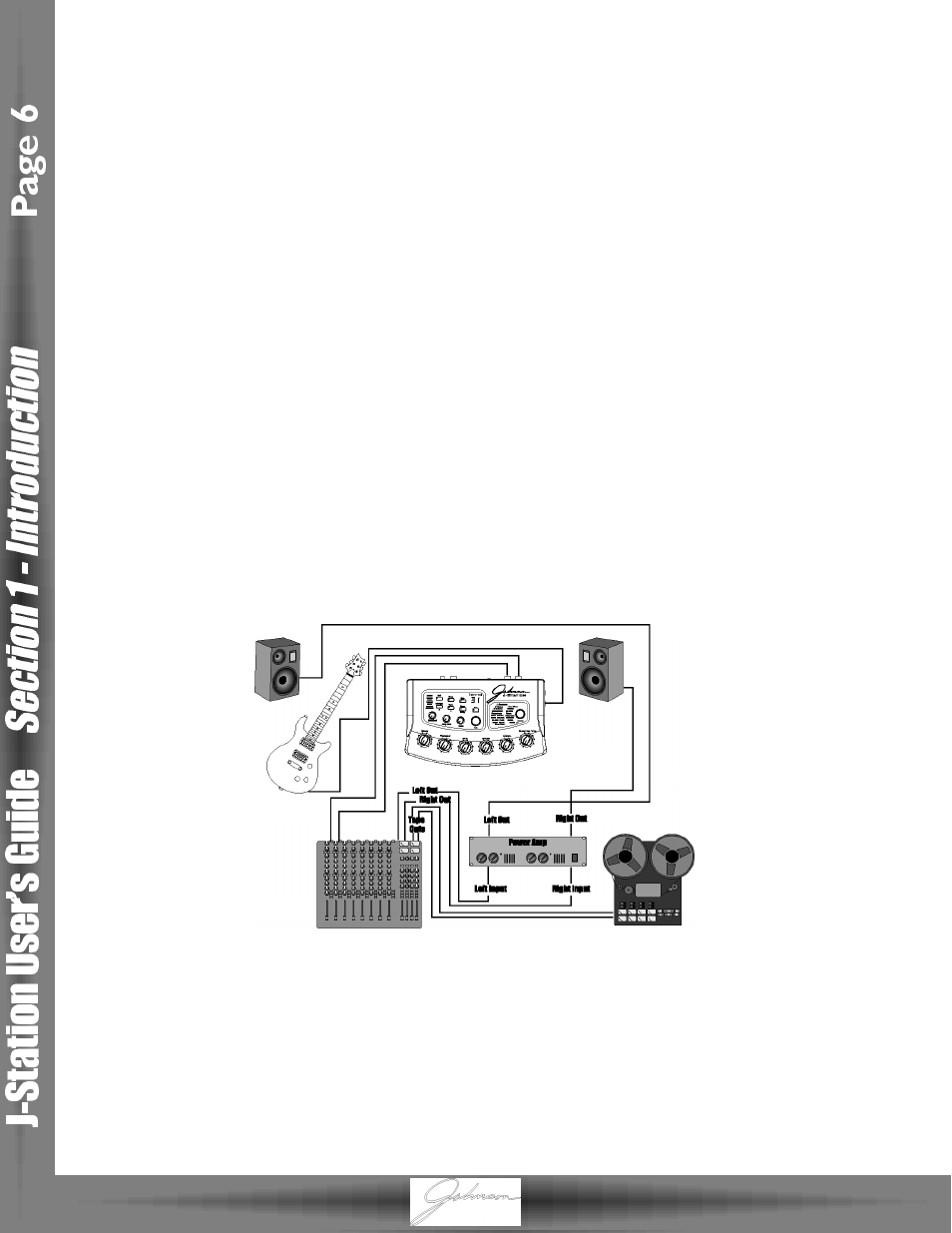
Getting Started
Making Connections
Before connecting the J-Station, make sure that the power amplifier for your speakers is turned off, and that
the power switch on the J-Station is off.
There are several different connection options available when using the J-Station.You may run mono into
one channel, stereo into two channels, connect digitally to the input of a digital recorder or mixer, or a
combination of these.The following diagrams show the connections for some of these options.
Mono/Stereo Set Up
Connect your instrument to the input of the J-Station. Connect the Left (for mono) or Left and Right (for
stereo) outputs of the J-Station to the line inputs of a mixer. Connect the provided Power Supply from the
Power Jack on the J-Station to an AC outlet.
S/PDIF Digital Set Up
The J-Station includes a S/PDIF digital output eliminating multiple A/D and D/A conversions when recording
digitally. Connect from the S/PDIF output of the J-Station to the S/PDIF input on your digital mixer or
recorder.You must have S/PDIF inputs on the receiving device in order to use this output.You may use the
analog and digital outputs of the J-Station simultaneously. Be sure to use a 75 ohm or RCA video cable to
connect from the Digital Output to a recording device.
ATTENTION: Do not connect the S/PDIF output to analog auxiliary, CD, phono, or tape inputs
on consumer electronic devices. It is not compatible with these inputs.
Applying Power
Once the audio connections have been made, turn the Master Volume all the way down (counterclock-
wise). Turn the Power Switch located on the left side of the J-Station to the on position. Select your
desired Output mode in the Utility menu. See page 28 for more on selecting the Output mode.Turn your
mixer and the power amp for your speakers to the on position. Set the channel faders of your mixer to the
nominal level (0 dB). Turn the Master Volume of the J-Station up to achieve the desired volume level.