Guided tour – Johnson Amplification J-STATION User Manual
Page 8
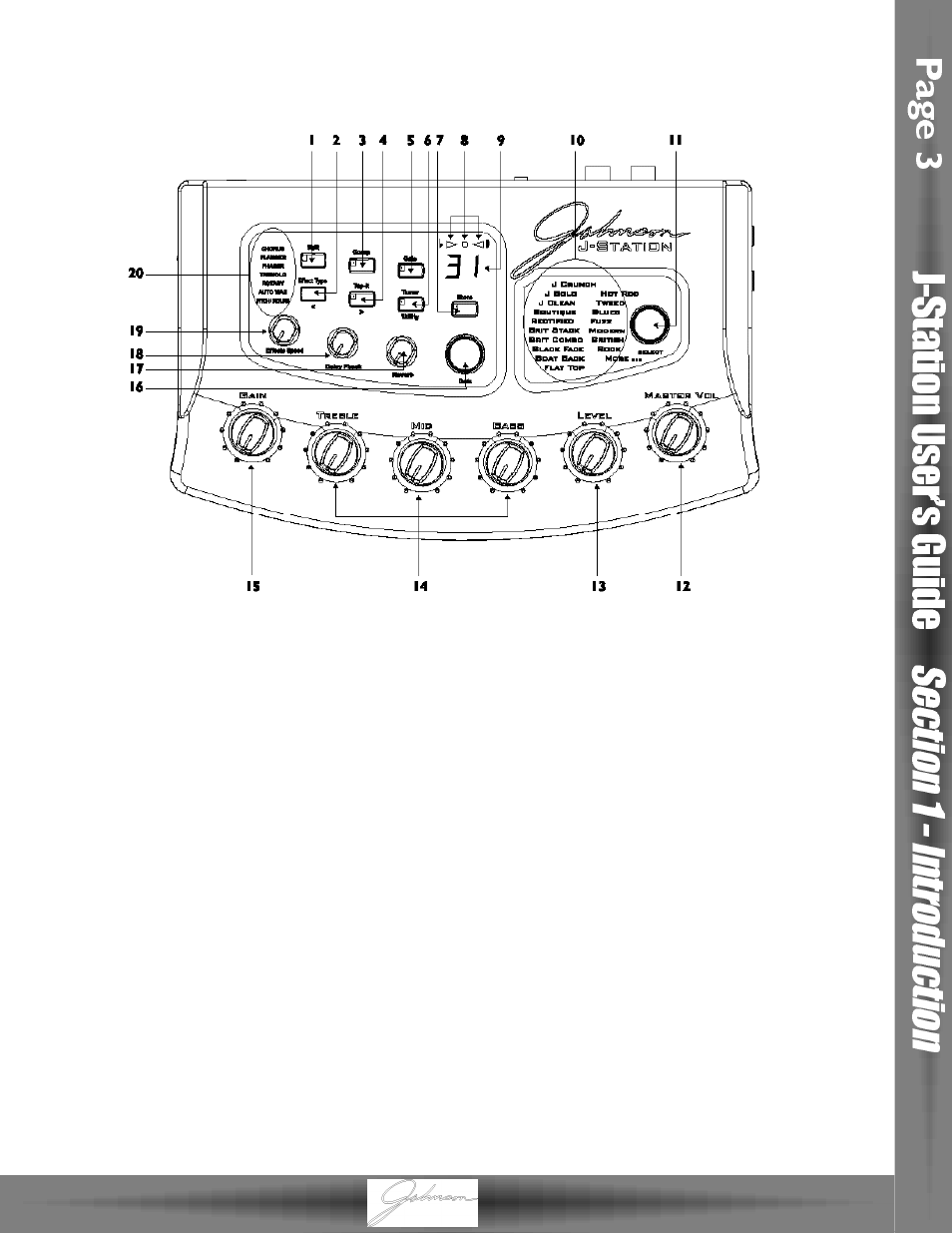
Guided Tour
Front Panel
1. Shift - This button is used to access alternate functions for various editing functions. Pressing and holding
this button for 3 seconds will access the Deep Level editing mode . See page 12 for more
information on Deep Level editing.
2. Effect Type - This button is used to select the type of Modulation or Pitch Shifting effect in the currently
active Preset. Successive presses of this button will advance through all of the available
Modulation or Pitch Shifting effects.The Effects button is also used to select the previous
menu (<) in the Deep Level editing mode and Utility functions.
3. Comp - This button turns the Compressor on and off. Pressing and holding this button accesses the
Ratio. It is also used in conjunction with the Shift button to access the Compressor’s gain
parameter.
4.Tap-It - This button is used to synchronize the Delay repeats with the tempo of the music. Tapping this
button will set the Delay Time at the rate in which it is tapped. It is also used to select the next
menu (>) in the Deep Level editing mode and Utility functions.
5. Gate - This button turns the Noise Gate on and off. Pressing and holding this button provides access to
the Noise Gate’s Threshold. It is also used in conjunction with the Shift button to access the Noise
Gate’s Attack Time Parameter.
6.Tuner/Utility - This button is used to activate and deactivate the Tuner. It is also used in conjunction with
the Shift button to access the Utility functions.
7. Store - This button is used to save custom settings to the User Presets. Pressing this button once allows
you to choose the User Preset where the custom settings will be stored, and the second press of
the Store button saves the settings to the selected User Preset.