Johnson Amplification J-STATION User Manual
Page 15
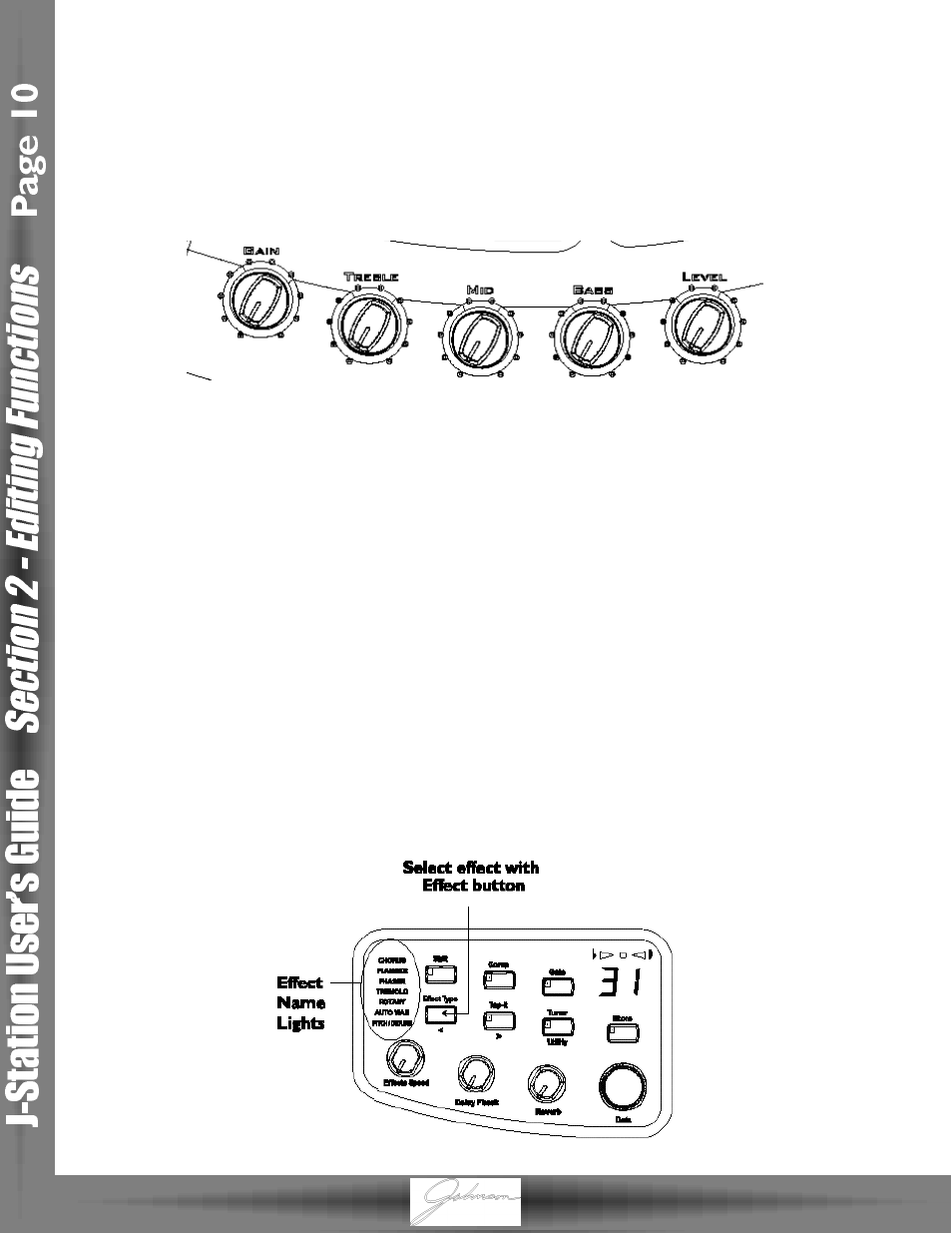
Amp Controls
The amp control section consists of a Gain,Treble, Mid, Bass, and Level knob.These knobs adjust the
selected amp models Drive, EQ, and Volume. Each amp model has a default knob setting when it is selected.
When you first select an amp model, the knobs will not necessarily reflect the current values associated with
the sound you are hearing. In other words, the amp does not “look” at the current setting of the knob when
an amp model is first selected. Once a knob is turned at least one whole number, the sound will update to
reflect the knobs current position.The following is a description of each knobs function.
Gain - This knob controls the amount of distortion gain (drive).
Treble - This knob is used to increase or decrease the amount of high frequency enhancement.
Mid - This knob is used to increase or decrease the amount of mid-range enhancement.
Bass - This knob is used to increase or decrease the amount of low frequency enhancement.
Level - This knob is used to increase or decrease the volume level for the preset.This adjustment differs
from the Master Volume in that the master volume will increase, or decrease the level of all presets.
The level knob will only increase or decrease the volume of the selected preset.
Effects Editing
The Effects section includes Chorus, Flanger, Phaser,Tremolo, Rotary Speaker, AutoWah, Pitch Shifting, and
Detuning.These Effects are accessed by pressing the Effect Type button.Only one of these Effects can be
used at a time. The name of the currently selected Effect will light in the Effect Matrix. Successive presses of
the Effect Type button will advance through all available Effects. Once the desired Effect is selected, the
level of the Effect can be adjusted by rotating the Effect knob. Pressing the Shift button and rotating the
Effect/Speed knob will adjust the Speed of any Modulation Effect (Chorus, Flanger, Phaser,Tremolo, Rotary
Speaker), the Sensitivity of the AutoWah Effect, or the Amount of Pitch/Detune.