Johnson Amplification J-STATION User Manual
Page 30
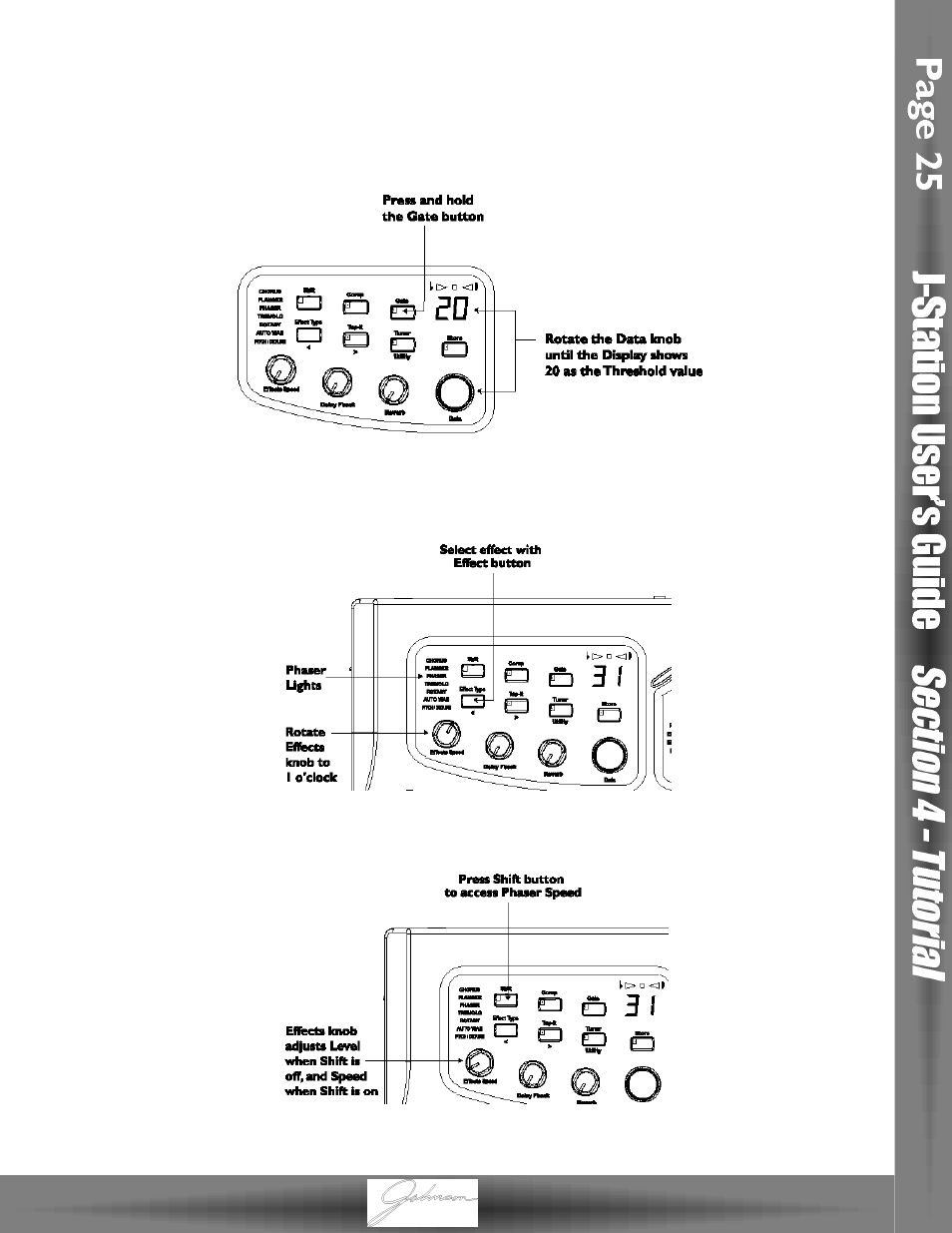
Adjust the Noise Gate
Now we can move on to our Noise Gate Parameters. Press and hold the Gate button.The Display will show the cur-
rent value for the Gate Threshold.While continuing to hold the Gate button, rotate the Data knob to select 20 as
the Threshold value.This should open the Gate easily with most guitars. However if you have difficulty getting the gate
to open, you may need to select a higher numeric value.
Select the Phaser
Next we wanted a classic Phaser Effect in our custom Preset. Press the Effect Type button until the word Phaser is lit
in the Effect Matrix.Then rotate the Effects/Speed knob to the1 o’clock Position.
We wanted a slow setting for the Phaser Speed. Press the Shift button to access the Speed and rotate the
Effects/Speed knob to adjust the Speed of the Phaser to the 8 o’clock position.