Editing/creating presets, Top level editing – Johnson Amplification J-STATION User Manual
Page 14
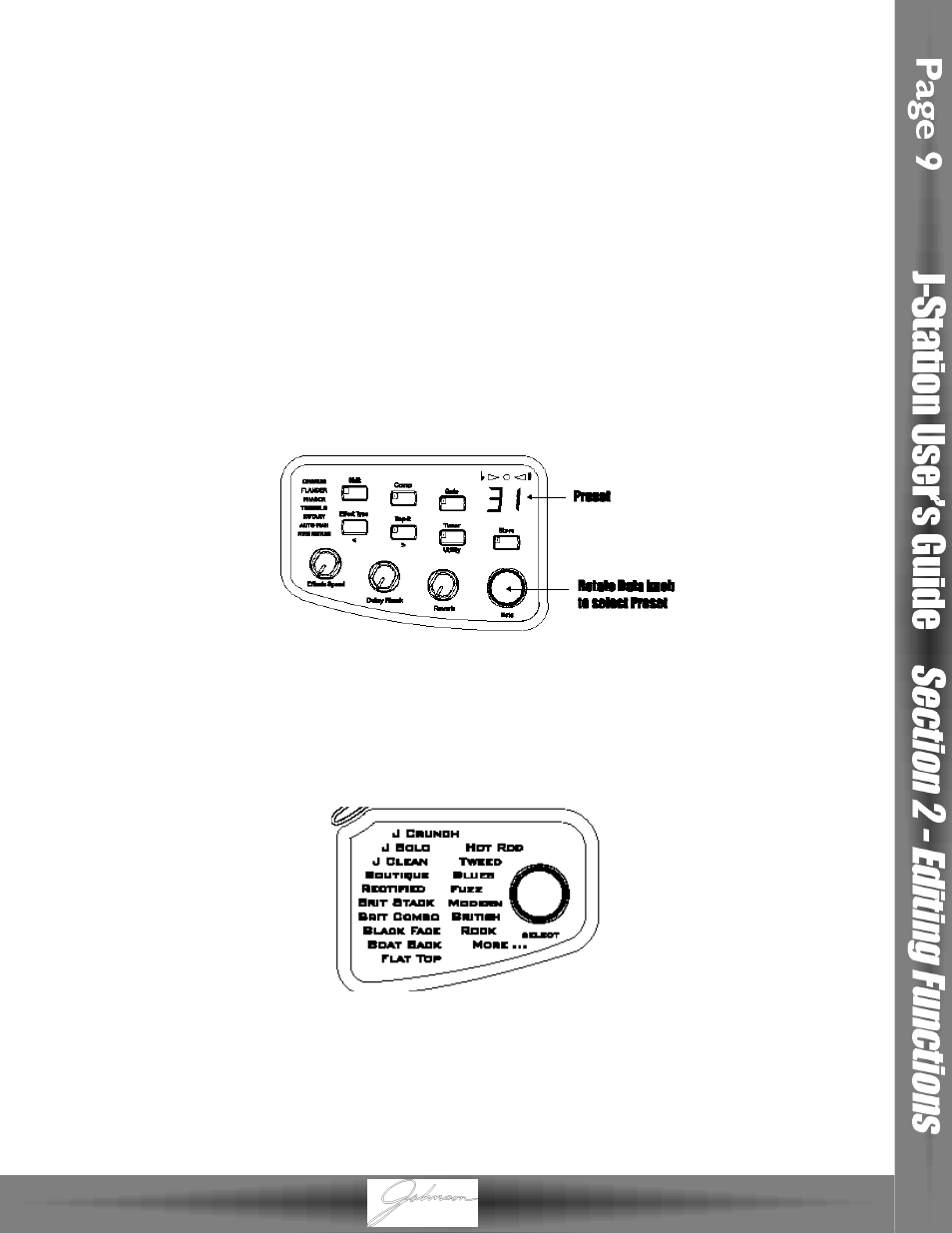
Section Two - Editing Functions
Editing/Creating Presets
Creating your own signature sound with the J-Station is easy and intuitive.The J-Station lets you create your
own Presets, or fine tune existing Presets to suit your needs. There are two levels of editing in the J-Station.
The Top Level editing allows simple adjustments such as level, and speed.The Deep Level editing allows all
parameters of every effect to be adjusted.
Regardless of whether you are creating a Preset using the Top Level or Deep Level editing modes, you must
first start with one of the User or Factory Presets. It is not possible to start with a completely empty Preset.
The Preset number does not necessarily need to be the location which you intend to have it reside, as you
can save your creation to any User Preset location during the Store process.
Top Level Editing
Select a Preset as your starting point by rotating the Data knob. Once you have selected a Preset, several
aspects of the sound can be edited.
Selecting an Amp Model
The J-Station provides 14 Guitar Amp Models, 3 Bass Amp Models, and 2 Acoustic Models. Only one Model
can be used at a time.The Models are chosen by rotating the Select knob. The name of the currently active
Model will light in the Model Matrix.
Amp Model Editing
Once you have selected the Amp Model that you intend to use, you can edit the gain and tonal
characteristics of that Model, as well as assigning a volume level for the preset.This is done through the use
of the knobs located along the bottom of the J-Station. Each Amp Model defaults with a specific type of
Speaker Cabinet Emulation. However, you can select alternate Cabinet types. See page 19 for more
information on selecting Cabinet types.