Johnson Amplification J-STATION User Manual
Page 33
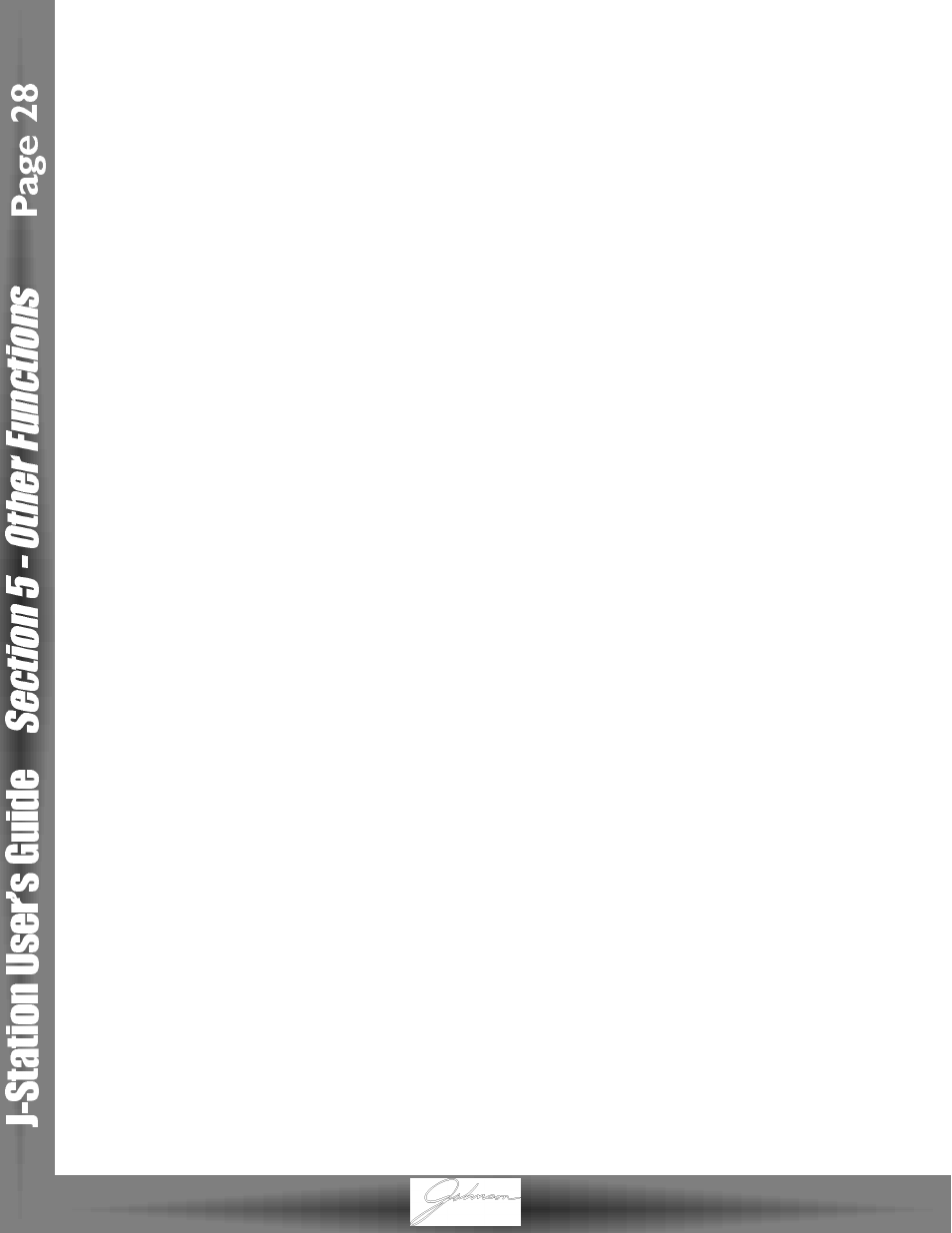
Output Mode
The output mode is used to select whether the J-Station will produce a stereo image or a mono signal at
the left and right outputs. Setting the Output mode to On will produce a Stereo image. Setting it to Off will
produce a mono signal.The procedure for selecting the Output Mode is as follows:
1. Press the Shift button.The button will light
2. Press the Tuner/Utility button.This button will also light.
3. Press the Tap-It button until St (abbreviation for Stereo) shows in the display.The Display will then flash
between St and either On (on) or Of (off).
4. Rotate the Data knob to select either on or off.
5. Press the Tuner/Utility button again to exit.
Dry Track
The Dry Track feature allows you to select whether the signal at the S/PDIF digital output is taken before or
after the effects modules. Setting the Dry Track mode to On will tap the signal directly after the Noise Gate,
and deliver it to the S/PDIF digital output without any effects (unless Pre is the selected value for the Effect
Position Parameter).The effects can be monitored at the analog outputs, but the digital out will be a dry sig-
nal. Setting it to Off will tap the signal from the end of the effects and deliver it to the S/PDIF digital output
with effects.The procedure for selecting the Output Mode is as follows:
1. Press the Shift button.The button will light
2. Press the Tuner/Utility button.This button will also light.
3. Press the Tap-It button until dt (abbreviation for Dr y Track) shows in the display.The Display will then
flash between dt and either On (on) or Of (off).
4. Rotate the Data knob to select either on or off.
5. Press the Tuner/Utility button again to exit.
Digital Output Level
This menu allows you to adjust the signal strength at the S/PDIF Digital Output.This is useful in preventing
digital clipping from occurring as you go into a digital mixer or recorder.The procedure for selecting and
adjusting the Digital Output Level is as follows:
1. Press the Shift button.The button will light
2. Press the Tuner/Utility button.This button will also light.
3. Press the Tap-It button until do (abbreviation for Digital Output) shows in the display.The Display will
then flash between do and the current Digital Output Level.
4. Rotate the Data knob to select the desired Output Level.
5. Press the Tuner/Utility button again to exit.
Global Cabinet Emulator
The Global Cabinet Emulator selects whether the J-Station’s Cabinet emulation is engaged for recording
direct into a console, or turned off for connecting to a guitar amplifier. Setting the Cabinet Emulator mode to
On will engage the Cabinet Emulator in all Presets. Setting it to Off will disable it in all Presets.The proce-
dure for selecting the Global Cabinet Emulator is as follows:
1. Press the Shift button.The button will light
2. Press the Tuner/Utility button.This button will also light.
3. Press the Tap-It button until gC (abbreviation for Global Cabinet) shows in the display.The Display will
then flash between gC and either On (on) or Of (off).
4. Rotate the Data knob to select either on or off.
5. Press the Tuner/Utility button again to exit.