Johnson Amplification J-STATION User Manual
Page 13
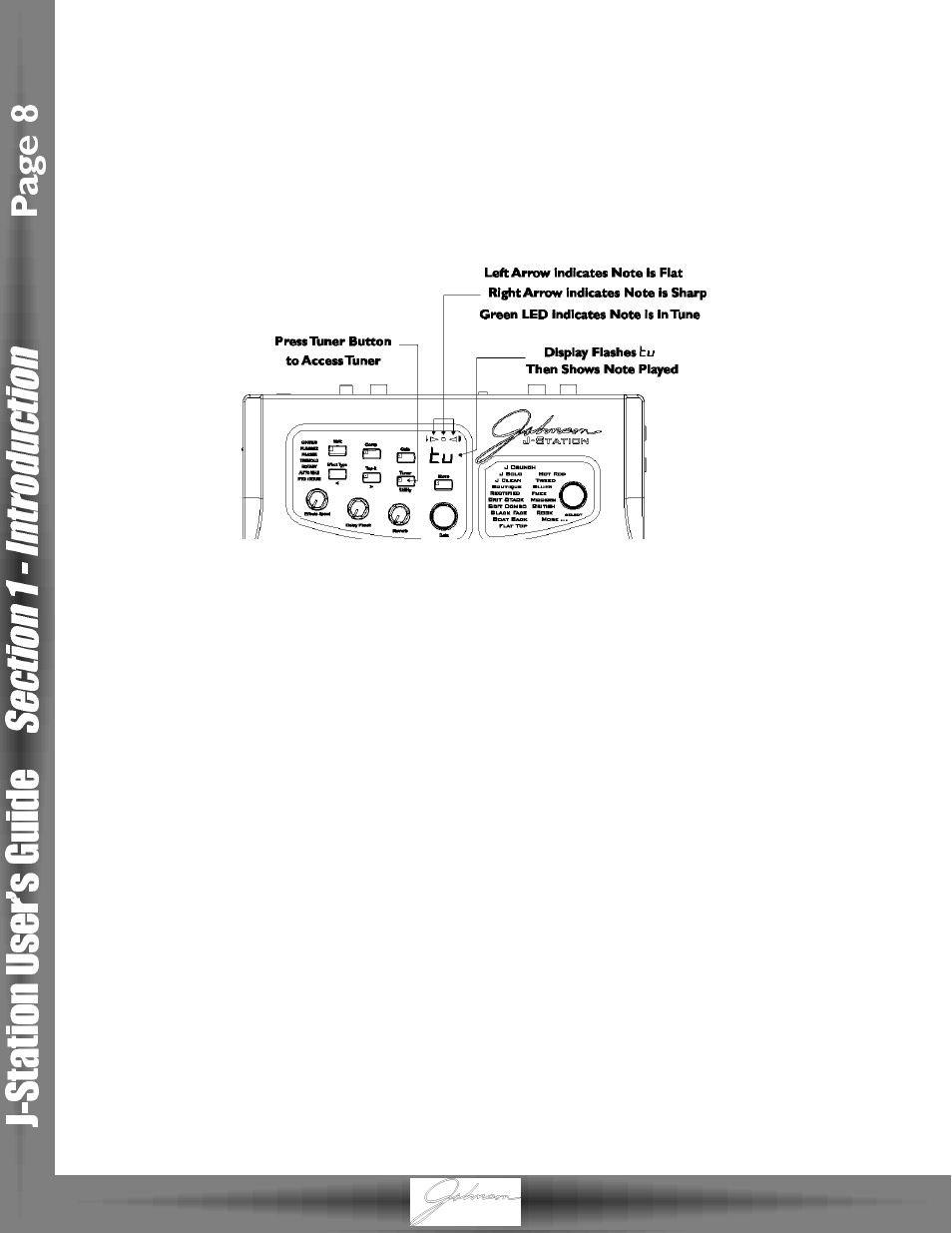
Tuner Mode
The Tuner in the J-Station allows you to accurately tune your instrument prior to a recording session. Enter
Tuner mode by pressing the Tuner button.The Tuner button will light, and the display will briefly show tu
indicating that you are in Tuner mode. To begin tuning, play a note on your instrument (a harmonic at the
12th fret usually works best).The display window will show the note being played, and the Tuning LEDs
above the Display will indicate whether you are sharp, flat, or in tune.The arrow to the left indicates the
note is flat and should be tuned up.The arrow to the right indicates the note is sharp and should be tuned
down.When your note is in tune, the green center led will light.
In Tuner mode, you can change your tuning reference by rotating the Data knob.The default factory setting
is A=440 Hz which will be displayed as 40. The tuning reference ranges from 427 Hz (displayed as 27) to 453
Hz (displayed as 53), which is the equivalent of ± 50 cents (1/2 semitone) in either direction from 440 Hz.
When you scroll down from 427 Hz, you will also find alternate dropped tunings. Alternate tunings are A =
Ab (1 semitone down displayed as Ab), A = G (1 whole tone down displayed as G), and A = Gb (3 semitones
down displayed as Gb).The display window will briefly show the currently selected tuning reference.
Exit Tuner mode by pressing the Tuner button again.
Utility Mode
The Utility Mode contains several menus affecting global functions for the J-Station.The Tuner/Utility but-
ton is used in conjunction with the Shift button to gain access the Utility Mode. Once the Utilities have
been accessed, pressing the Effect Type button (<) will select the previous Utility menu, and pressing the
Tap-It button (>) will move forward through the Utility selections. Rotating the Data knob will change the
value or status of the selected Utility. Pressing the Tuner/Utility button will exit the Utility menu and return
the J-Station to the previous mode. See page 27 for detailed information regarding the Utility functions.