Kleenmaid FE904C User Manual
Page 34
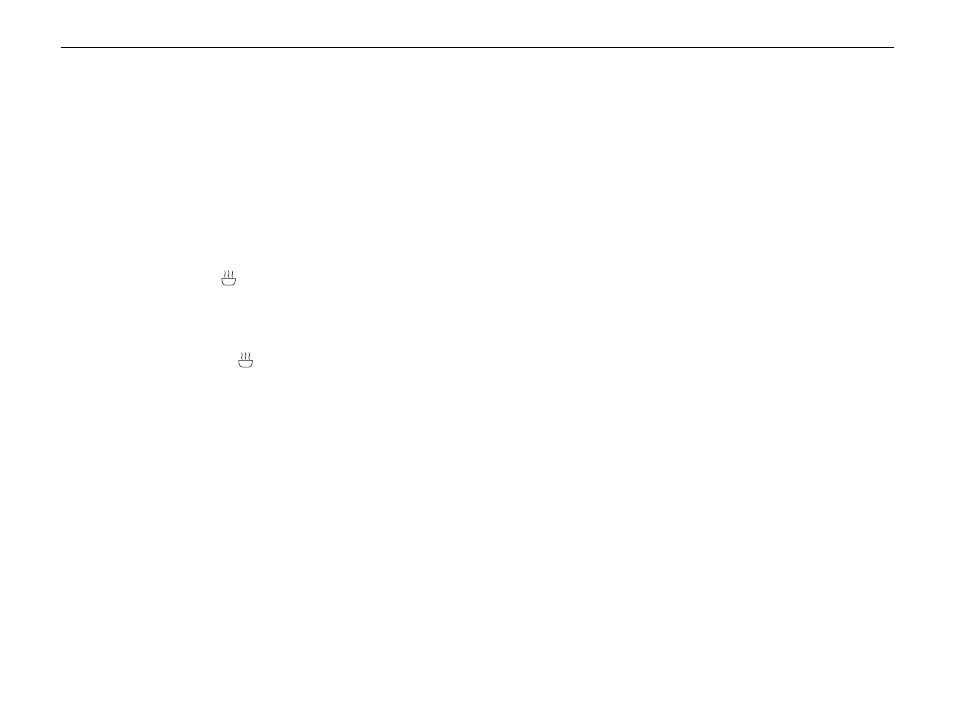
COOKING MODES AND INSTRUCTIONS
4.14.1 Setting the Oven to Stop Automatically
This function is used to start cooking immediately and cook for a selected length of time or until a selected time
of day.
To set a cooking duration time (i.e. cook for a selected length of time) press the Start/Cook button to display the
remaining cooking time. The cooking time can be set using the
or
buttons.
OR
To set a finish time (i.e. cook until a selected time of day) press the Stop button to display the current finish time.
The finish time can then be set using the
or
buttons.
The AUTO and symbols will be displayed to show a program has been set and the display will revert to the time
of day. Select the mode of cooking and the temperature you require. The oven will commence operation immediately
and will cook for the selected cooking duration time or until the selected finish time.
Once the program is complete the oven will automatically turn off and the alarm will sound. The AUTO indicator
will flash and the
symbol will no longer be displayed. Pressing any of the 4 left-hand buttons will cancel the
alarm. If not manually cancelled the alarm will self cancel after a few minutes.
Remember to ensure all oven controls are OFF if no further cooking is required.
<
<
<
<
32