Operator instructions – MBM Corporation 45 User Manual
Page 12
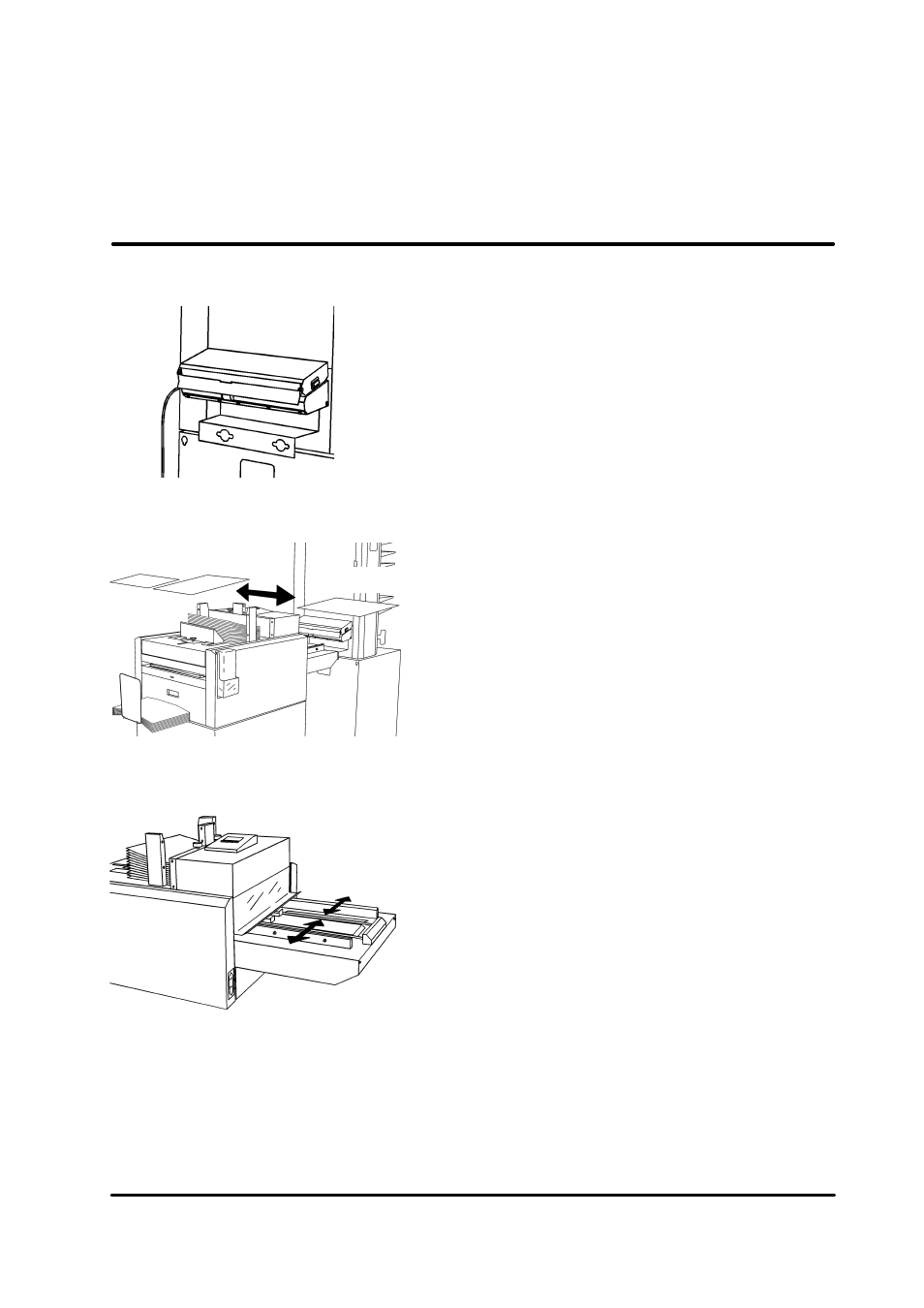
T10113
Mar 2000
Mailer/inserter Model 45 Operator Manual
3-1
3. Operator instructions
3.1 Setting up the Model 45 for different insert sizes
The holes in the docking plate allows you to move the
Model 45 to the front or to the rear depending on the
size of the inserts.
Adjust the document table side guides by sliding them
towards or from each other by gripping the side guides
by the green dots. Adjust them to the scale mark corre-
sponding the insert size. Normal setting is a 2-3 mm
play between the inserts and the side guides. If meas-
urement “C” (see section 7.2) is large, a larger play has
to be accepted, otherwise the envelopes will not be
opened for insertion.
CAUTION
• Before adjusting the side guides press
the reset button from the Main Menu to
avoid damages on the inserting tools.
Move the Model 45 to the front for portrait A4 size
inserts and to the rear for landscape A4 or portrait A5
size inserts.
A5 Landscape
A4 Portrait
A4 Landscape