6 start inserting – MBM Corporation 45 User Manual
Page 17
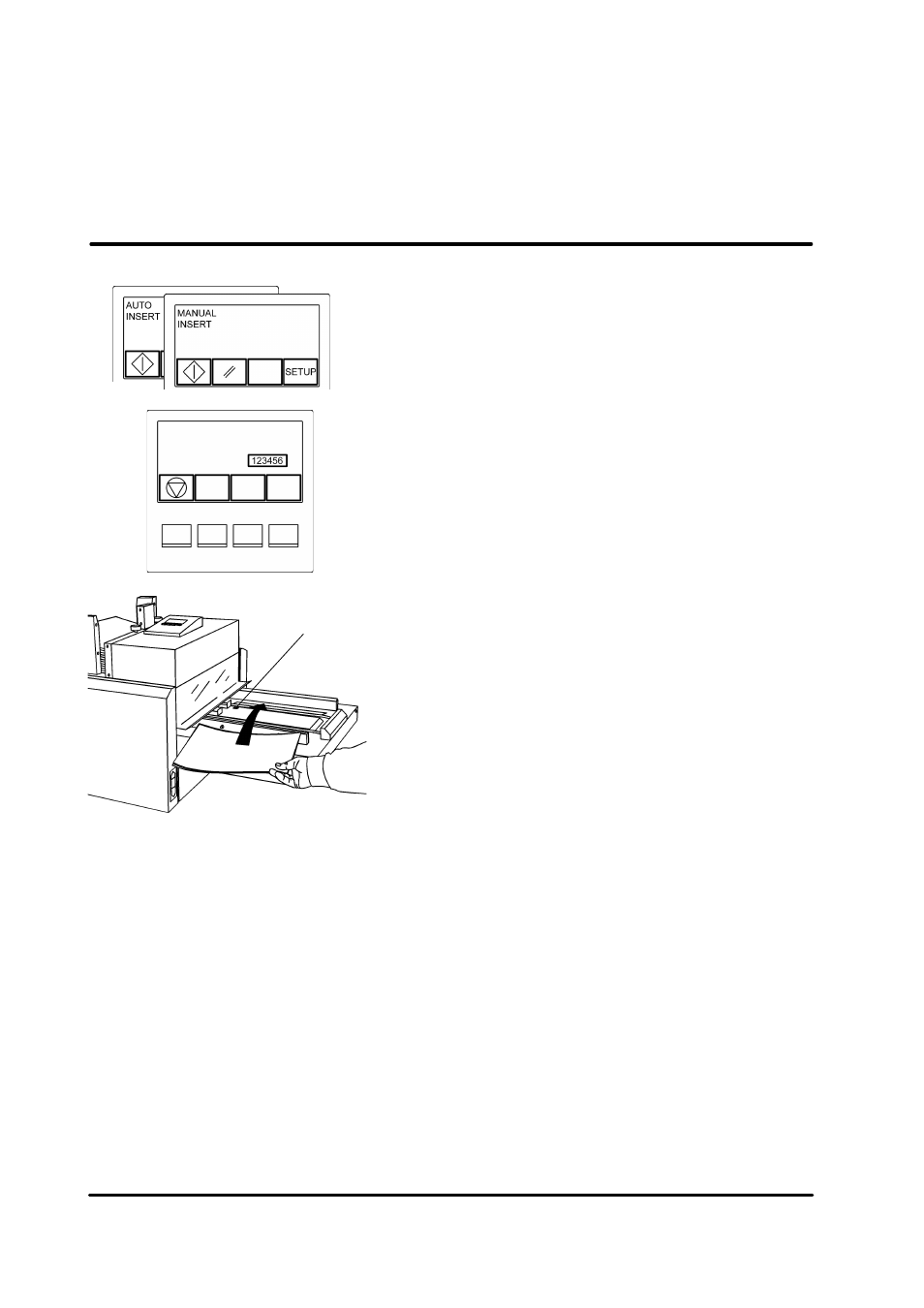
T10113
Mar 2000
Mailer/inserter Model 45 Operator Manual
3-6
Start the Model 45 by pressing the start button.
3.6 Start inserting
“AUTO” mode:
Press the calibration test button on
the collator. One set will be fed to
the document table and the system
will stop. Check that the inserts fed
to the document table are correct
and put them back. Make sure that
the inserts blocks the infeed sensor.
Press the start button on the Model
45 and then the start button on the
collator.
“MANUAL” mode: Begin inserting by feeding your
inserts manually to the document
table. Make sure that the inserts
blocks the infeed sensor.
Inserts can be “married together” by choosing “AUTO”
mode combined with hand feeding. Reduce the speed
on the collator (1000 sets per hour). Feed the docu-
ment you want to add before the inserts are fed from
the collator.
To stop inserting press the stop button on the Model 45.
CAUTION: The insert feed belts will start to travel in
about 0.7 seconds after the insert sensor is
blocked.
NOTE:
If the insert sensor is not blocked within 15
seconds in “MANUAL” mode the Model 45
will return from run mode to the Main Menu.
Insert
sensor
The Run Mode indicates that the Model 45 is ready for
use. Depending of the chosen machine mode continue
as follows: