Problem solving, 1 problem solving, Mailer/inserter model 45 operator manual 6-1 – MBM Corporation 45 User Manual
Page 24
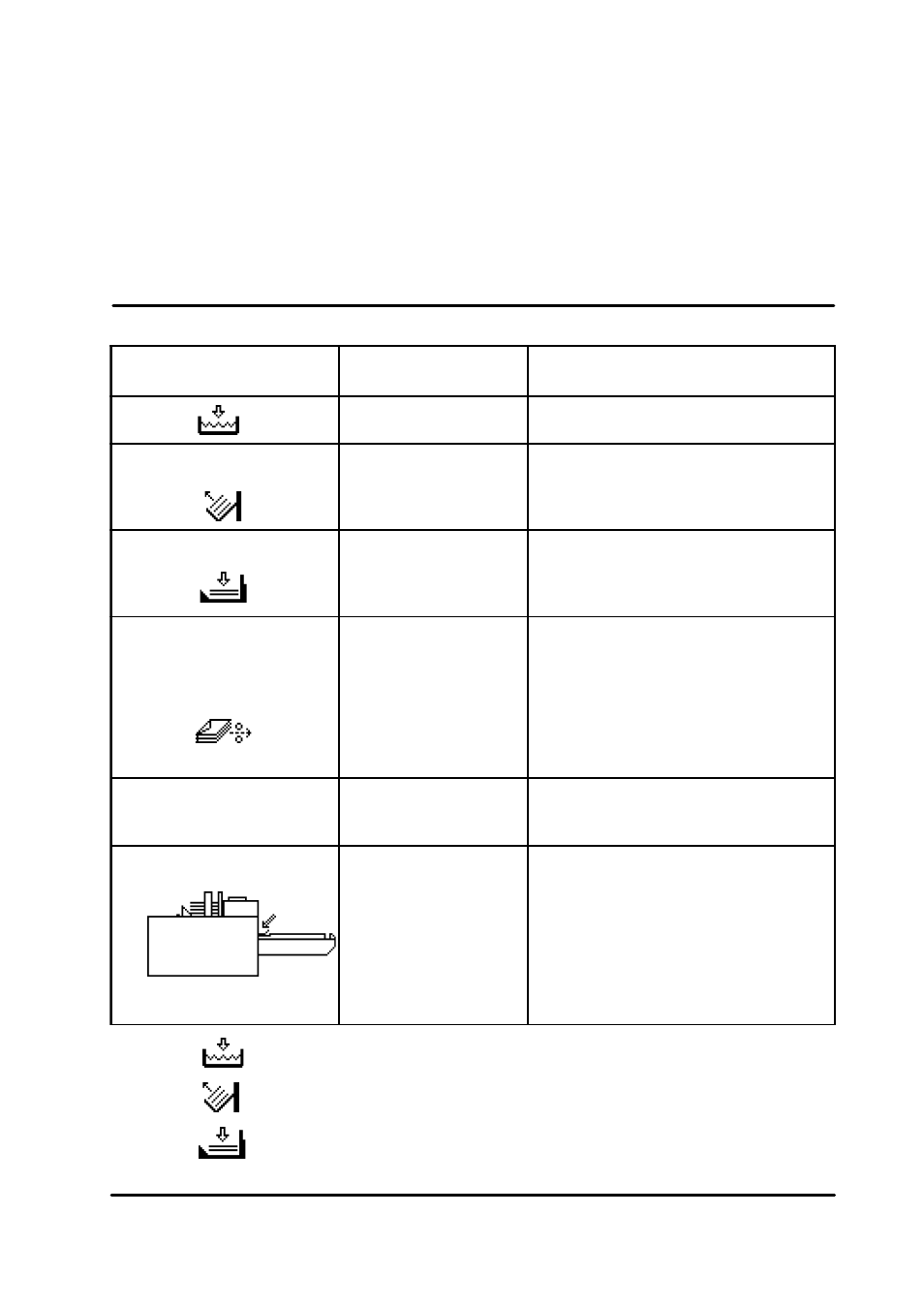
T10113
Mar 2000
6. Problem solving
This section explains possible causes and what ac-
tions to take if an error message should appear in the
display.
Allways remove envelopes and inserts in the same
direction as they travel through the Model 45.
If problem could not be solved - call for service.
6.1 Problem solving
Mailer/inserter Model 45 Operator Manual
6-1
NOTE: These symbols can appear allthough action as above is not
necessary. For instance, an air buble in the water hose could
cause the water level symbol to appear intermittently. Once the
air buble disappears, water level warning symbol extinguishes
automatically. If problem percists for certain amount of time,
the machine stops.
Above means when attending a stoped machine, fault message
may already have been corrected.
Displayed message/symbol
Explanation/Possible
causes
Action
Water level low
Fill water according to section 3.4.
Stacker full. Stop signal
sent to collator and/or
booklet feeder (if
attached).
Empty the receiving tray.
Envelope feeder empty.
Stop signal sent to
collator and/or booklet
feeder (if attached).
Load more envelopes.
ENVELOPE MISS
Envelope could not be
fed from envelope feeder.
Envelope miss occurs
when the envelopes does
not have proper contact
with the envelope feed
belts (i.e. when the
friction is to low).
1. Check that the envelopes are bent
according to section 3.3.
2. Check adjustment of the envelope
separation pads according to section 3.2.
3. Check the adjustment of the envelope
rear guide according to section 3.2.
Check/clean the feed belts according to
section 5.3.
REMOVE SET FROM
INFEED TABLE
The collator has stopped
due to some error or
calibration.
See collator operator manual and Model
45 operator manual 3.6.
INTERLOCK
The interlock switch in the
plastic cover is actuated.
1. Remove obstacle. If necessary slide the
envelope feeding table open and open the
envelope feeding cover.
2. If a collator is attached, check that the
paper feeder on the collator does not have
contact with the plastic cover on the Model
45.
3. After obstacle is removed, follow on
screen instruction.