5 setup a new job – MBM Corporation 45 User Manual
Page 16
Advertising
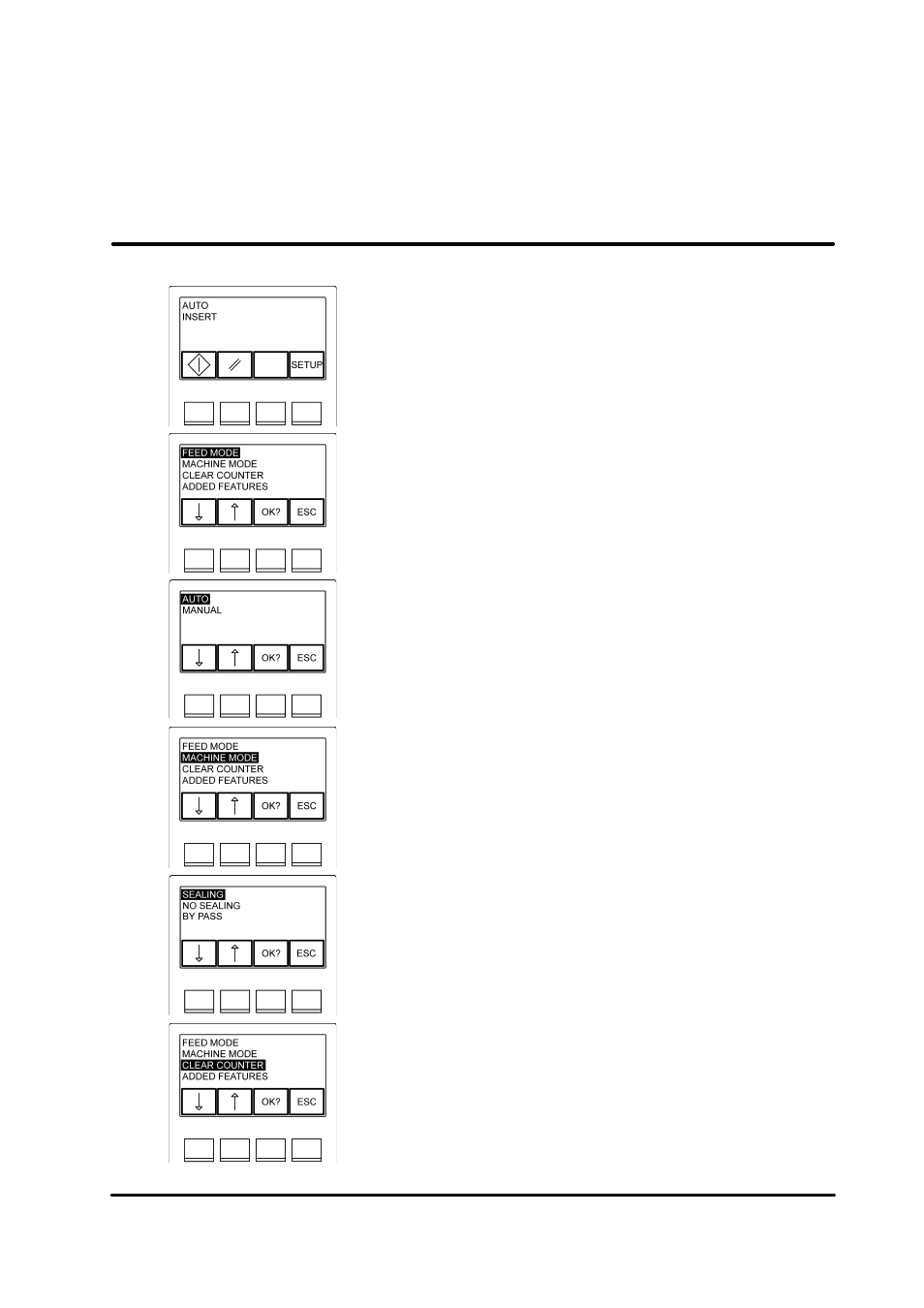
T10113
Mar 2000
3.5 Setup a new job
Switch on the power and enter the Setup Menu.
Enter the Feed Mode Menu.
If you wish to clear the counter, choose “CLEAR
COUNTER” and confirm by pressing the “OK?” button.
Press the “ESC” button to return to the Main Menu.
Enter the Machine Mode Menu.
Choose the desired machine mode; “INSERT”, “NO
SEALING” or “BY PASS”.
Confirm your choice by pressing the “OK?” button
Choose “AUTO” to feed your inserts from a collator or a
booklet feeder. Follow instructions in the collator and/or
booklet feeder operator manual to setup the collator
and/or booklet feeder properly. Choose “MANUAL” to
feed your inserts manually. Confirm your choice by
pressing the “OK?” button.
Mailer/inserter Model 45 Operator Manual
3-5
Advertising