Microcom 466 User Manual
Page 29
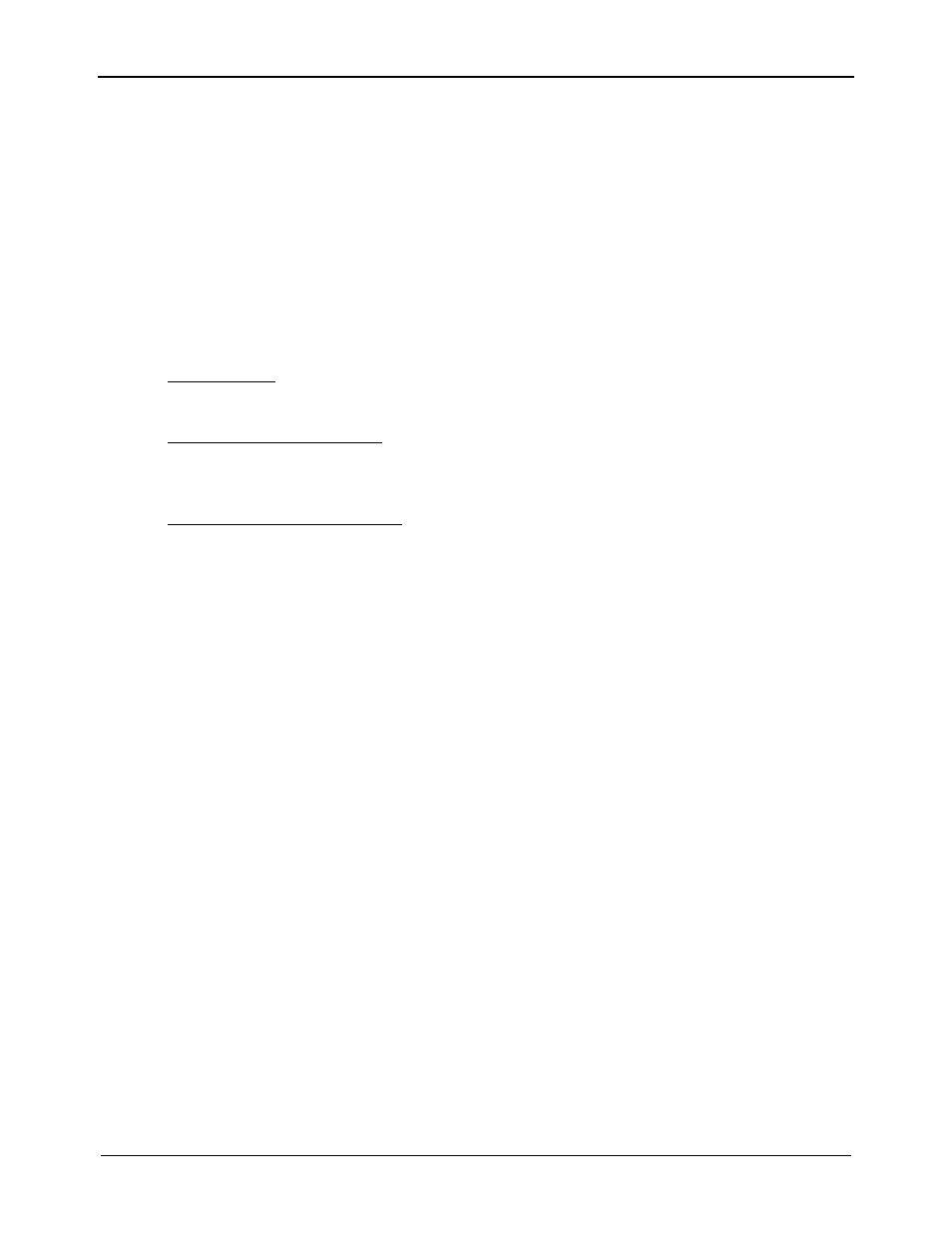
Chapter 4
Designing Labels Using LDS
466 Operators Manual
23
OFY
Y DIRECTION OFFSET
This parameter moves all the fields in the Y direction without changing the fields
themselves. (Positive integers only)
,,,
CONSTANTS
FMT
FORCE MEDIA TYPE
This parameter can be configured to produce an error when the media type loaded in
the printer does not match the type specified by this parameter. For example: If an
application always requires the use of thermal transfer ribbons, this parameter could be
set to a value of 2. The printers front panel LED will turn red if a user tries to print a
label without first loading a ribbon. The reverse situation could also be configured.
Do Not Force: If set to a value of 0, the printer will print using the mode detected at
power-up or the last method selected.
Force Direct Thermal Mode: If set to a value of 1, the printer will print only if ribbon is
not present in the printer. If an attempt is made to print, and ribbon is detected, the
printer will sound an error tone, turn on the red error light, and halt.
Force Thermal Transfer Mode: If set to a value of 2, the printer will print only if ribbon is
present in the printer. If an attempt is made to print, and ribbon is not detected, the
printer will sound an error tone, turn on the red error light, and halt.
4.4.1 A SAMPLE SESSION (HEADER)
This is the label header from the sample label in section 4.3.
5,812,1218,,20,35?
5
-
5 fields following the header
812
-
Label width (LSX) of 812 (812/203 = 4 inches).
1218
-
Label length (LSY) of 1218 (1218/203 = 6 inches).
-
The WEB parameter can be defaulted.
20
-
GAP between labels of 20 (20/203 = 0.10 inch).
35
-
Print speed (DPS) of 35 = 4.5 in/sec (from Table 3)
-
No entry for the LCB parameter means default value of
0, normal stock on backing paper.
-
The AGD could be defaulted. This value was confirmed
using the auto-size command.
-
SPG could be defaulted. This value was confirmed
using the auto-size function.
?
-
A carriage return must follow the label header. The
parameters OFX, OFY, and FMT were not entered into
the header and therefore the printer assumes the
default values, 0 in their cases. Likewise, since the
AGD and SPG were defaulted, the carriage return could
have followed the DPS.
Note: Defaulted fields must be separated by commas and ending commas may be
omitted.