Microcom 466 User Manual
Page 44
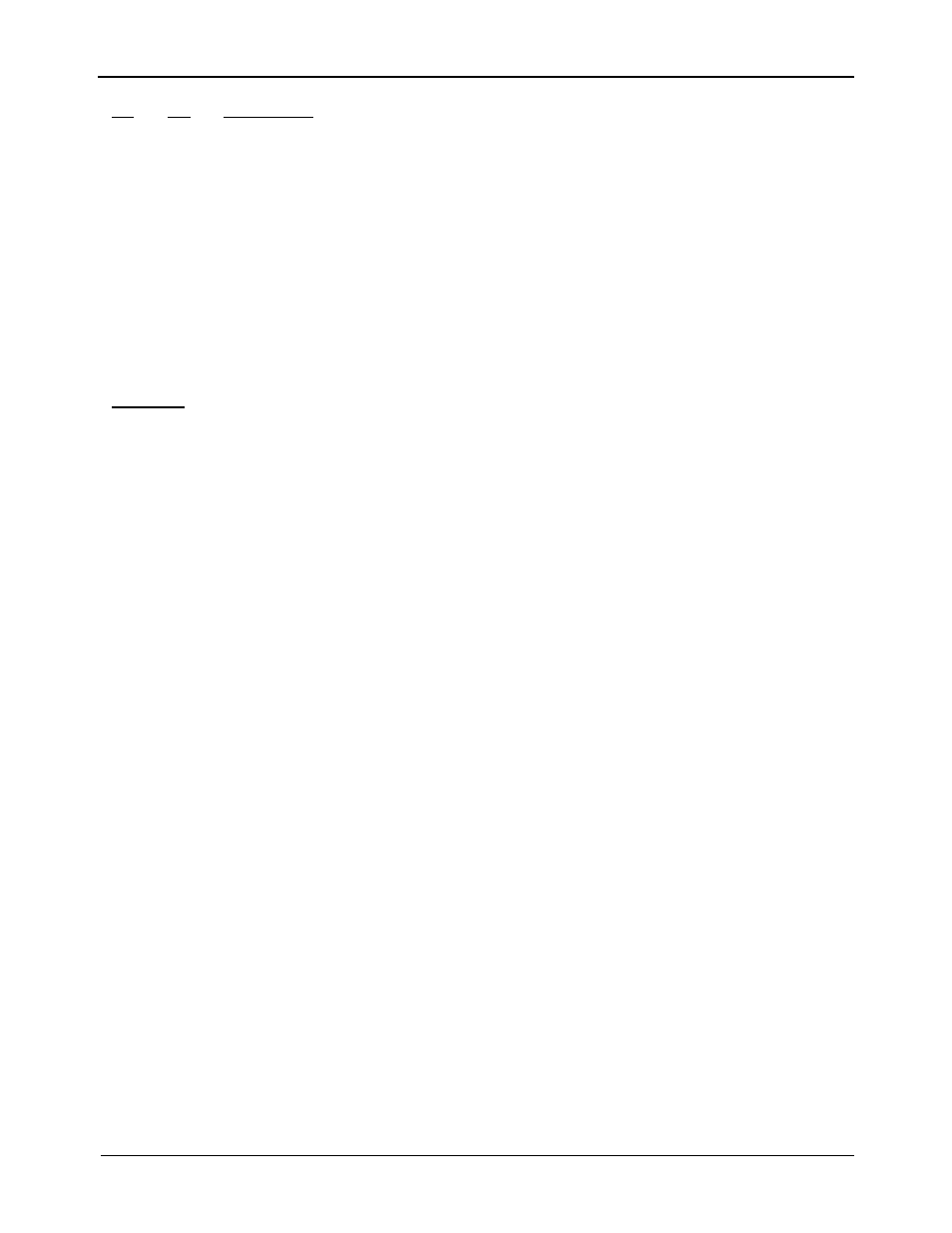
Printer Commands
Chapter 5
466 Operators Manual
38
^A
^D
COMMAND
23
Change SW3: Change software switch bank #3.
12345678
^ABxxxxxxxx
*******. Detect Black Line on Power-up (transmissive)
******.) Detect Black Line on Power-up (reflective)
*****.)) 1=Enable TOF button, 0=Disable
****.))) 1=Enable TOF at Power-up, 0=Disable
***.)))) Always 0
**.))))) 1=Status after Print (COM1 & 2), 0=No Response
*.)))))) 1=Disable Extended ASCII, 0=Enable (COM2)
.))))))) 1=Disable Extended ASCII, 0=Enable (COM1)
Position:
1
Extended ASCII (COM1): If enabled, characters over 7F hex will be
processed.
2
Extended ASCII (COM2): If enabled, characters over 7F hex will be
processed.
3
Status after Print (COM1 and COM2): If enabled, a status message will be
sent to the host via COM1 and COM2 after each print cycle. Please refer to the
^D5 command for more information about status messages.
4
Always 0
5
Enable TOF at Power-up: If enabled, the printer will realign the media to “Top
of Form” at power-up. The LTS sensor must be installed for proper operation.
6
Enable TOF Button: If enabled, tapping the line feed button will instruct the
printer to realign the media to “Top of Form”. The LTS sensor must be installed
for proper operation. Normal line feed operation is maintained and is activated
by pressing and holding the line feed button. Line feed operation may be
disabled in switch bank 2 (^D22).
7
Detect Black Line at Power-up: If this switch is enabled, the printer will
automatically run a few labels and correctly set the ^D91 value using the
optional reflective sensor.
8
Detect Black Line at Power-up: If this switch is enabled, the printer will
automatically run a few labels and correctly set the ^D91 value using the
transmissive sensor.