Vlan (virtual lan), Vlan membership configuration – Niveo Professional NGSME16T2H User Manual
Page 155
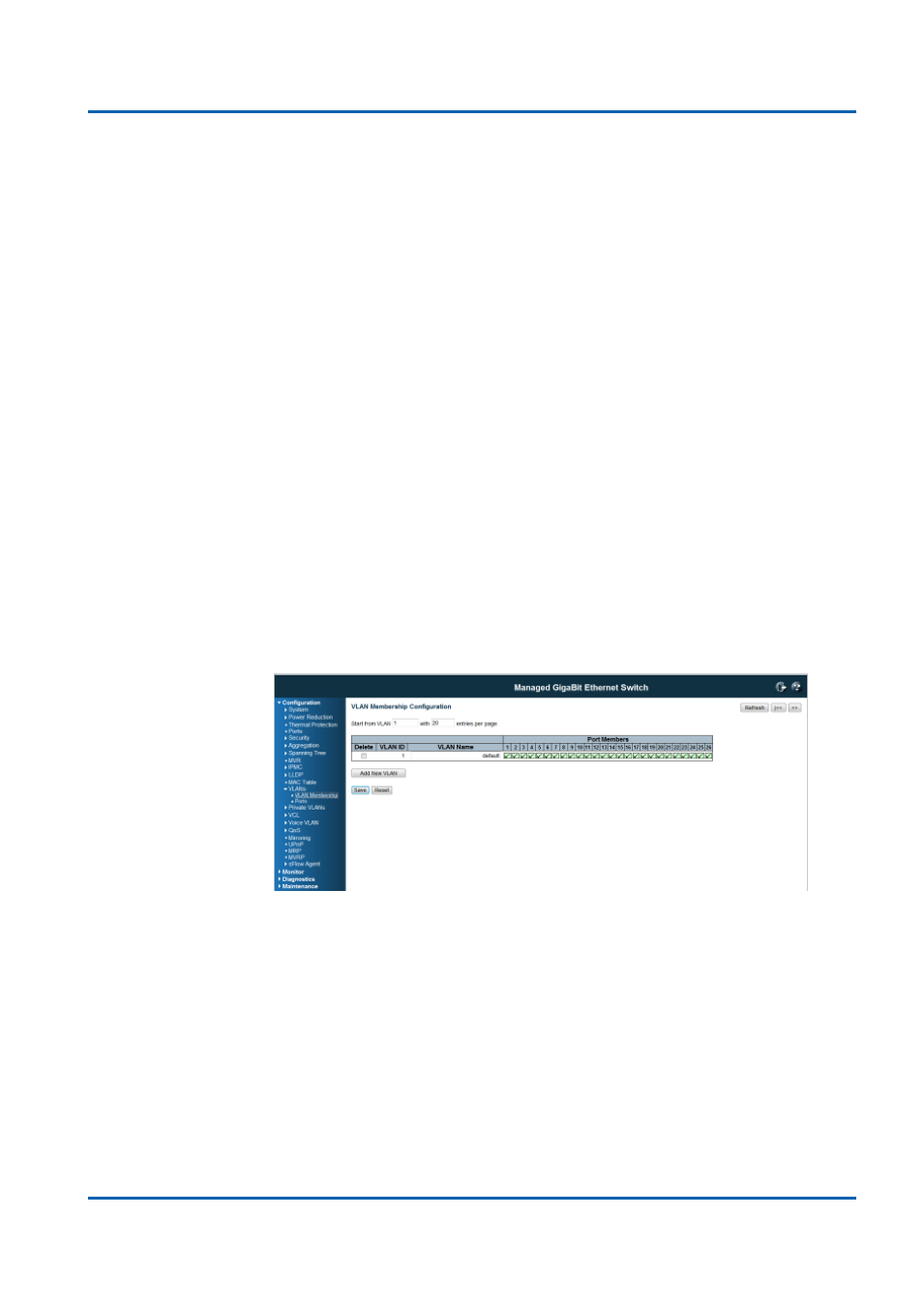
Chapter 3: Featuring Configuration
– Web UI
Featuring Configuration
– Web UI
NGSME16T2H User Manual | 155
VLAN (Virtual LAN)
The VLAN is short of Virtual LAN (Local Area Network.) The VLAN technology
allows you to divide the physical ports to different logical groups. Each groups is a
virtual LAN, the clients within the VLAN is a broadcast domain. While the clients in
different VLANs need to communicate, the VLAN Overlapping setting or a additional
upper router is needed.
There are 2 typical types VLAN technology, Port-Based and Tag Based. The
Port-based VLAN is the simplest approach to LAN implementation. The idea is to
assign the ports on a switch to different VLANs, the settings is only applied to the
ports of the switch.
Tag-based VLAN follows IEEE 802.1Q technology to tag VLAN ID to the packets.
The tagged VID is not only apply to the switch, but also can be forwarded to next
switch and whole network depends on how you configuring the switch settings.
VLAN Membership Configuration
The VLAN membership configuration for theswitch can be monitored and modified
here. Up to 4096 VLANs are supported. This page allows for adding and deleting
VLANs as well as adding and deleting port members of each VLAN.
Navigating the VLAN Table
Each page shows up to 99 entries from the VLAN table, default being 20, selected
through the "entries per page" input field. When first visited, the web page will show
the first 20 entries from the beginning of the VLAN Table. The first displayed will be
the one with the lowest VLAN ID found in the VLAN Table.
The "VLAN" input fields allow the user to select the starting point in the VLAN Table.
Clicking the button will update the displayed table starting from that or the closest
next VLAN Table match. The will use the last entry of the currently displayed VLAN
entry as a basis for the next lookup. When the end is reached the text "No more
entries" is shown in the displayed table. Use the button to start over.