Security / switch / https configuration – Niveo Professional NGSME16T2H User Manual
Page 46
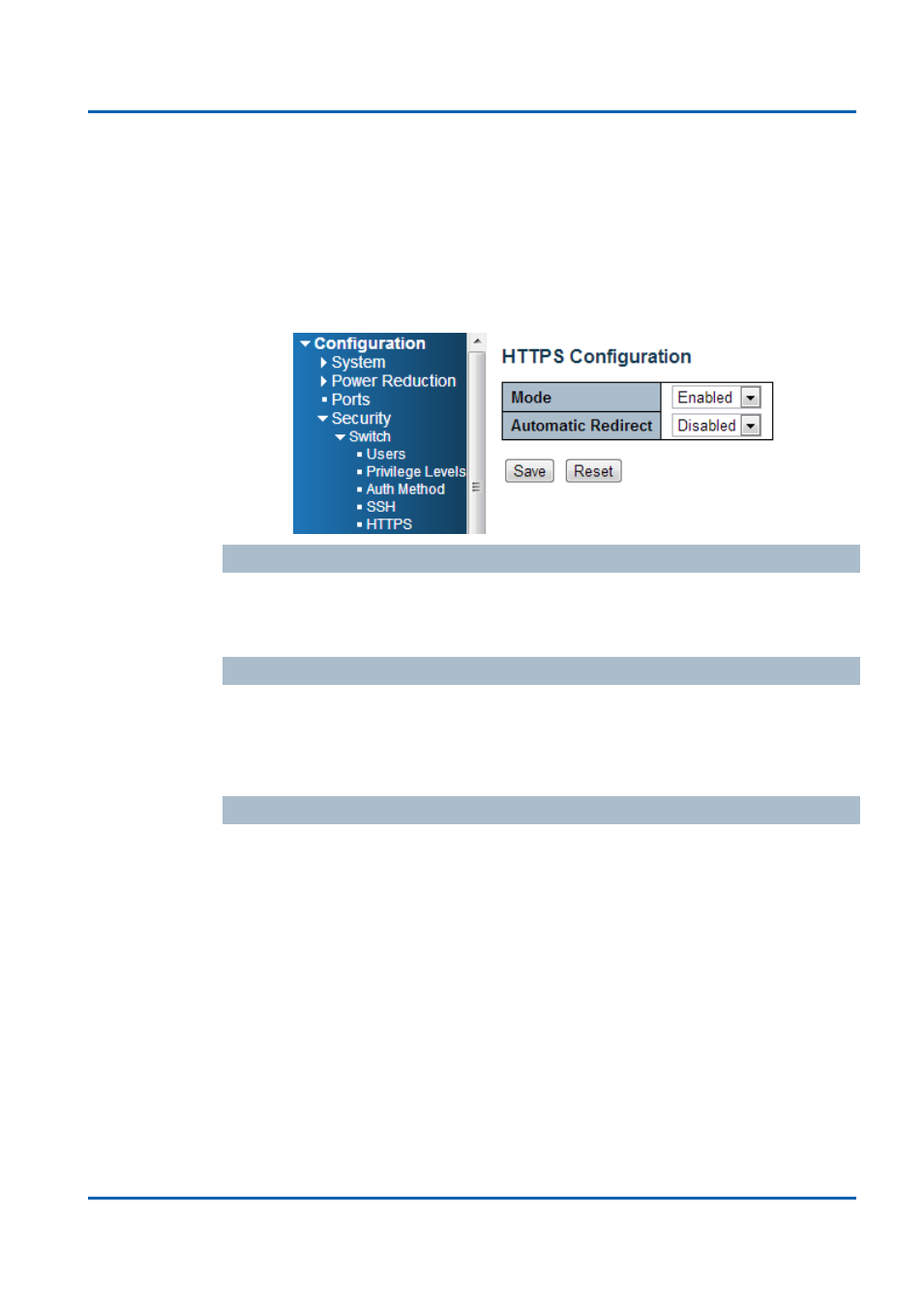
Chapter 3: Featuring Configuration
– Web UI
Featuring Configuration
– Web UI
NGSME16T2H User Manual | 46
Security / Switch / HTTPS Configuration
The web management page also provides secured management HTTPS login. All
the configuration commands will be secured and will be hard for the hackers to sniff
the login password and configuration commands.
This page allows you to configure HTTPS mode.
Mode
Indicates the HTTPS mode operation. Possible modes are:
Enable: Enable HTTPS mode operation.
Disabled: Disable HTTPS mode operation.
Automatic Redirect
Indicates the HTTPS redirect mode operation. Automatically redirect web browser to
HTTPS when HTTPS mode is enabled. Possible modes are:
Enable: Enable HTTPS redirect mode operation.
Disabled: Disable HTTPS redirect mode operation.
Buttons
Save: Click to save changes
Reset: Click to undo any changes made locally and revert to previously saved
values