Qos / port dscp configuration – Niveo Professional NGSME16T2H User Manual
Page 180
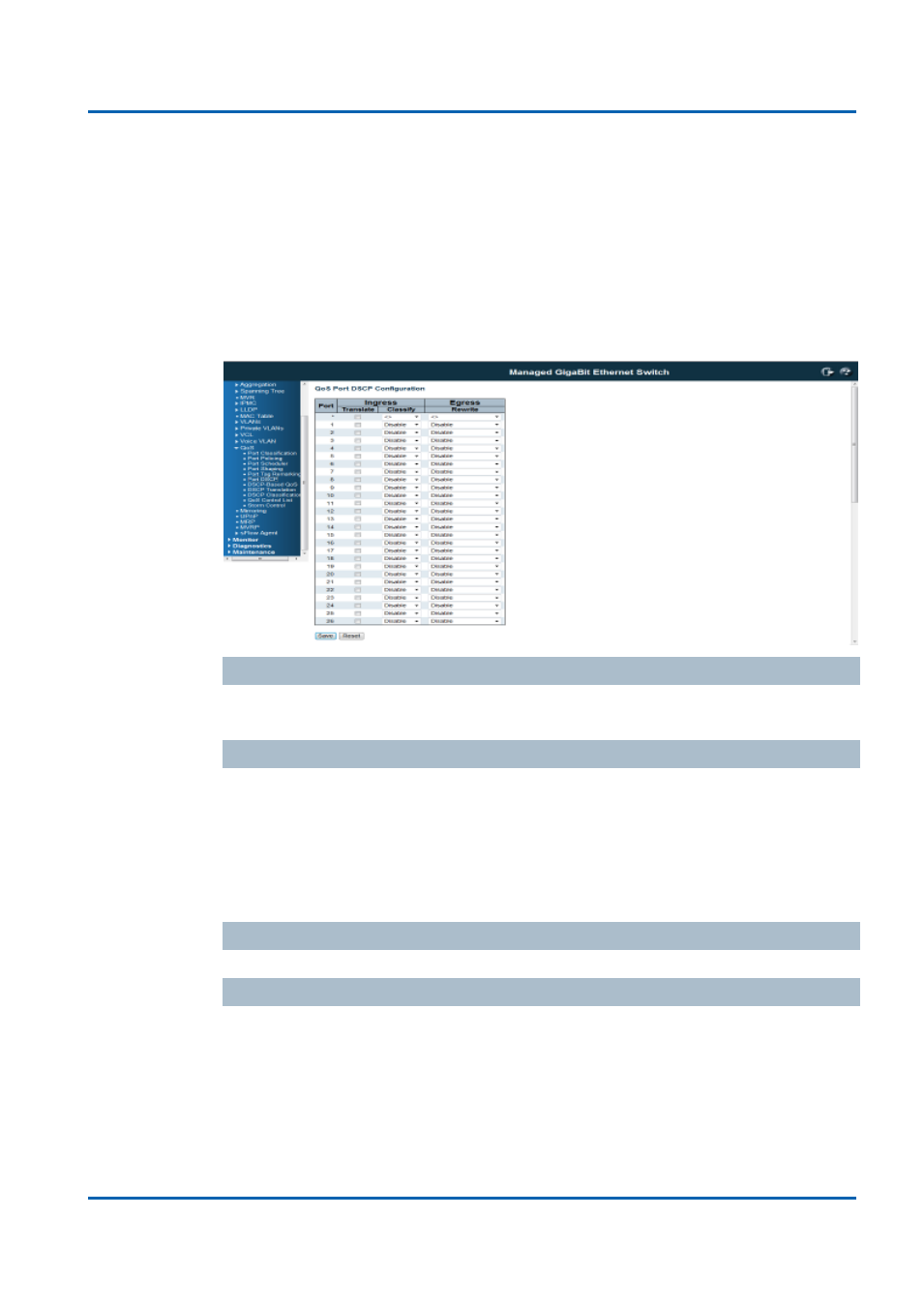
Chapter 3: Featuring Configuration
– Web UI
Featuring Configuration
– Web UI
NGSME16T2H User Manual | 180
QoS / Port DSCP Configuration
This page allows you to configure the basic QoS Port DSCP Configuration settings
for all switch ports.
The settings relate to the currently selected stack unit, as reflected by the page
header.
The displayed settings are:
Port
The Port column shows the list of ports for which you can configure dscp ingress and
egress settings.
Ingress
In Ingress settings you can change ingress translation and classification settings for
individual ports.
There are two configuration parameters available in Ingress:
1. Translate
2. Classify
1. Translate
To Enable the Ingress Translation click the checkbox.
2. Classify
Classification for a port have 4 different values.
Disabled: No Ingress DSCP Classification.
DSCP=0: Classify if incoming (or translated if enabled) DSCP is 0.
Selected: Classify only selected DSCP for which classification is enabled as
specified in DSCP Translation window for the specific DSCP.
All: Classify all DSCP.