Niveo Professional NGSME16T2H User Manual
Page 208
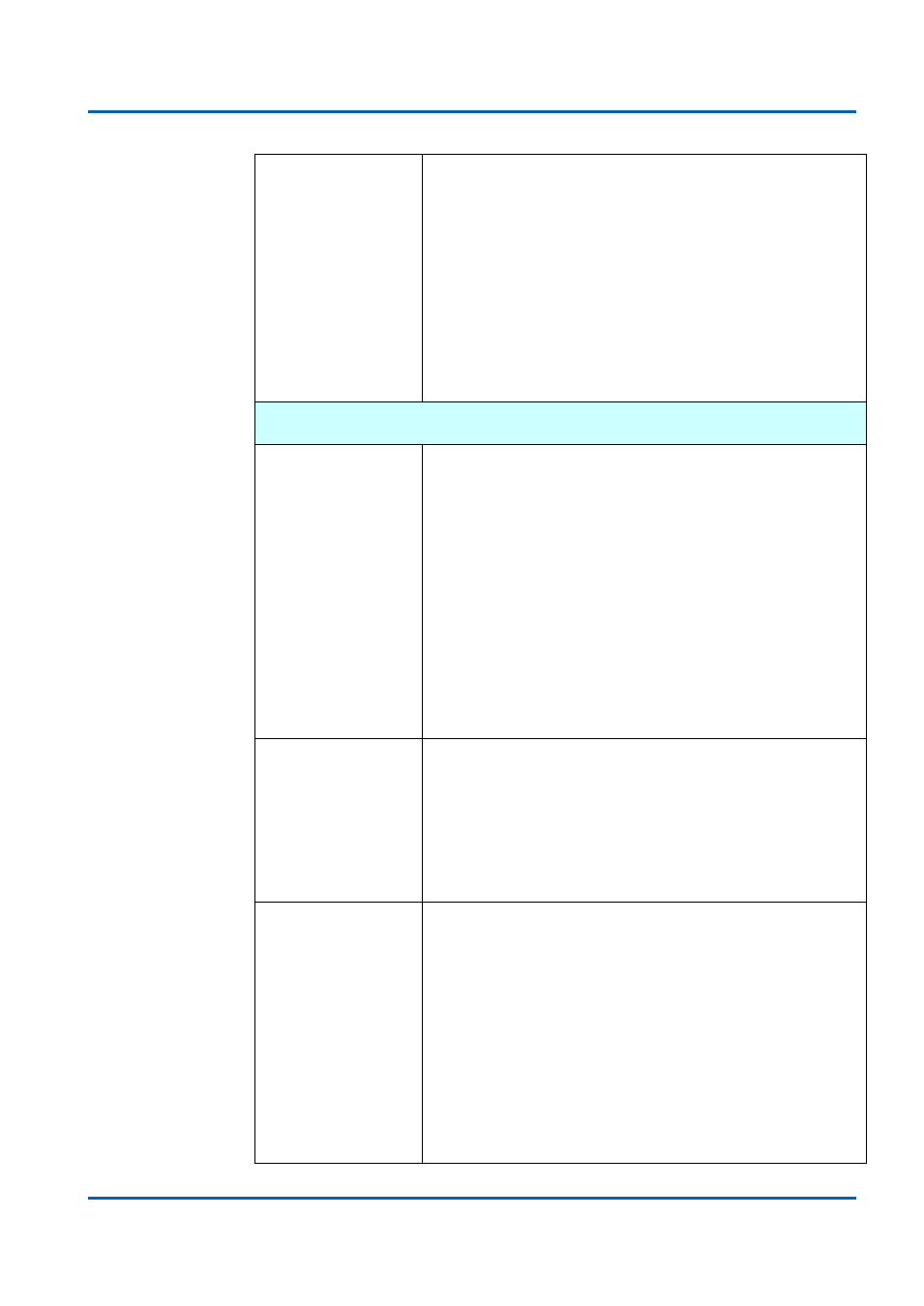
Chapter 4: Feature Configuration - CLI
Featuring Configuration
– CLI
NGSME16T2H User Manual | 208
Maximum Frame Size Syntax:
Port MaxFrame [<port_list>] [<max_frame>]
Example: Set port 1-24's maximum frame size to 9K jumbo
frame
Port>maxf 1-24 9600
Port Status
Port Status
Port>conf 1-2
Port Configuration:
===================
Port State Mode Flow Control MaxFrame Power Excessive Link
---- -------- ----------- ------------ -------- -------- --------- ----
1 Enabled Auto Disabled 9600 Disabled Discard Down
2 Enabled Auto Disabled 9600 Disabled Discard 1Gfdx
.............
Port Mode
Port>mode 2
Port Mode Link
---- ----------- ----
2 Auto 1Gfdx
Port Status - All
Information
poeswitch:/Port>config
Port Configuration:
===================
Port State Mode Flow Control MaxFrame Power Excessive Link