Power reduction – Niveo Professional NGSME16T2H User Manual
Page 205
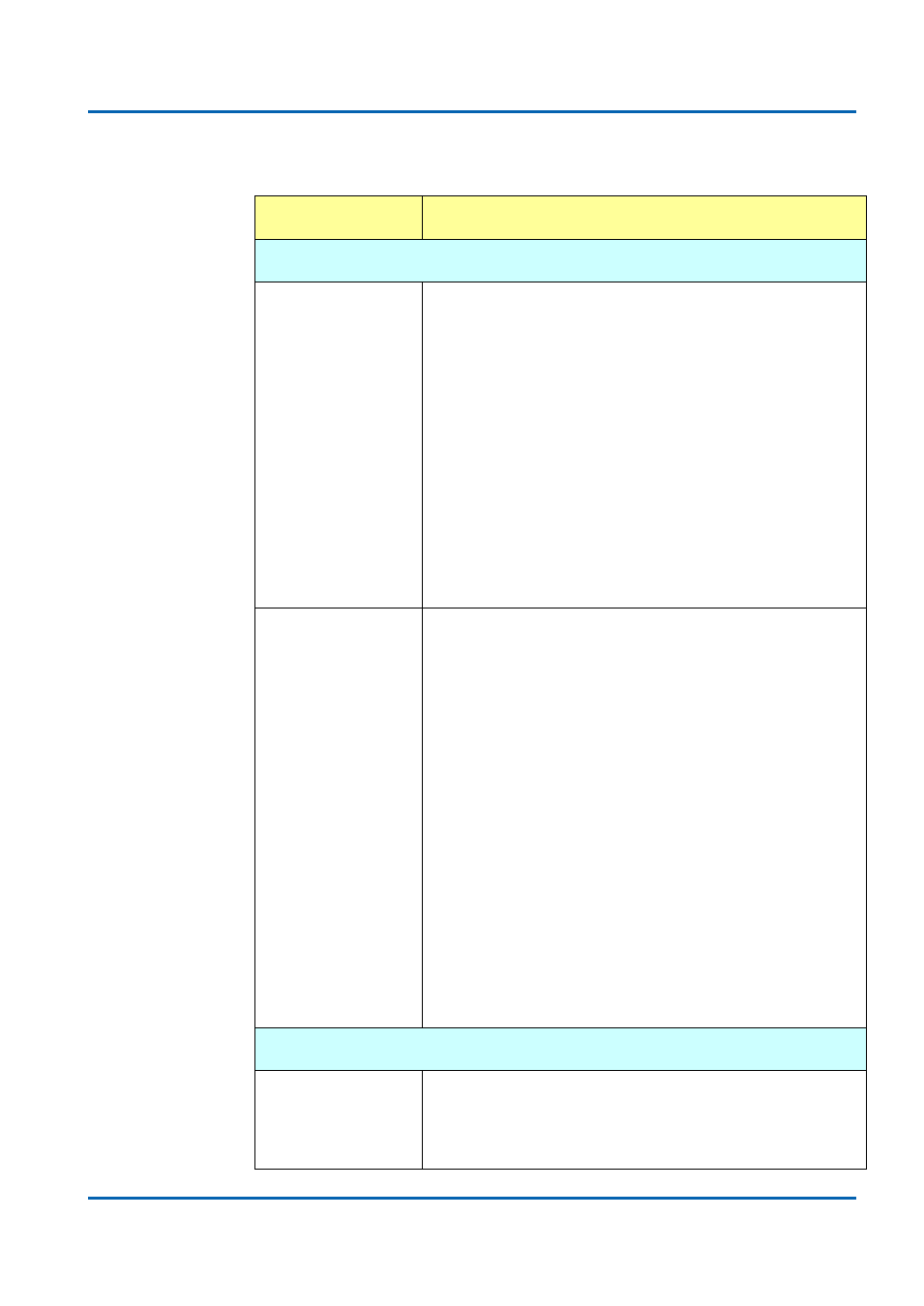
Chapter 4: Feature Configuration - CLI
Featuring Configuration
– CLI
NGSME16T2H User Manual | 205
Power Reduction
Feature
Command Line
LED Power Reduction
LED Intensity Times
Syntax:
led_power timers [<hour>] [<intensity>]
Parameters:
<hour> : The hour (0-24) at which to change LEDs intensity
<intensity>: The LED intensity in % (0-100)
Example: (Time=2:00, Intensity: 30%)
led_power>timer 2 30
Maintenance
Syntax:
led_power maintenance [<maintenance_time>]
[on_at_errors|leave_at_errors]
Parameters:
<maintenance_time> : Time in seconds (0-65535) that the
LEDs shall be turned on, when any port changes link state
on_at_errors|leave_at_errors: on_at_error if LEDs shall be
turned on if any errors has been detected. leave_at_errors if
no LED change shall happen when errors have been detected
Example:
led_power>main 20
led_power>main 20 on (20 sec., on_ad_errors enabled)
EEE Configuration
EEE Port
Configuration
Syntax:
EEE Mode [<port_list>] [enable|disable]