ONICON D-100 Flow User Manual
Page 24
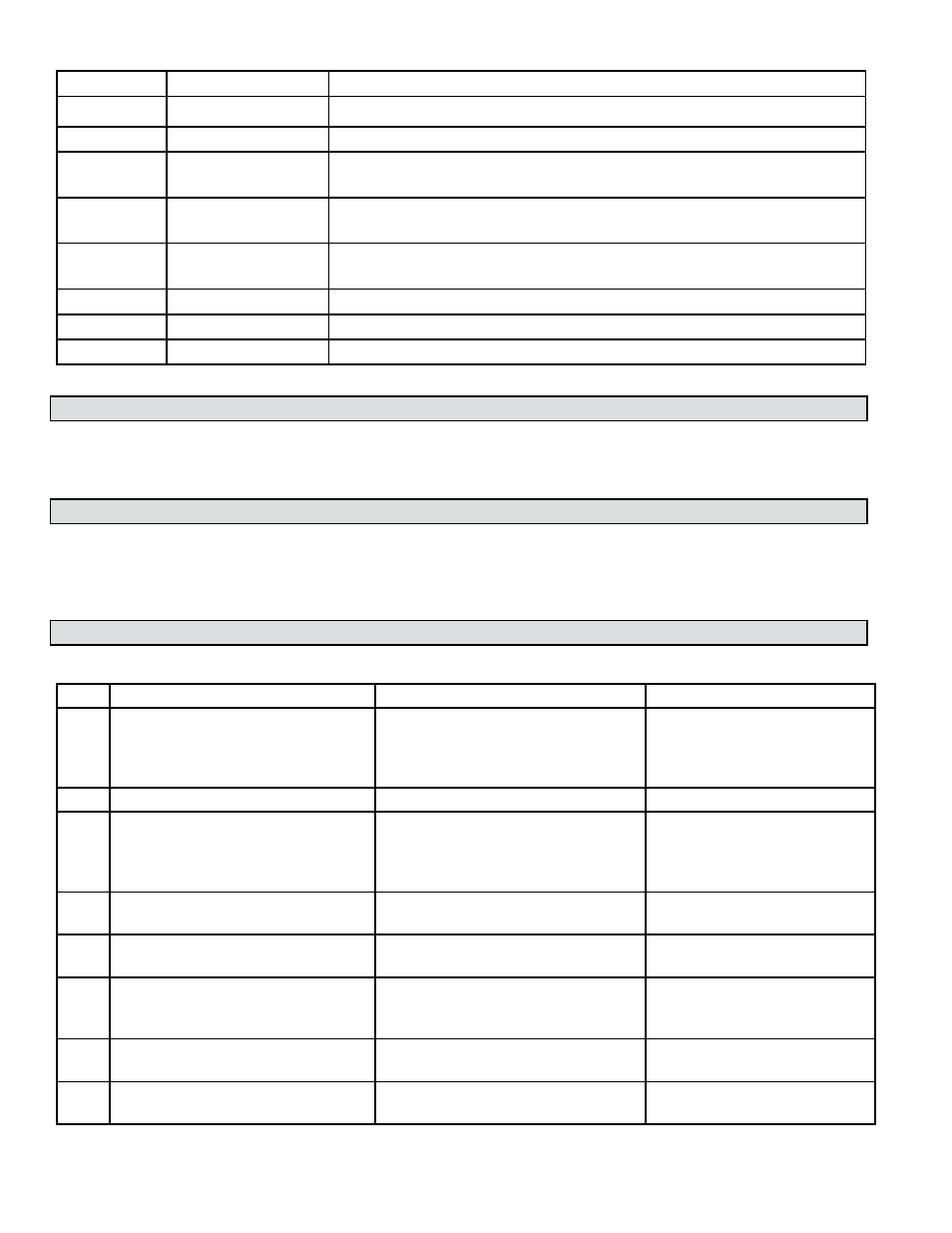
11451 Belcher Road South, Largo, FL 33773 • USA • Tel +1 (727) 447-6140 • Fax +1 (727) 442-5699 • [email protected]
D-100 Flow Display Manual 10/14 - 0634-14 / 18340
Page 24
Bi-directional Flow
Page No.
Display Name
Selectable Units
1
(+) Mode 1 Total
Gal, Liter, M
3
, Ft
3
, lb mass, kg mass, SCF, NCM
2
(-) Mode 2 Total
Gal, Liter, M
3
, Ft
3
, lb mass, kg mass, SCF, NCM
3
Flow Rate Ai2/Di2
GPM, GPH, MGD, l/s, l/min, l/hr, M
3
/hr, Ft
3
/m, lb/hr, kg/hr,
SCFH, SCFM, NCMH
4
Analog Input Ai3
DEG F, DEG C, PSI, BAR, KPASCL, GPM, L/S, M3/H, CFS, CFM,
KBTU/H, KW, TON, %RH, SCFM, SCFH, NCMH, None
5
Analog Input Ai4
DEG F, DEG C, PSI, BAR, KPASCL, GPM, L/S, M3/H, CFS, CFM,
KBTU/H, KW, TON, %RH, SCFM, SCFH, NCMH, None
6
Digital Input Di3
PULSE COUNT ONLY (Engineering units entered as text)
7
Alarm Status
None
8
Serial Number
None
4.3 UNITS AND MULTIPLIERS
The operating mode, engineering units and multipliers are programmed into the D-100 at the
factory. These settings may be re-programmed in the field. Please contact ONICON for assistance
if changes are required.
4.4 ANALOG OUTPUTS
The D-100 is capable of providing up to four analog outputs (optional). Changing any of the
displayed units or multipliers will affect the analog outputs. If any unit or multiplier values are
changed at the D-100, the analog output value(s) will also be changed. If you are unsure of the
ramifications of any changes you are contemplating, please contact ONICON for assistance.
4.5 ENABLING / DISABLING FRONT PANEL RESET
The table below explains how to enable or disable the FRONT PANEL RESET.
STEP
ACTION
REACTION
COMMENT
1
With the display running, open the
front panel and locate DEV ADD/
PROG ENAB. Press DEV ADD/
PROG ENAB and then release it.
None
DEV ADD/PROG ENAB is
located in the lower left
corner of the processor board.
(see appendix page A-2.)
2
Close the front panel.
3
Press the PROGRAM button. (If
you do not press the PROGRAM
button, the meter will revert to the
run mode after five minutes.)
The display changes to program
mode and the DEVICE ID page will
appear with the first digit of the
address flashing.
The PROGRAM button is on
the front panel.
4
Press the PROGRAM button.
The FRONT PANEL RESET page
appears with the N or Y flashing.
5
Press the SCROLL button.
The setting will toggle
between N and Y.
Enable or disable the FRONT
PANEL RESET as necessary.
6
Press the PROGRAM button.
The SAVE CHANGES page appears
with the N flashing.
The new FRONT PANEL
RESET setting must be saved
to take effect.
7
Press the SCROLL button.
The N changes to Y.
The Y must be selected for the
change to take effect.
8
Press the PROGRAM button.
The new setting is saved and the
display reverts to the run mode.