Three phase ups systems 5. lcd display – OnLine Power Battery Backup System User Manual
Page 54
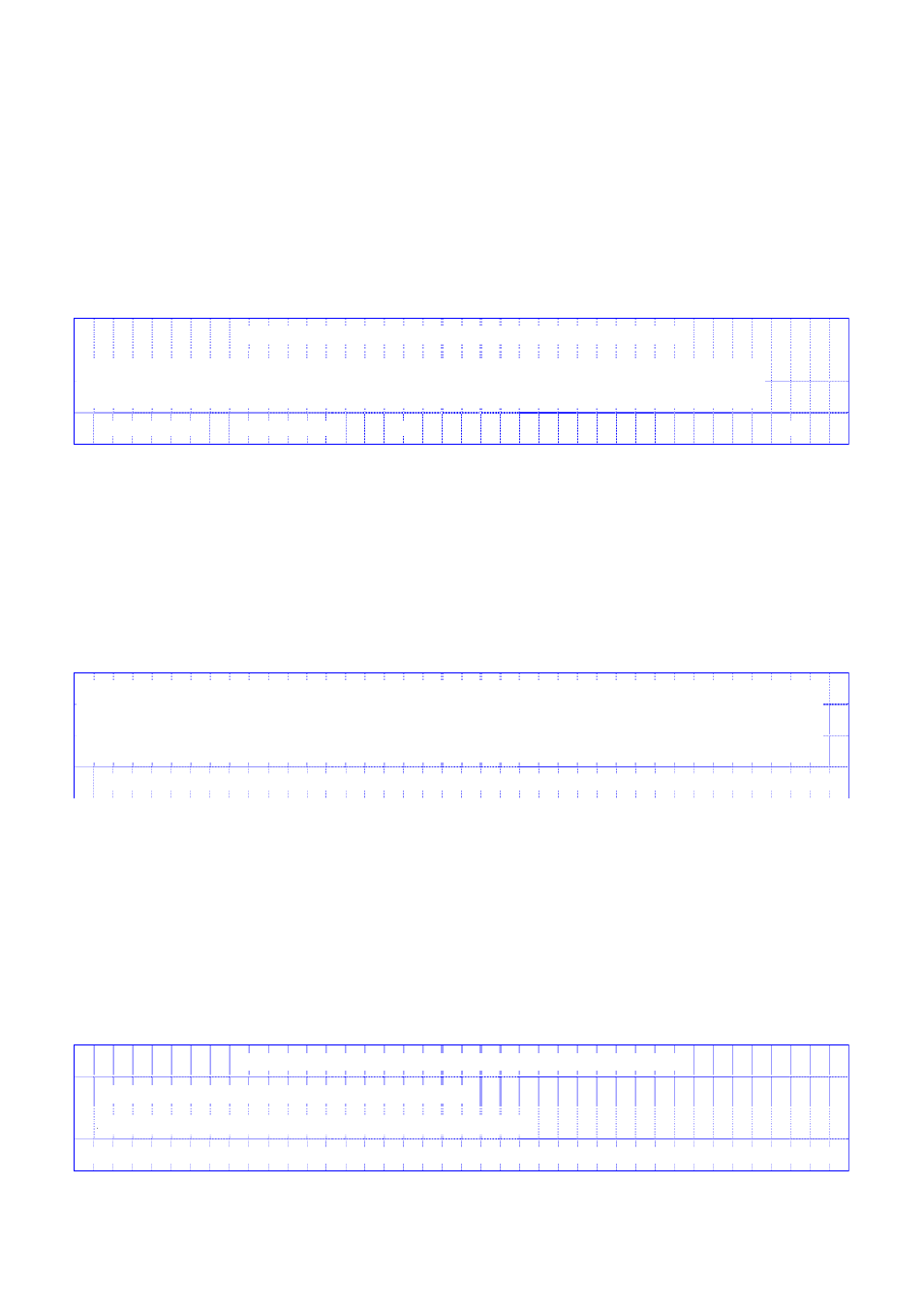
OLP
Three Phase UPS Systems
5. LCD DISPLAY
5-10
T
I
EX
LO
=
T
C U R R E N
C H A R G E
→ A U T O - B O O S T ( M O N T H ) = 0 4 0 8
12
1 6 2 0 2 4
A U T O - B O O S T ( B A T T L O W ) = 0 4
< B O O S T C H A R G E S E T T I N G >
This menu is displayed when the item < BOOST CHARGE > is selected from
MENU 5, the PARAMETER SETTING menu. The user can change the charger
parameters through this menu. The cursor (→) can be moved upward by the UP (
↑ ) key, and can be moved downward by the DOWN (↓ ) key. The selection is
confirmed by pressing the ENTER (← ┘ ) key. See in the above figure.
When AUTO-BOOST (MONTH) is selected, all the values that can be selected
will be shown (04/08/12/16/20/24). The battery will be boost charged once every
month. The boost charge time is set by this row, with the values being “hours”.
The current value (or the value being selected) will flash, and is confirmed by the
ENTER (← ┘ ) key. Longer times are selected for bigger batteries according to
the needs of the user. Refer to the figure above.
C H A R G E C U R R E N T = L O
E X I T
< B O O S T C H A R G E S E T T I N G >
A U T O - B O O S T ( M O N T H ) = 0 4
→ A U T O - B O O S T ( B A T T L O W ) = 0 4 0 8 1 2 1 6 2 0 2 4
When AUTO-BOOST (BATT LOW) is selected, all the value that can be selected
will be shown (04/08/12/16/20/24). The battery will be boost charged every time
→ C H A R G E C U R R E N T = L O M E H I
E X I T
A U T O - B O O S T ( B A T T L O W ) = 0 4
A U T O - B O O S T ( M O N T H ) = 0 4
< B O O S T C H A R G E S E T T I N G >