Three phase ups systems 5. lcd display – OnLine Power Battery Backup System User Manual
Page 57
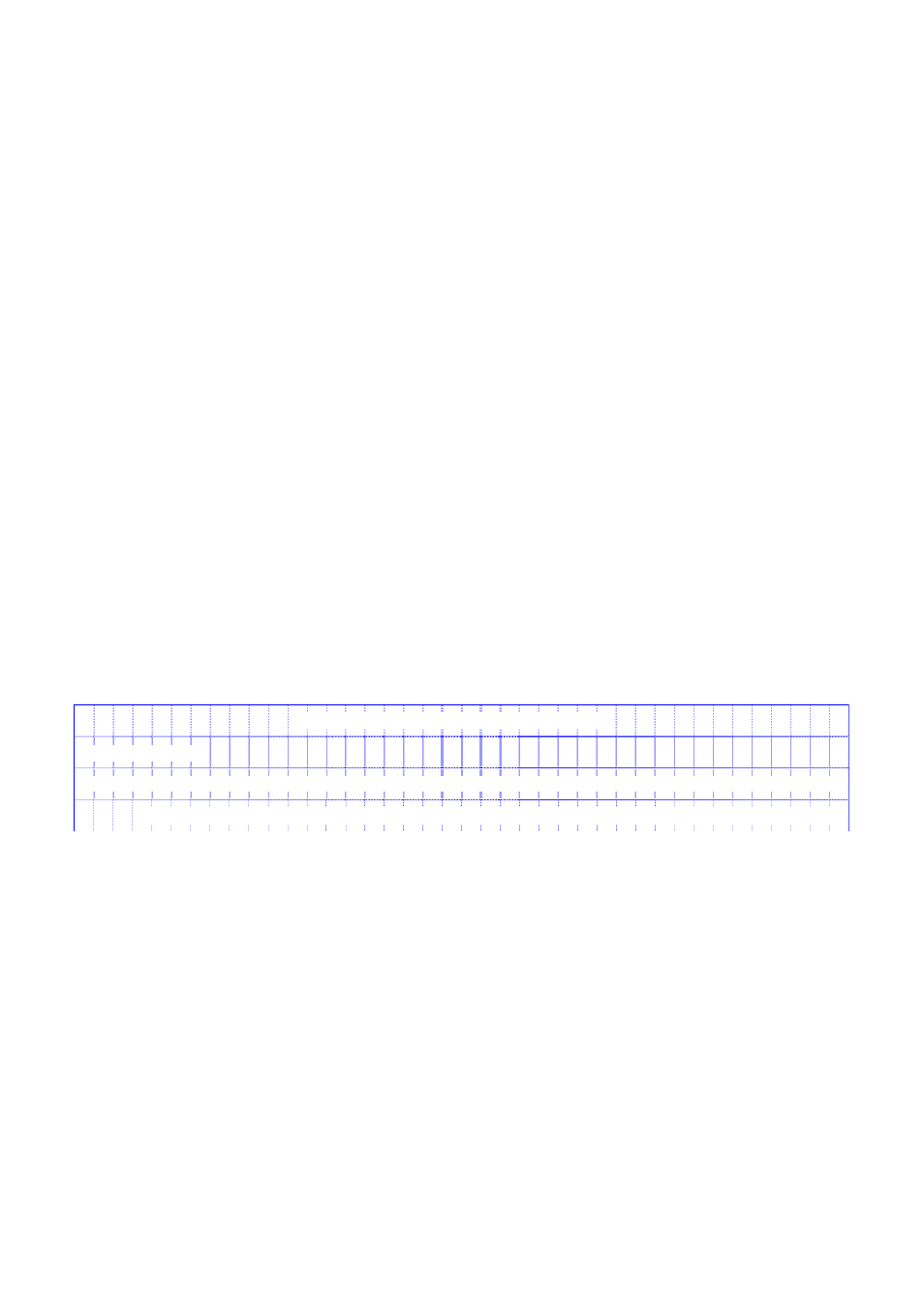
OLP
Three Phase UPS Systems
5. LCD DISPLAY
5-13
- MONTH : 01-12
- DAY : 01 – 31 (internal calendar will correct an error if 31 is entered to a 30
day month)
- HOUR : 0 – 23
- MINUTE : 0 - 59
- DAY OF THE WEEK : MON, TUE, WED, THU, FRI, SAT, SUN
The value can be increased upward by the UP (↑ ) key, and can be decreased
downward by the DOWN (↓ ) key. The value will flash as it is being set. One can
continue to push the UP( ↑ ) or the DOWN (↓) key until the desired value is
displayed. Again, the selection is confirmed by pressing the ENTER(← ┘ ) key.
Thus, the values in the real clock will be changed according to the values entered.
If “EXIT” is selected (blinking instead of pointed by cursor), the screen will go
back to the MENU 5- the PARAMETER SETTING menu.
5.13. Menu 12 – Other Setting Menu
This menu is displayed when the item PARAMETER SET is selected from
MENU 1, the SELECT MENU and the correct password is entered. Note that this
is a different password from the password used to enter PARAMETER SETTING
menu, and should only be available to maintenance personnel. This menu can
change the TITLE, P/N, S/N, ID etc. Once this menu is opened, the current value
in the EEPROM will be shown. The cursor (→) can be moved upward by the UP (
↑ ) key, and can be moved downward by the DOWN (↓ ) key to the item one
wants to change. The selection is confirmed by pressing the ENTER (← ┘ ) key.
P / N : 5 0 3 3 A
S / N : X X X X X X X X X X
ID : X X
E X I T
X X X X X X X X X X X X X X X X X X X X X X X X X X X X X X X X X X X X X X X X
→ T I T L E :
< O T H E R S E T T I N G >