Three phase ups systems 8.0 help – OnLine Power Battery Backup System User Manual
Page 67
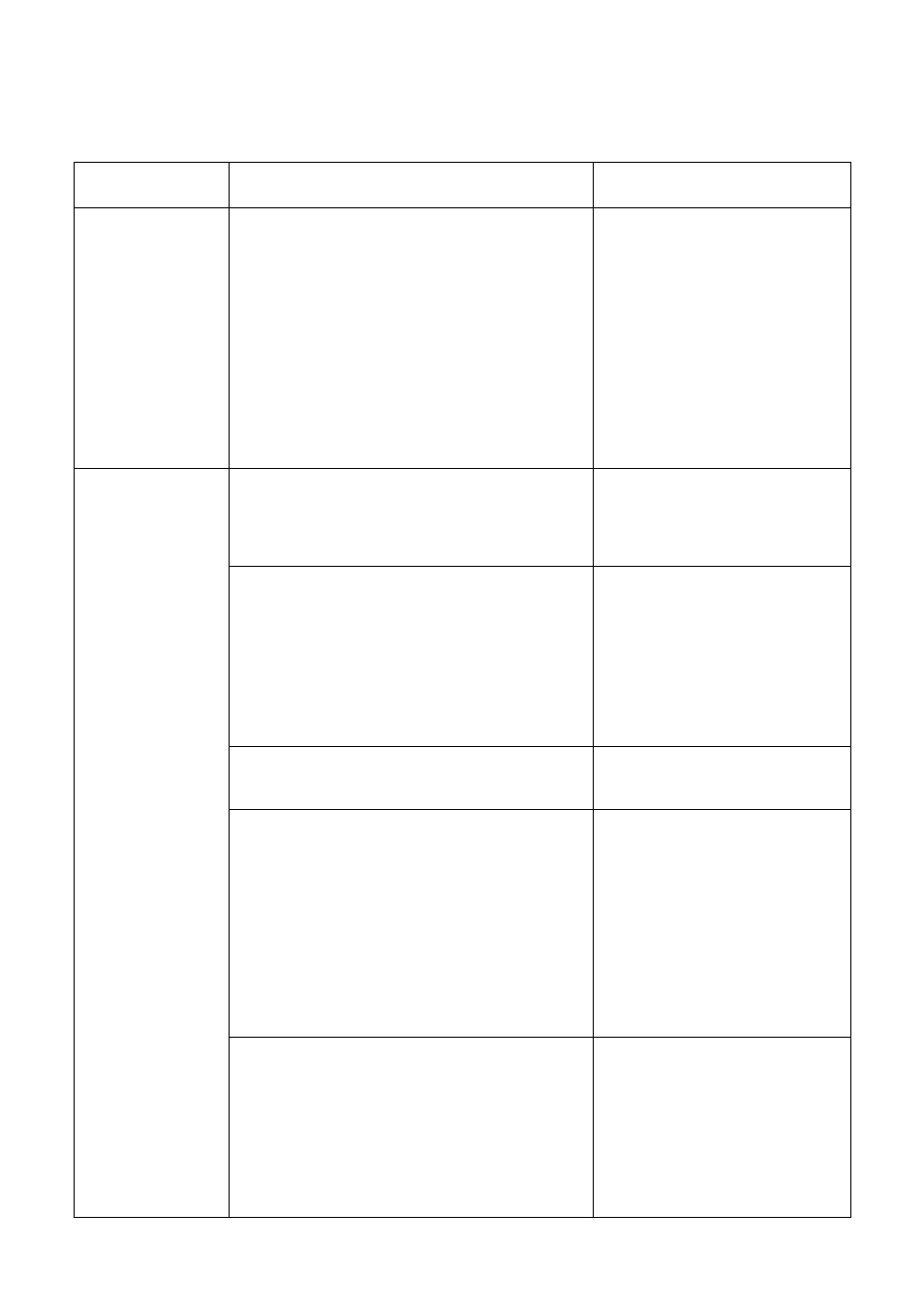
OLP
Three Phase UPS Systems
8.0
HELP
8-2
Abnormal
Description & Checkpoint
Solution
(4) The
voltage
difference
between
NEUTRAL
and
GROUND has
become
abnormally
high.
There is external wiring error of R.S.T
phase and N. G., instead of UPS unit
itself,.
Correct the external
wiring system.
Other than INVERTER SS LED in left
side of the front panel, other LEDs still
illuminate.
Do trouble shooting
according to the LED
instruction.
Switch on the inverter before DC bus
has been established completely.
Normally, it takes around 30 seconds
to establish the DC BUS once the
reserve and rectifier breakers are
closed.
Refer to the switch on
procedure. Close the
reserve and rectifier
breakers and wait around
30 seconds or directly use
batteries to establish the
DC bus.
Bypass breaker has been closed
(switched on).
Open the bypass breaker.
The output is overloaded. The LCD
will display warning message ‘ XXX%
OVERLOAD’ in the STATUS/WARN
menu (MAIN menu → SELECT
menu → STATUS/WARN menu).
XXX%
OVERLOAD LED on left side of the
front panel and OVERLOAD LED on
Decrease the load to
below the UPS’s rated
power.
(5) The
inverter
cannot start
up.
In P&P modules1, the temperature
sensor sockets on 3G PCB and hest
sink are not connected properly.
WARNINGLED of FUSE/TEMP still
illuminate but LED in 3G PCB
doesn’t, indicating DC BUS may be
over 240VDC.
Take out the P&P modules
and connect them
properly.