On-line power – OnLine Power Phase Stabilizer User Manual
Page 21
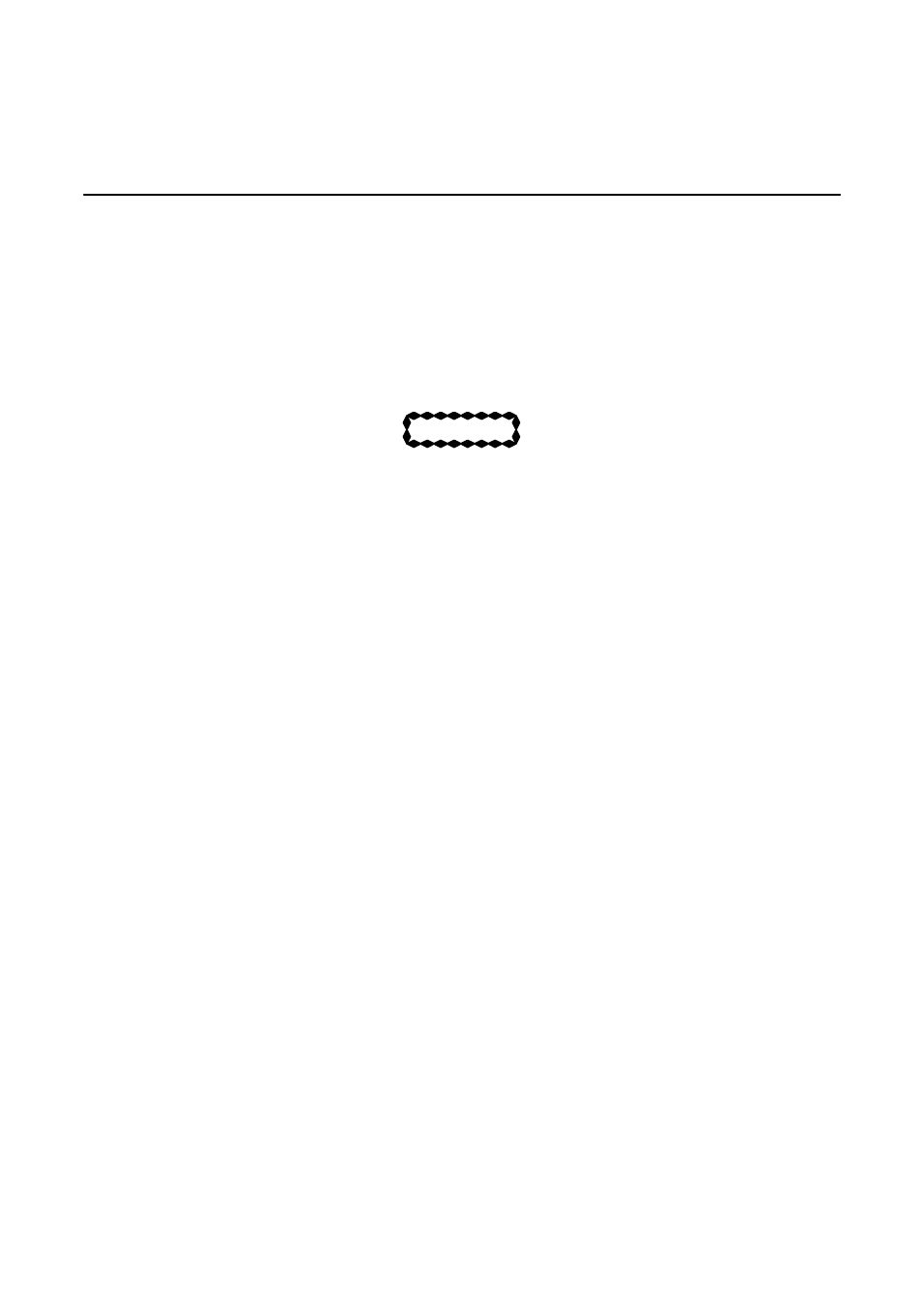
On-Line Power
6002-032 REV H
1-12
1-4-1 Bypass
Switch
The bypass switch is located on the front panel. See Illustrations 1-4 thru 1-8. This switch bypasses voltage
regulation but maintains the functioning of the voltage change/isolation transformer between input and output.
In AUTO position line to-neutral voltages are regulated. In MAN (manual) position, regulation logic is bypassed
and input power is applied to load via transformer without regulation. Select the MAN position if there is a
problem with regulation logic circuitry. Refer to Section 1-7-2, Nonregulating Condition for the procedure to
operate the unit in bypass mode.
CAUTION
The Bypass Switch must never be changed with the unit powered up.
1-4-2
Main Input Circuit Breaker (IMCB)
The MAIN INPUT CIRCUIT BREAKER (IMCB) located on the front panel of the unit, is used to switch power to
the unit ON and OFF. See Illustration 1-6.
The IMCB is shunt tripped by activation of a solenoid within the breaker when remote switches or thermal
switches in the main transformer sense an over temperature condition. If the IMCB is shunt tripped, refer to
Section NO TAG, Miscellaneous Problems for the reset procedure.
An optional undervoltage shunt-trip is available.
Be sure to observe ALL warnings and cautions when setting the IMCB to ON or OFF.
1-4-3
Power On Indicators
Power On Indicators are located on the front of the unit. See Illustration 1-6. There is one neon indicating light
for each of the three phases. If a phase is lost, the corresponding indicator will extinguish indicating which
phase is not powered.
1-4-4
Input and Output Power Terminals
Input and Output power connections are made at the terminals located beneath the transformer except the
illustration 1-6 where the terminals are located above and to the rear of the main transformer. See Illustration
1-4. Terminals are labeled H1, H2, H3, or L1, L2, L3 for the input cable connections and X0, X1, X2, X3 for the
output cable connections.