Online power – OnLine Power Phase Stabilizer User Manual
Page 68
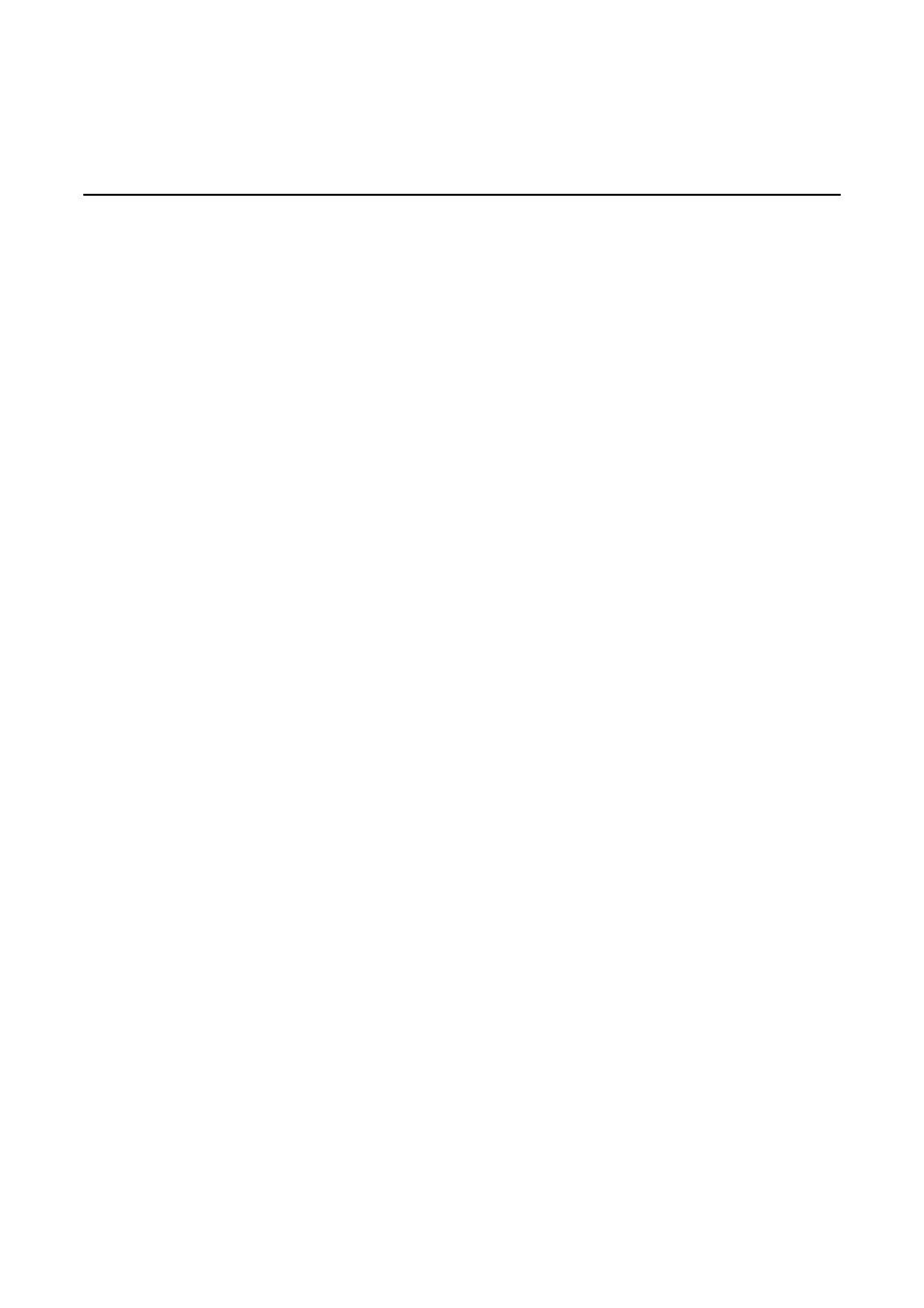
OnLine Power
6002-032 REV H
4-5
4-3-1
Installation for Thermal REPO (continued)
Note
The Thermal REPO is shipped with separate operating instructions.
Procedure
1.
Select the location for the Thermal REPO box.
2.
Remove Thermal REPO box cover.
3.
Mount Thermal REPO box on wall or other structure using mounting holes located in the back of Thermal
REPO enclosure. Use fasteners that are appropriate for the surface on which the Thermal REPO box is to
be mounted.
4.
Connect three wires in Thermal REPO cable to terminals on Thermal REPO switch as shown in Illustration 4-
3.
5.
Turn OFF main facility circuit breaker, lock and tagout in accordance with OSHA requirements.
6.
Open front door of Power Conditioner.
7. Set
IMCB
to
OFF.
8.
Route Thermal REPO cable from Thermal REPO box to Power Conditioner. Remove floor tiles as required.
9.
Open front panel of Power Conditioner.
10. Route Thermal REPO cable up through opening in floor (as applicable) and into conduit entry opening.
11. Locate terminal block on the Power Conditioner.
12. Connect the three wires to the terminal block.
13. Replace floor tiles as required.
14. Close front panel of Power Conditioner.
15. Set
IMCB
to
ON.
16. Close front door of Power Conditioner.
17. Set main facility circuit breaker to ON.