OpenEye OE-C7163 User Manual
Page 17
Advertising
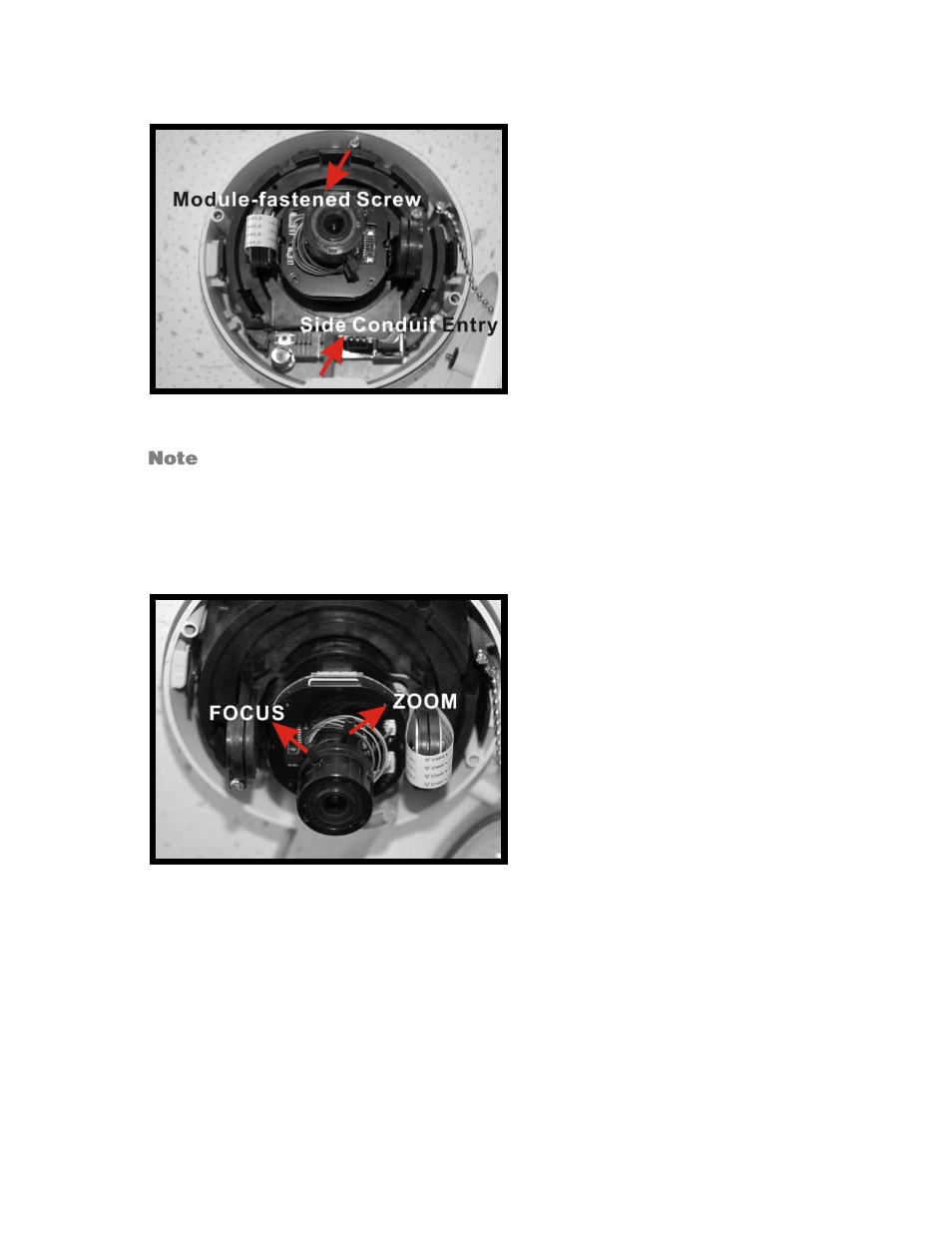
18
11.
Attach the snap-on module to the camera housing, and screw the module screw
tightly with the Security Torx to secure the camera module.
The terminal blocks should face the side conduit entry, as shown in the figure.
12.
Use the OpenEye IP Finder software to locate the camera on the network and
complete configuration of the camera.
13.
After connecting to the camera, adjust the camera's zoom level and focal length
using the zoom and focus ring screws.
Advertising