Video orientation, Gop size, H.264 profile – OpenEye OE-C7163 User Manual
Page 38
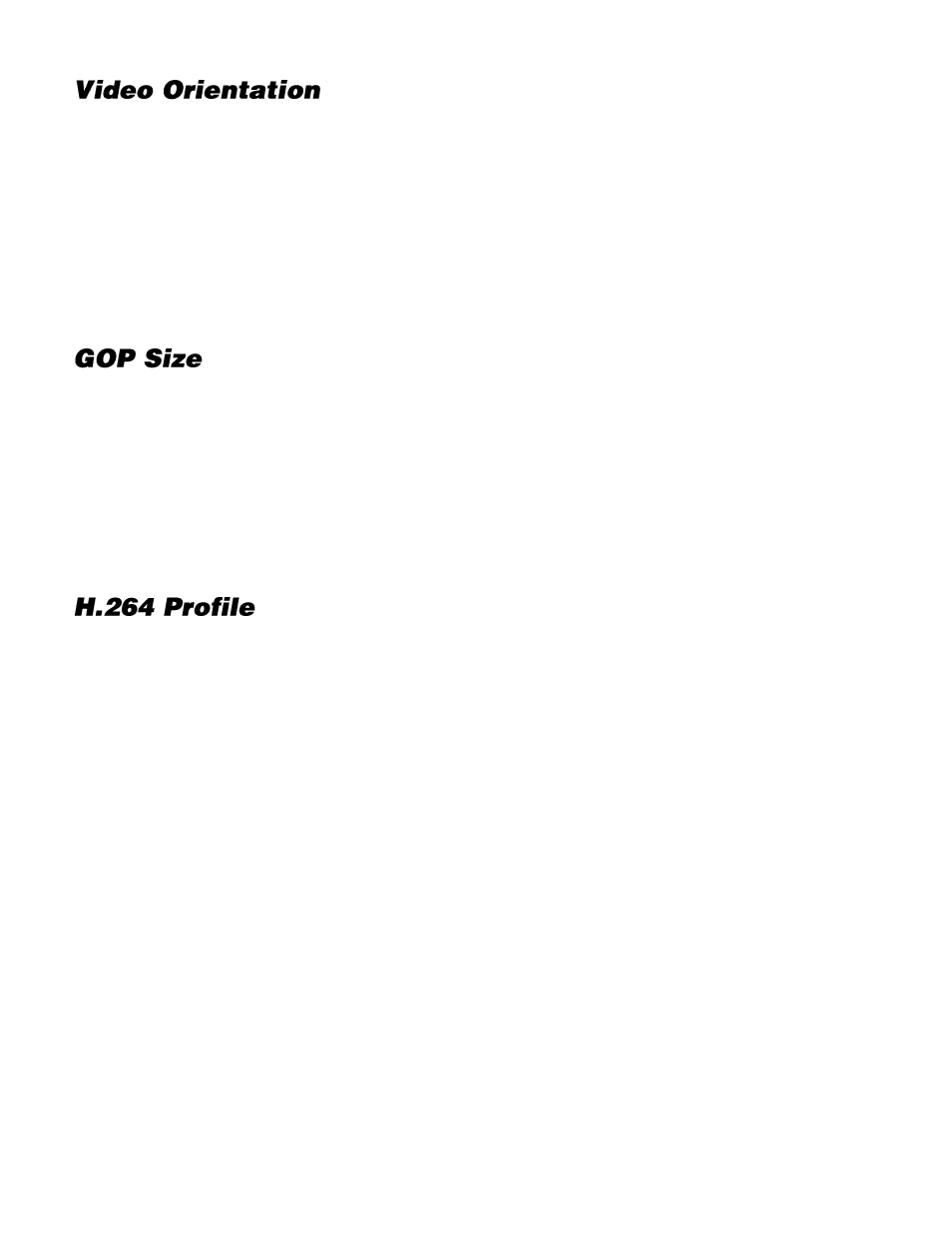
31186AE
39
Normal Video
–
The video will be oriented as the camera position dictates.
180 Degree Rotate
–
Rotate the video 180 degrees.
90 Degree Clockwise
–
Rotate the video 90 degrees clockwise.
90 Degree Counter Clockwise
–
Rotate the video 90 degrees counter clockwise.
Mirror Video
–
Flip the video across the vertical axis.
Mirror + 180 Degree Rotate
–
Flip the video across the vertical axis and rotate 180
degrees.
The Group of Pictures settings allow you to modify the frame structure of the video
stream. This setting changes the frequency of the I-frames that occur within the stream of
P-frames (2~64). Increasing this number increases the number of P-frames between each
I-frame; decreasing the file size of the stream, but increasing the risk of video decoding
errors. Decreasing this number decreases the number of P-Frames between each I-frame;
increasing the file size of the stream, but decreasing the risk of video decoding errors.
OpenEye recommends setting the GOP to be approximately twice the frame rate (e.g.: if
the frame rate is 10 IPS, then set the GOP to 20).
The H.264 Profile may need to be changed if you are using a third party recorder that is
not capable of decoding H.264 Main Profile video compression. Select compatible
compression type for each stream if necessary.