Modify user, File location – OpenEye OE-C7163 User Manual
Page 33
Advertising
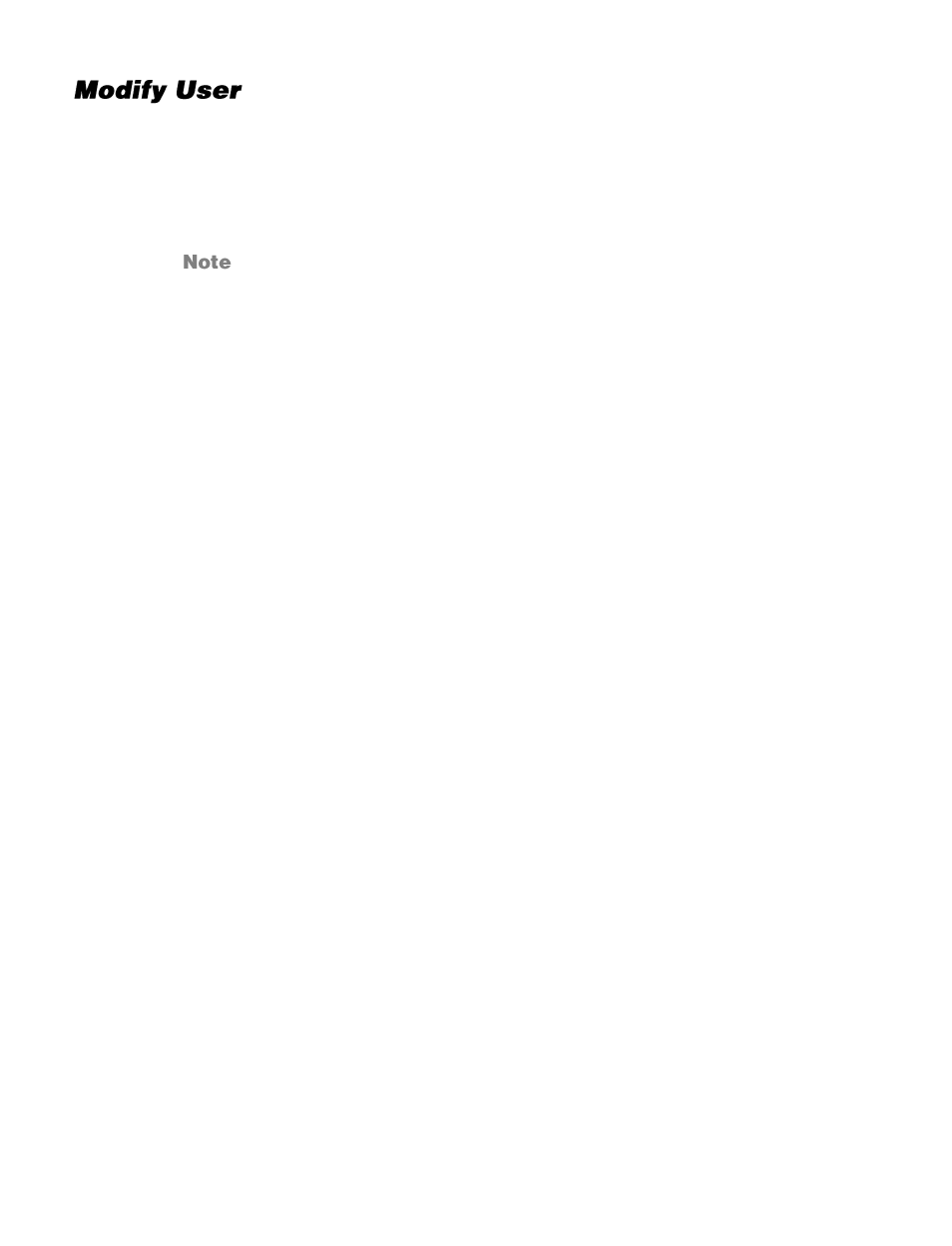
34
1.
Select the user name on the
User Name list
.
2.
Click
Edit.
3.
In the resulting window, modify the Password and/or feature permissions.
4.
Click
Save
.
For security reasons, every time the user properties are opened the access
check boxes are automatically cleared. Make sure you select any user
access options each time you edit the user properties.
File Location
This is the destination location that snapshot photos and recorded videos will be saved to.
To select a destination location:
1.
Click
Select.
2.
Choose a location or folder.
3.
Click
Save
in the file window, and then click
Save
again.
Advertising