Snmp settings, Upnp (universal plug n’ play) – OpenEye OE-C7163 User Manual
Page 42
Advertising
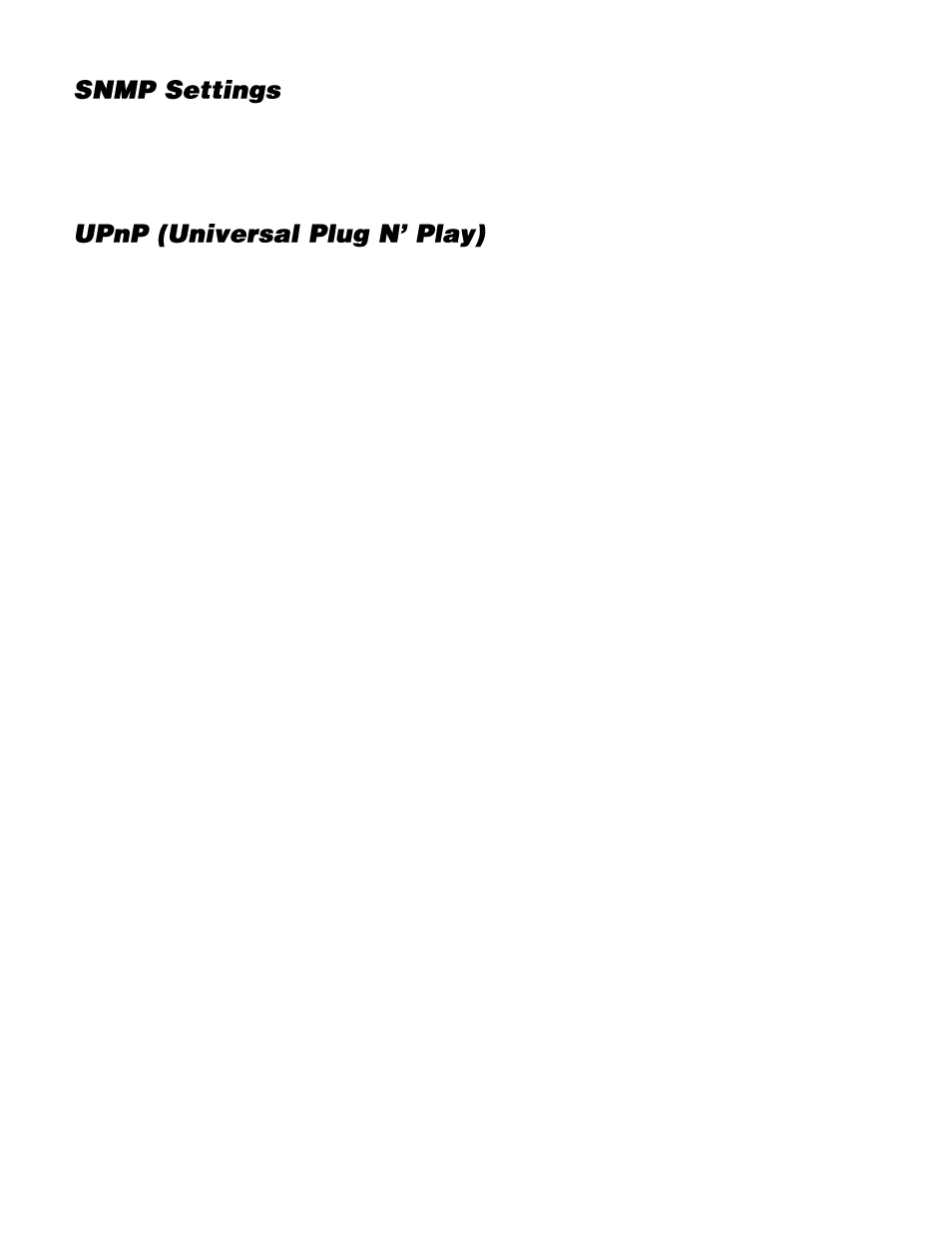
31186AE
43
With Simple Network Management Protocol (SNMP) enabled, the camera can be
monitored and managed remotely with a network management system. Contact your
network administrator if you are not familiar with SNMP setup.
Enable UPnP
–
When enabled, the camera will appear in My Network Places on
Windows computers running UPnP on the same network.
Enable UPnP Port Forwarding
–
When enabled, the camera will attempt to open the
web server port on the router automatically.
Friendly Name
–
Set a name to easily identify the camera.
Advertising