REMKO RVS 60 H User Manual
Page 9
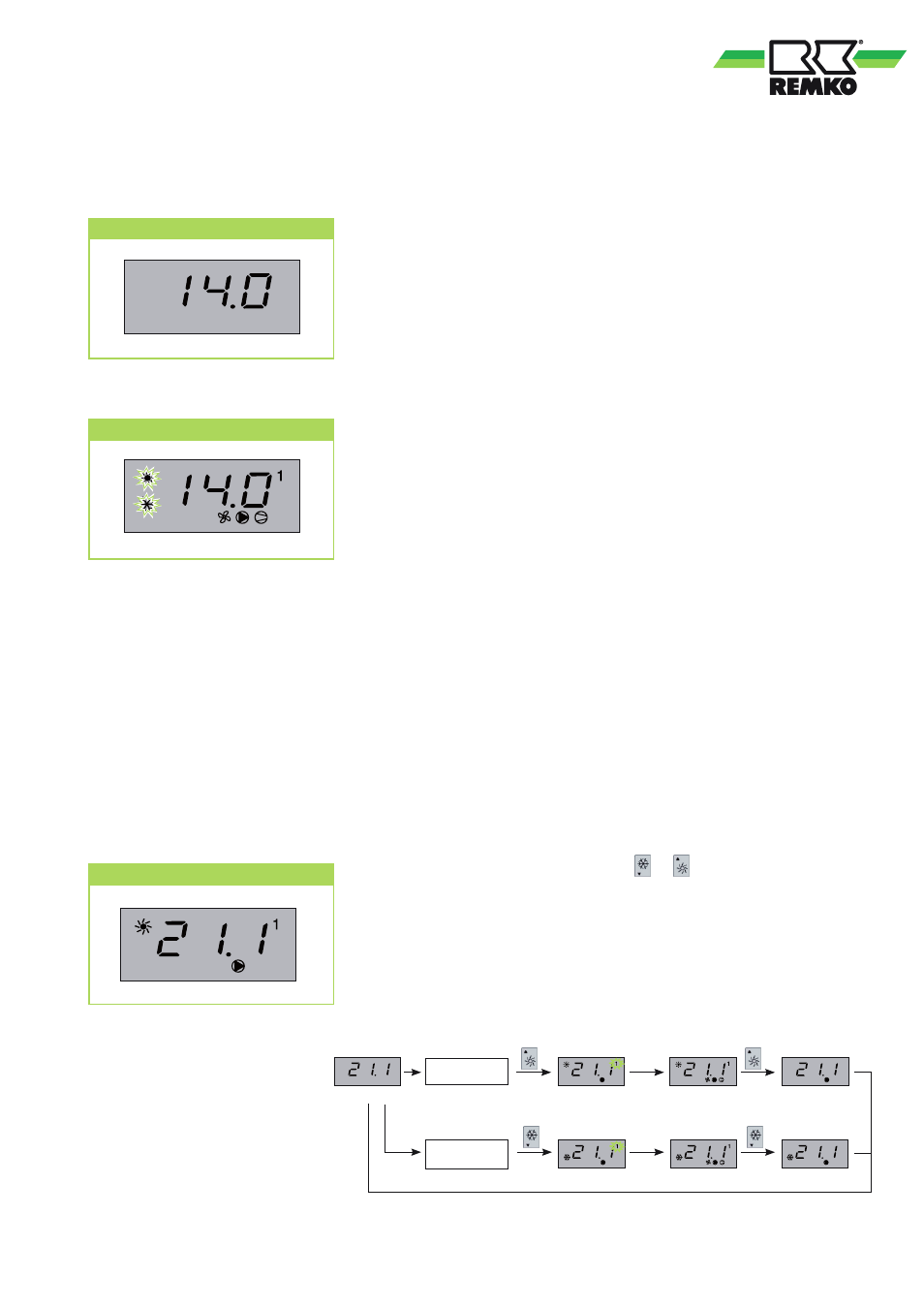
External operation
Key-Pad functions
External operating contact C / H
Standard means of switching on or off of the system is done manually
using the controller or using the cabled remote control available as an
accessory. Parameters must be changed if the system is to be activated
externally by means of an electrical switch.
Parameter H 07 activates the external Controller.
With regard to the subject of switching, please read the respective chap-
ter under “electrical connection”.
Operating using the controller is no longer possible once the parameter-
shave been changed.
Standard means of switching between the heating and cooling modes
is done manually using the controller or using the cabled remote control
available as an accessory. A parameter must be changed if the operating
mode is switched externally by an electrical switch.
Parameter H 06 activates the external switching.
With regard to the subject of switching, please read the respective chap-
ter under “electrical connection”.
Operating using the controller is no longer possible once the parameters
have been changed.
External enabling contact
Activate or deactivate the unit with the or key-pad by pressing
for more than 5 seconds. The set operating mode appears in the display
(cooling or heating icon).
The unit has three modes: Stand-By mode, Summer mode (cooling mode)
and Transition mode (heating mode only for systems with HP function). In
Stand-By mode no symbol is shown only the current value is displayed. All
fault reports and frost protection resistors are active.
Note: Other functions can be programmed for the icon by changing the
parameters.
Setting the operating mode
Cooling mode
Heating mode
Operating mode Stand-By
HEATING
MODE
COOLING
MODE
5 sec.
5 sec.
min. 5 sec.
min. 5 sec.
Operating the unit is carried out using the controller’s key-pads. Checking current value or putting in the target
value for the summer mode (cooling mode) and the transition mode (heating mode) only for systems with (HP-
function) is done without the use of a password.
Qualified personnel who are authorised to use a passwords, can access submenus to change the systems con-
figuration. All changes to the parameters must be documented and kept permanently by the system.
The following diagrams provide simplified illustrations of the operating functions.
9