Seaward Test n Tag Printer User Manual
Page 11
Advertising
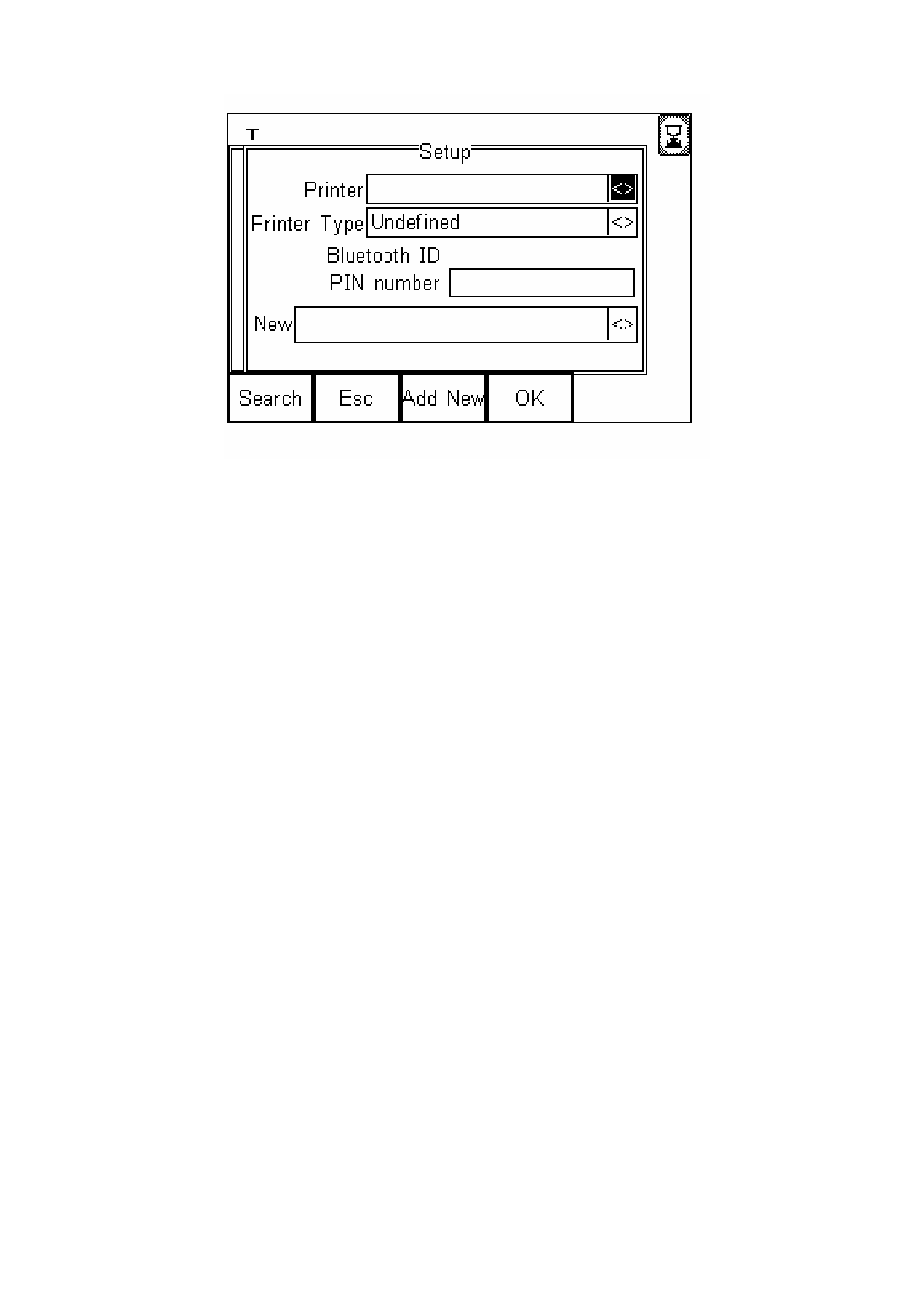
10
If your printer is not already in the “New” list then you need to search
for it now by pressing Search (F1).
Note:
If the required Test’n’Tag adapter is not shown, check that it is
powered on then repeat the search.
Use the arrow keys to highlight the required device and press Select
(F4). The TnT adapter is now placed in the “New” field.
Press Add New (F3) and this will transfer the newly found device into
the printer list.
Now you need to specify what type of printer this device is. Use the
up/down arrow keys to highlight the Printer Type, then press the Right
arrow key to bring up the list of available printers.
Advertising