Seaward Test n Tag Printer User Manual
Page 19
Advertising
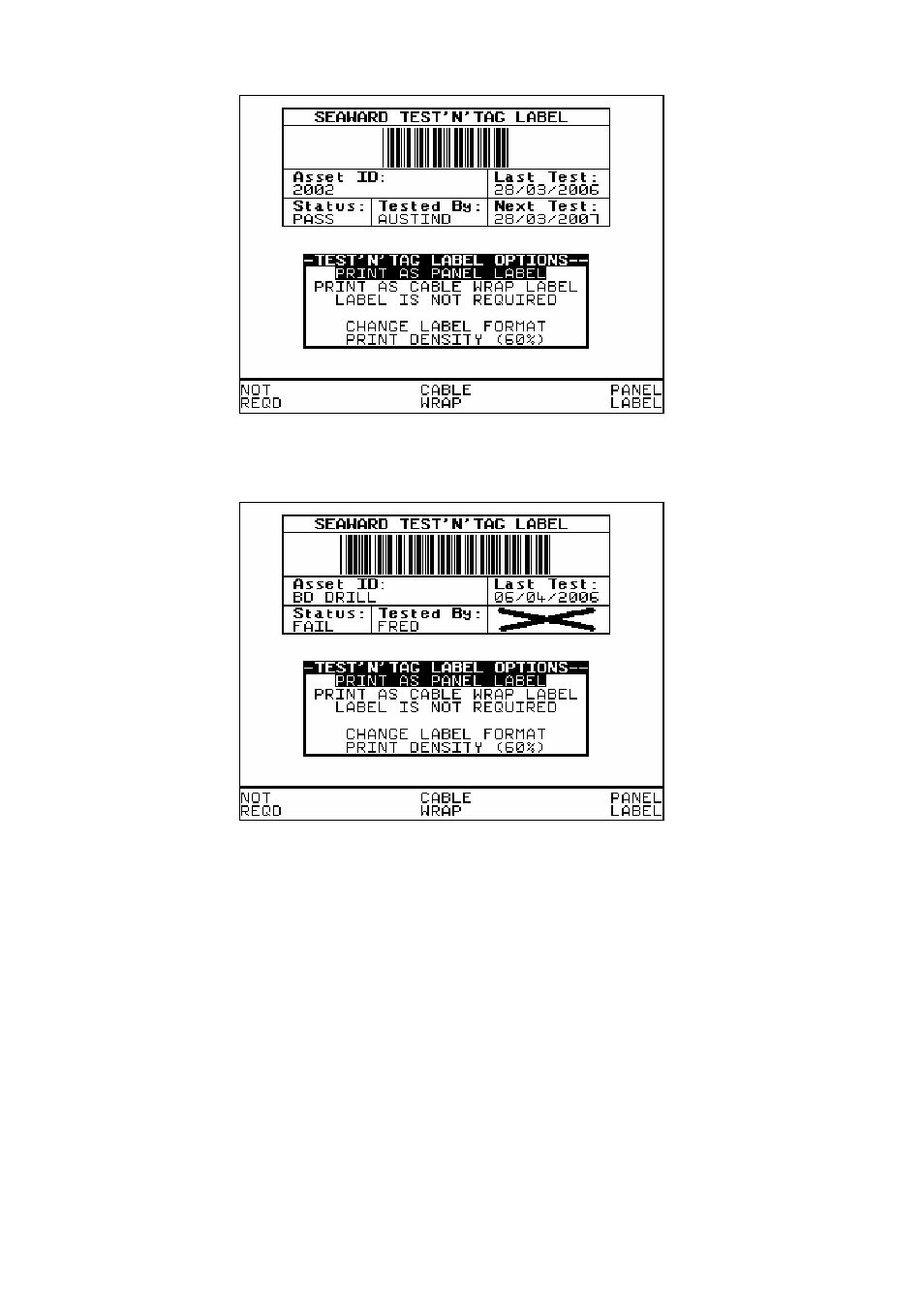
18
A failed test will be displayed as follows:
If you highlight CHANGE LABEL FORMAT and press the Enter key,
then a variety of different label formats will be displayed.
Use the cursor keys to choose a print option. A PANEL LABEL is for
attaching directly to the Appliance. A CABLE WRAP LABEL is larger
and is wrapped around the power cord.
If no label is to be printed select LABEL IS NOT REQUIRED.
If more than one label is to be printed the above screens will be
displayed prior to printing each label. This is necessary as each label
is required to be cut from the Printer before the next label is printed.
Advertising