Seaward Test n Tag Printer User Manual
Page 21
Advertising
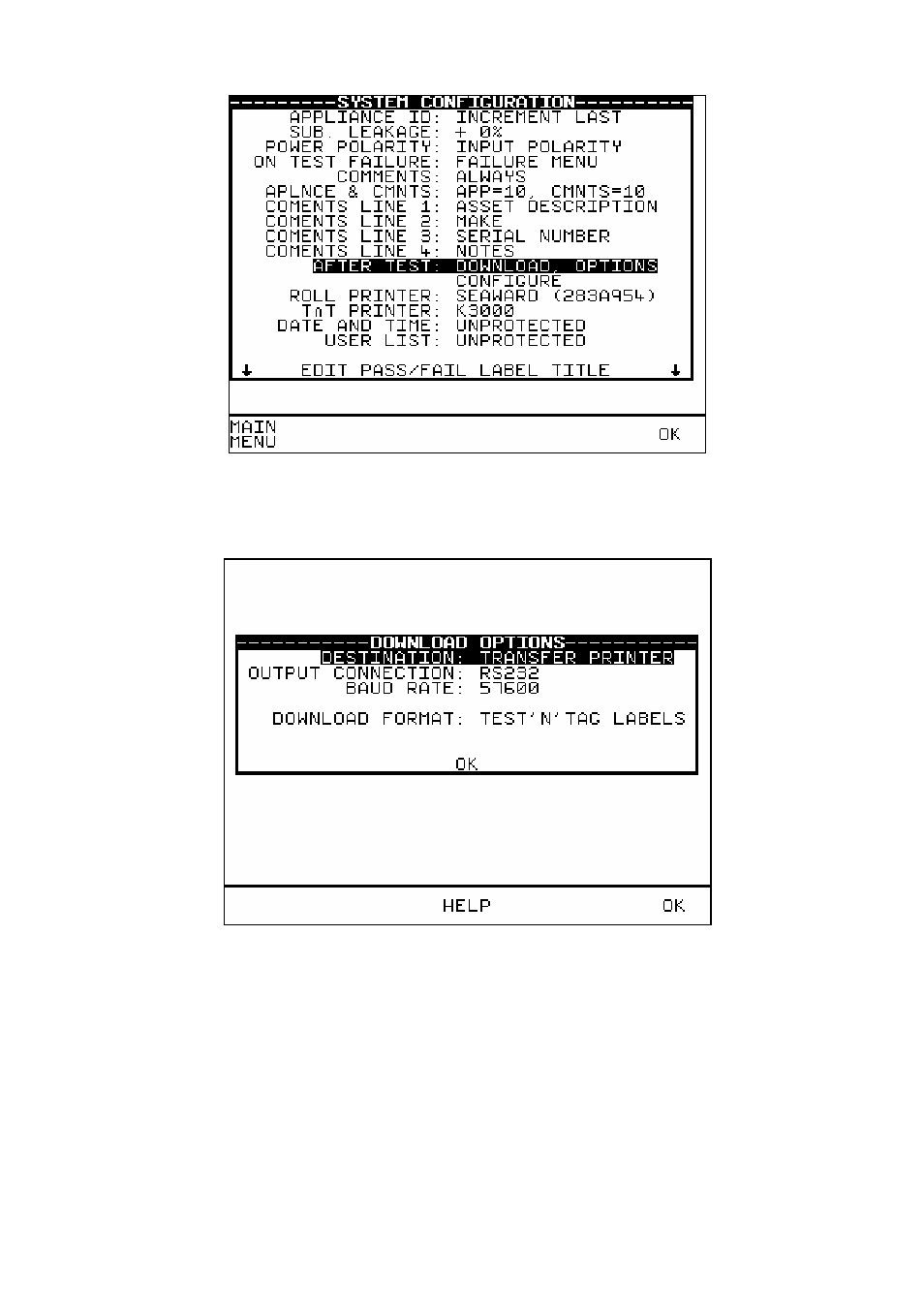
20
Use the cursor keys to select CONFIGURE to display the following:
If the options are not set on entering this screen, use the cursor keys to
select DESTINATION then repeatedly press the ENTER key until
TRANSFER PRINTER is displayed.
Use the fast key OK to save the settings on both the DOWNLOAD
OPTIONS and SYSTEM CONFIGURATION screens.
The tester is now set to print a label automatically at the end of each
test.
Advertising