Label title – Seaward Test n Tag Printer User Manual
Page 25
Advertising
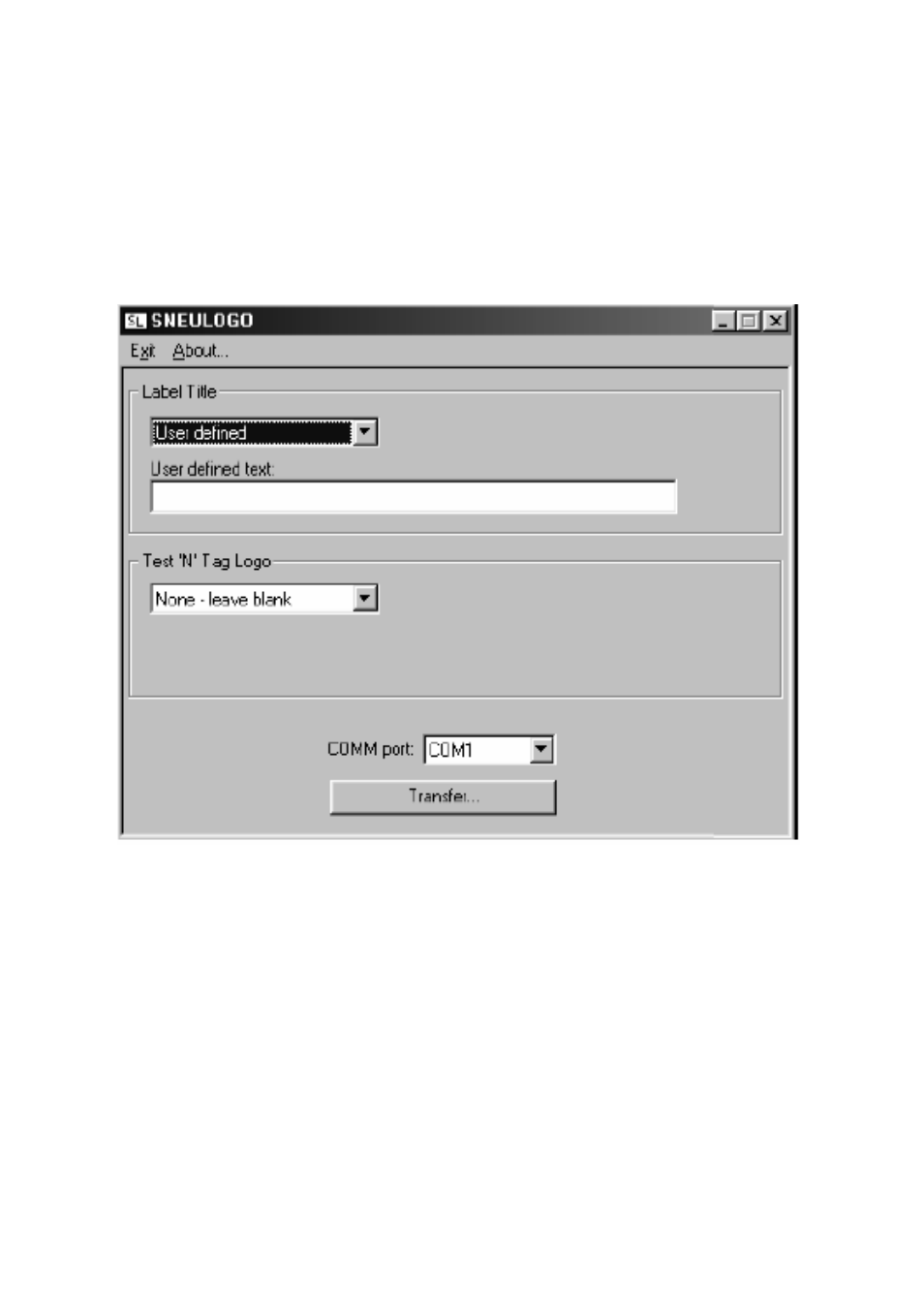
24
Label Title
The program is set to use the default label title in the tester. This can
also be changed at the tester (see Changing the Label Title).
To change the Label Title from the Label title drop down select User
defined to display the following:
Enter up to 29 characters for the label title in the User defined text.
Note
This label title change will also occur on Roll printer Pass /Fail labels
(see tester Instruction Manual for Roll printer information).
If no logo is required set Test ‘N’ Tag Logo to None – leave blank.
Ensure the correct Com Port is set then press the Transfer… button.
Put the tester into REMOTE MODE (see tester Instruction Manual) then
select OK. The label title will then be transferred into the tester.
Advertising