Seaward Test n Tag Printer User Manual
Page 15
Advertising
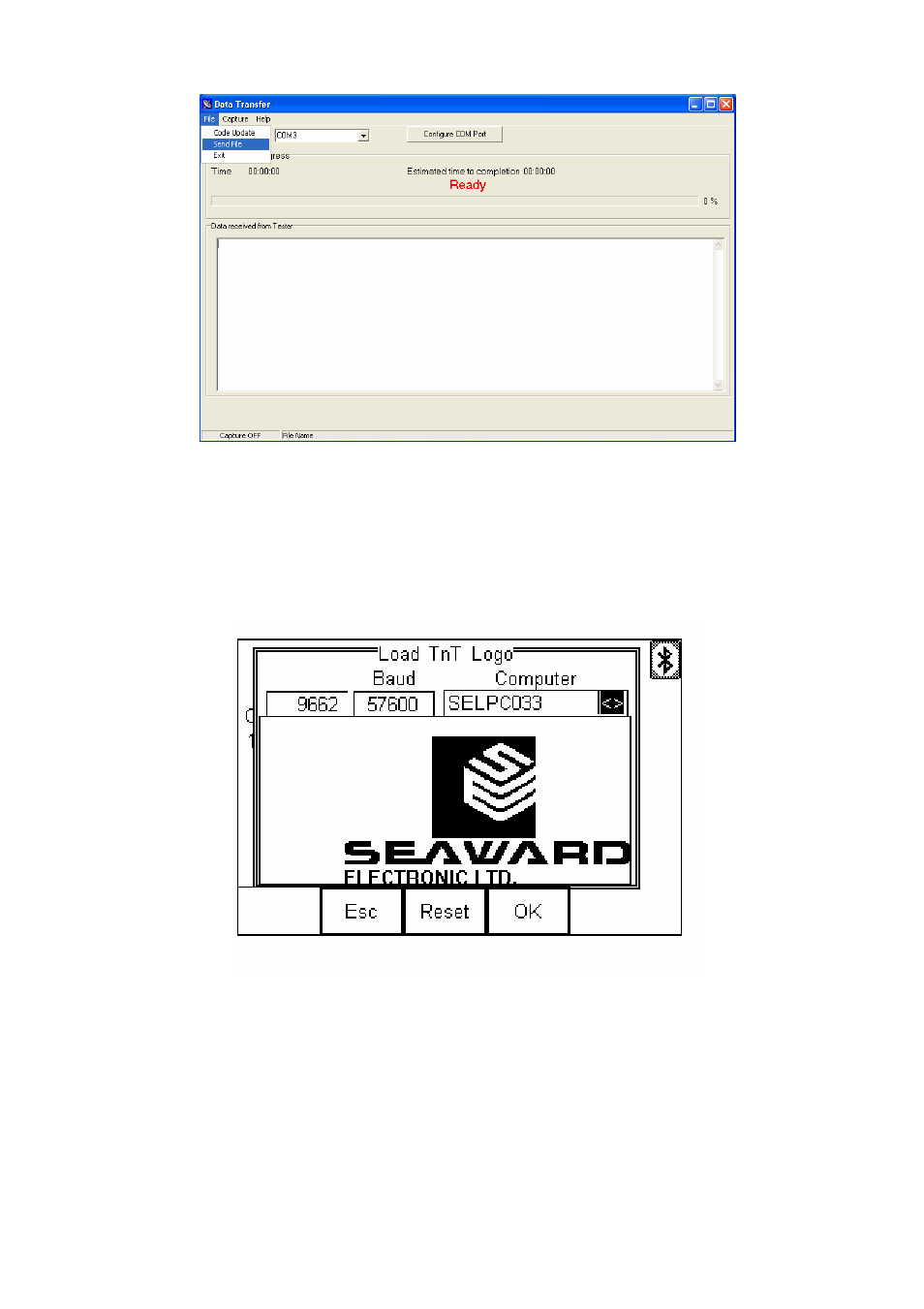
14
The file will be transferred to the tester. On the tester screen you will
see the amount of data received ( shown on the top left of the display).
This value will count up as the data is received. A typical logo will be
no more than 9700 bytes.
When all the data has been received, the tester will display as much of
the logo as it can.
If the correct logo is not displayed, then the Reset button (F3) can be
used to clear the screen. You can then send a different logo.
If the logo is correct, then press OK to save the logo. This logo will be
saved even if the tester is turned off.
Note:
You can turn the logo on / off from the printer set up screen
without having to delete it.
Advertising