Seaward Test n Tag Printer User Manual
Page 20
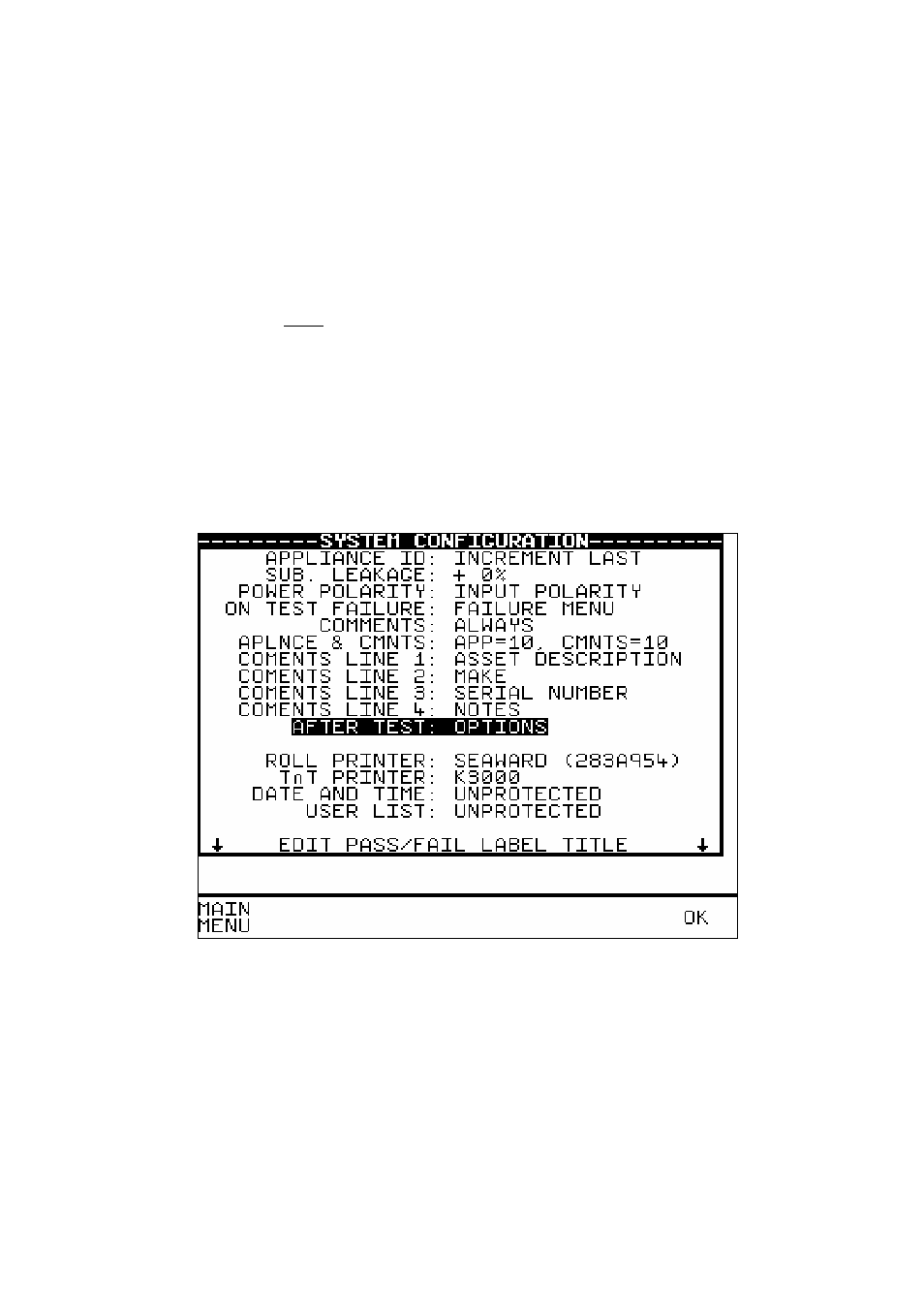
19
After the label is printed press the on-board cutter at the front of
printer (where the label appears).
To remove the backing from the label use the Peel Stick provided. A
separate Instruction sheet is included to show you how the Peel Stick
is used.Automatic Printing of Labels
Note
This is feature is only available with Supernova Plus or Europa Plus
testers
It is possible to set up the tester such that it prints a label
automatically at the end of each test. To do this it is necessary to
make changes to the SYSTEM CONFIGURATION menu. From the
MAIN MENU select SETUP then SYSTEM CONFIGURATION to
display the following menu:
Use the cursor keys to select the AFTER TEST option. Repeatedly
Press the ENTER key until the following selection appears: