Seaward Test n Tag Printer User Manual
Page 14
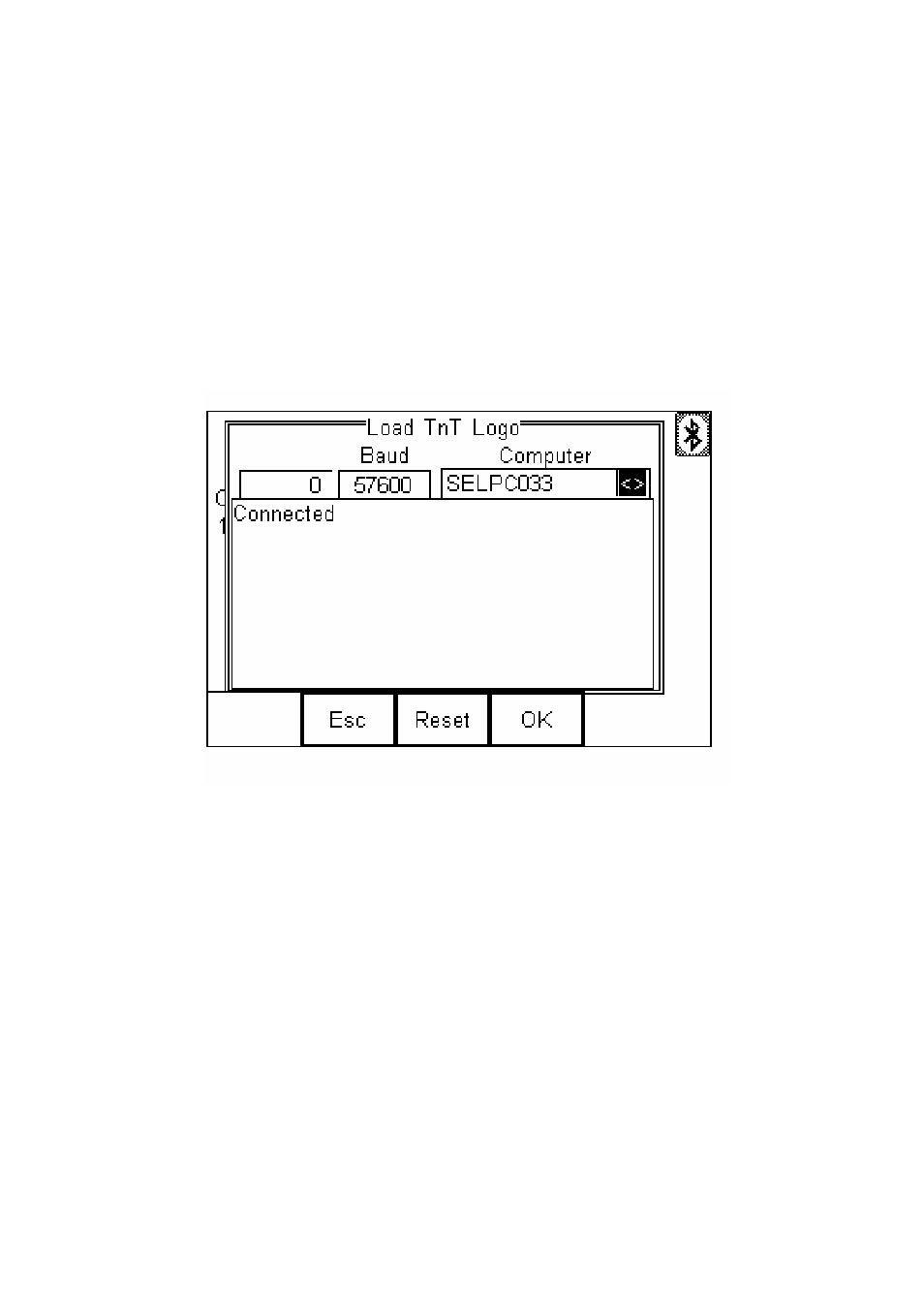
13
The logo must be monochrome in .BMP format with a maximum size
of 320 pixels by 240 pixels.
Press Menu (F4), select Data Transfer using the arrow keys, select
load T ‘n’ T logo and press OK (F4).
The PrimeTest will now attempt to connect to the Bluetooth
Favourite PC. When a connection has been established the display
will be as shown below.
Note:
If you are using a Primetest 350 with an RS-232 port, then make
sure that the “Computer” field is set correctly. Use the left / right
arrow keys to set for “RS-232” or “<your computer>” as desired.
The PrimeTest is now ready to receive data. The amount of data
received is shown numerically on the top left of the display ( 0 in the
screen shot above ).
On the PC start the DataTransfer.exe program and set for the correct
com port. From the File menu, select “Send File”. Navigate to the
desired logo file and click on “Open”.