K3110-pc, Ver. x – Seaward Test n Tag Printer User Manual
Page 9
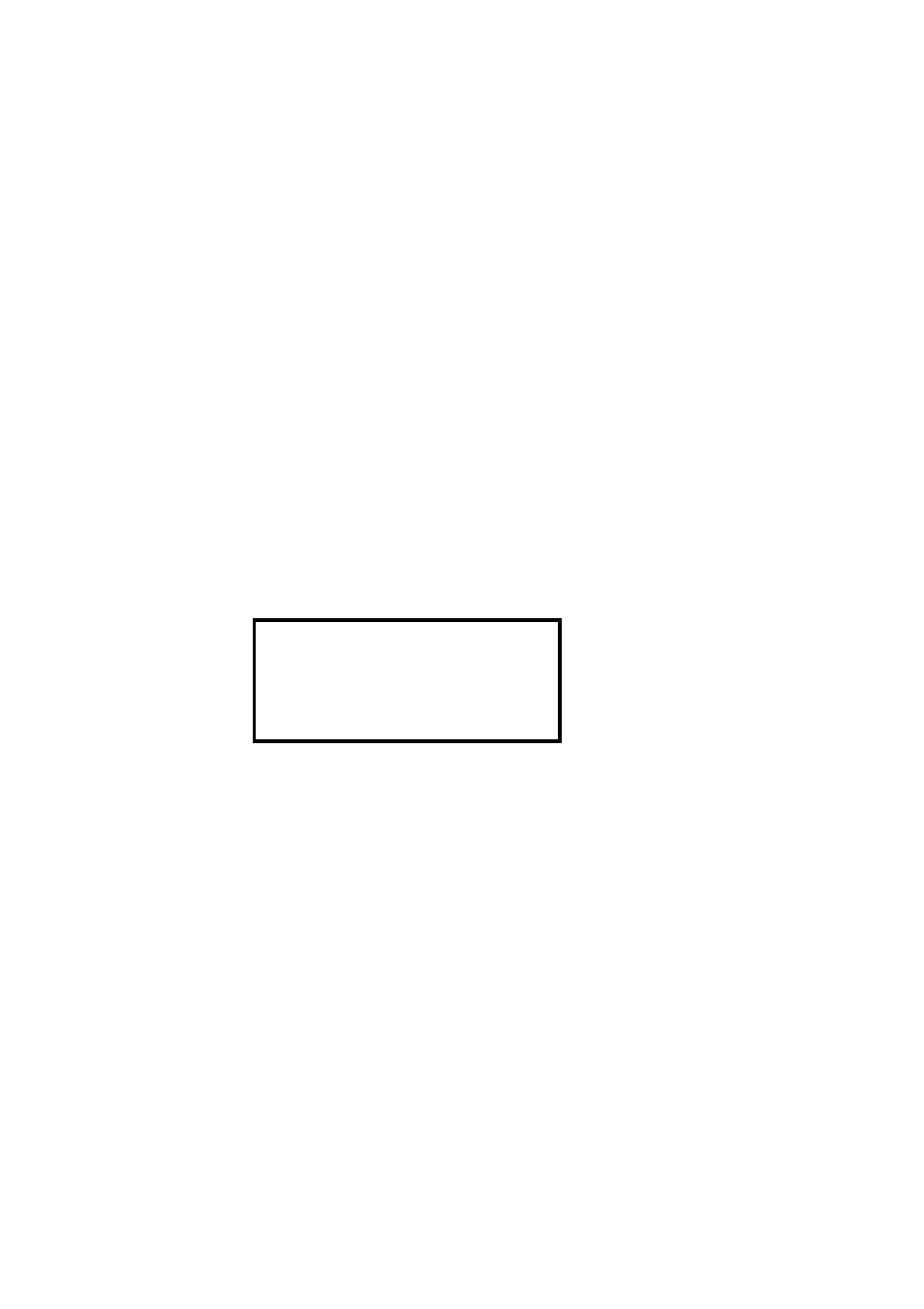
8
3. Printing a Test Label
Connect the supplied AC adapter to the back of the Printer.
Connect the AC Adapter to the power outlet.
Note
Each of the Printer AC Adapters is unique to, and will only operate
with the appropriate K3000-PC / K3110-PC Printer. They are NOT
interchangeable, misuse will cause damage to the printer and/or
adapter.
1.
Press the POWER button to turn the unit off. The power light
LED will go out.
2.
Press and hold down the FEED button, then press the POWER
button to turn the unit's power back on. The unit will print a
test label similar to the one shown below.
K3110-PC
Ver. X
.Xx
3. Examine the test label. The printing should be dark and
uniform with no distortion. If the self-test results differ
markedly from those expected, refer to the troubleshooting
section of this document.