Quick programming guide for rts motors, User mode – SOMFY SONESSE 30 RTS User Manual
Page 36
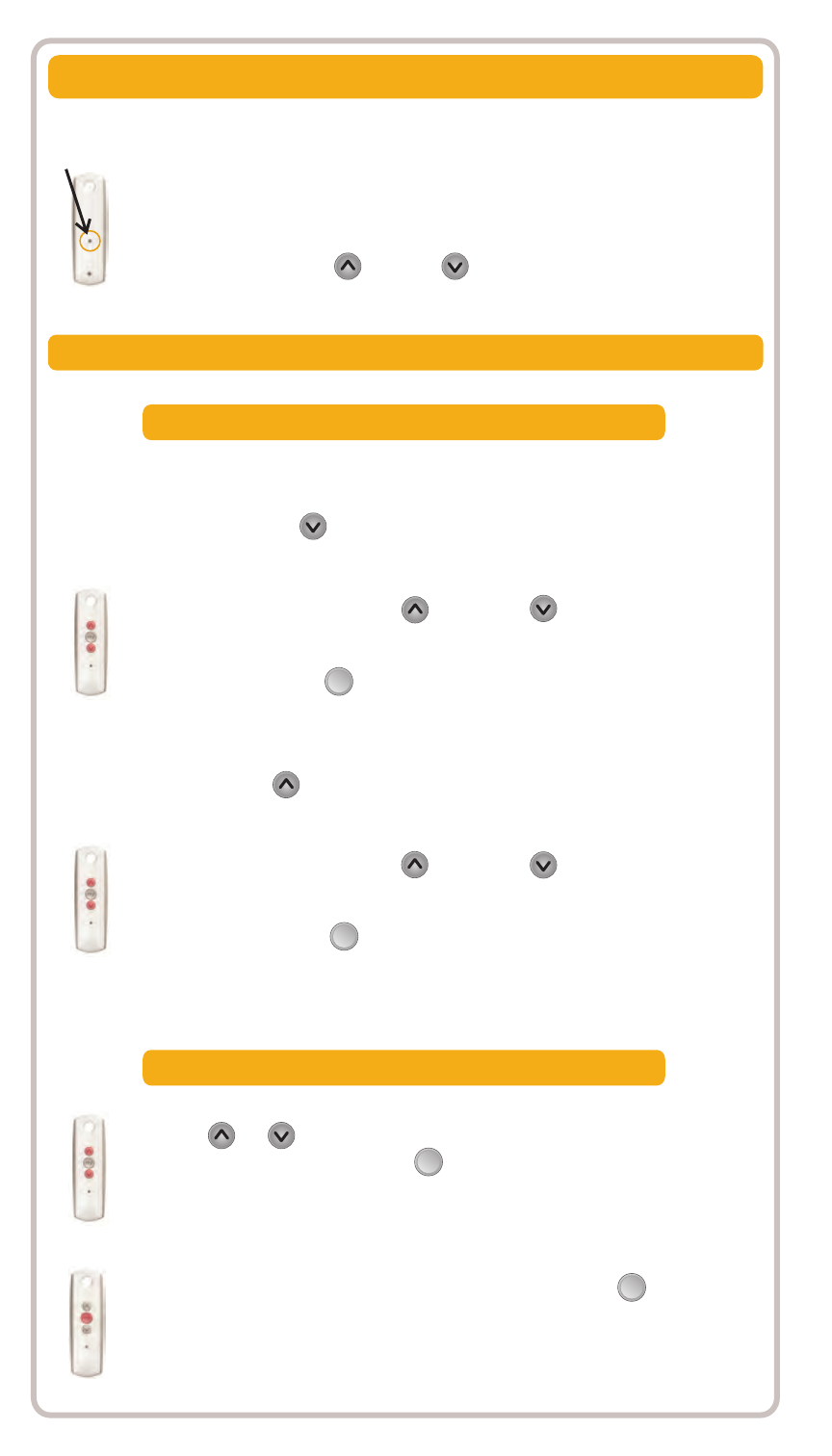
STEP 3: Press and hold (STOP) until the window covering jogs, to
confirm new limit.
STEP 2: Press and hold both UP and DOWN simultaneously
until the window covering jogs. Adjust to a new LOWER limit position.
To Change the Lower Limit:
STEP 1: Press DOWN to send the window covering to it’s current
LOWER Limit.
my
STEP 2: Press and hold both UP and DOWN simultaneously until
the window covering jogs. Adjust to a new UPPER limit position.
STEP 3: Press and hold (STOP) until the window covering jogs, to
confirm new limit.
To Change the Upper Limit:
STEP 1: Press UP to send the window covering to it’s current
UPPER Limit.
my
Setting Intermediate Preferred “MY” Position
Press the or to operate window covering. At the desired
intermediate “MY” position press (STOP) briefly to stop the
window covering.
Once the desired “MY” position is reached, press and hold (STOP)
until the window covering jogs. The “MY” position is now added
to memory.
my
my
USER MODE
Programming Completed
Step 4: Press and hold the PROGRAMMING BUTTON on the back of the
transmitter until the window covering jogs. The window covering is
now in USER MODE. In USER MODE, the window covering will operate
with a brief PRESS on UP or DOWN (or maintained fashion).
Adjusting the Limits in User Mode
QUICK PROGRAMMING GUIDE FOR RTS MOTORS
33