Programming mode – SOMFY SONESSE 30 RTS User Manual
Page 71
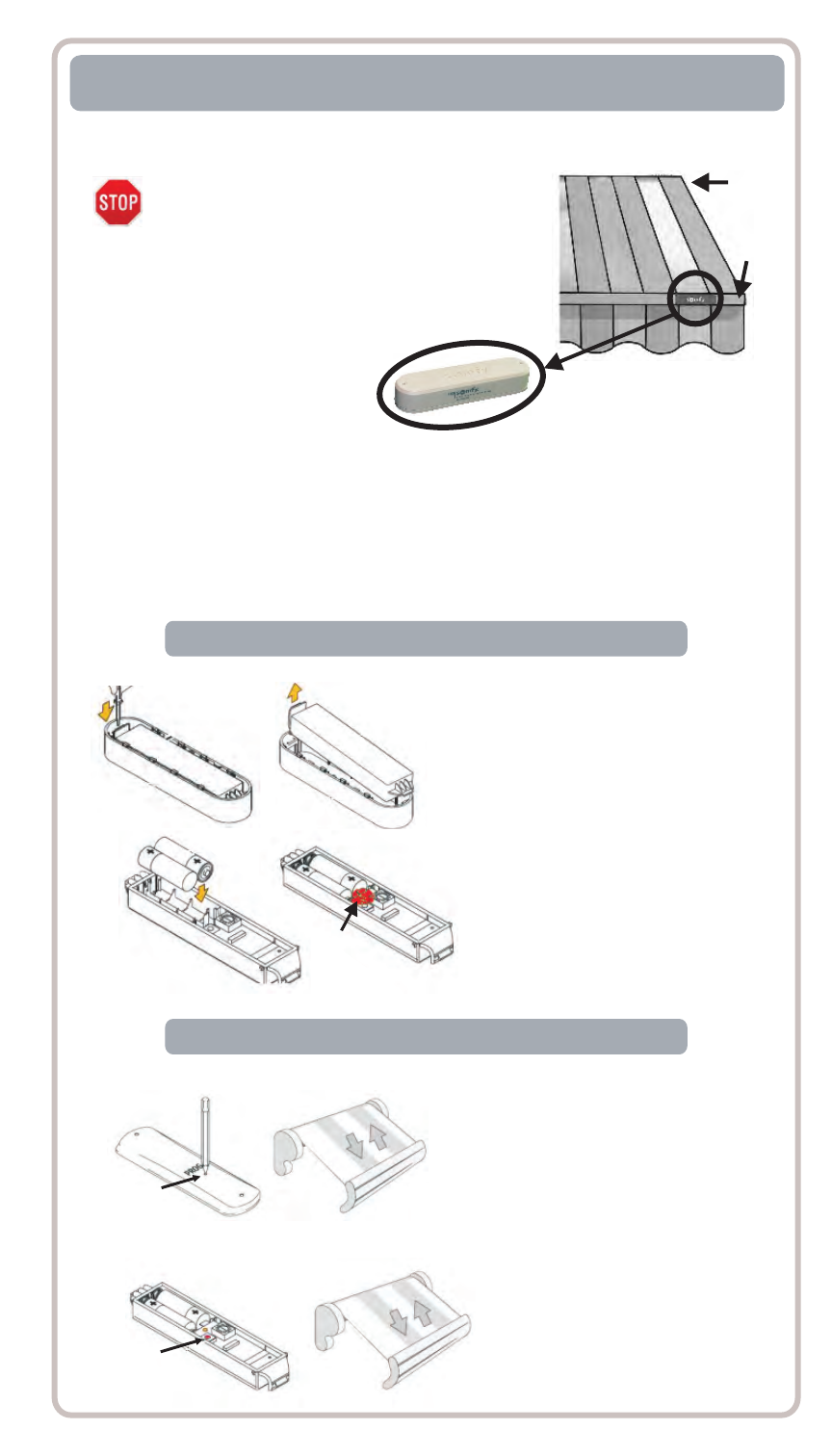
QUICK PROGRAMMING FOR EOLIS 3D WIREFREE WIND SENSOR
™
ADDING BATTERIES
Awning
Awning
Front Bar
Eolis 3D
Adding Batteries
STEP 1: Remove the sensor
housing using a small screwdriver.
STEP 2: Install 2 AAA alkaline
batteries (included). Make sure
the red light blinks. If red light
does not blink, check batteries
for correct polarity.
Red
Light
STEP 1: Press the PROGRAMMING
BUTTON on the back of the remote
until the awning jogs.
STEP 2: Press the PROGRAMMING
BUTTON on the Eolis 3D Sensor
until the awning jogs.
Pen
Programming
Button
Programming
Button
PROGRAMMING MODE
BEFORE YOU BEGIN
Make sure the "DOWN" button on
the remote extends the awning.
Clear awning of any debris
and make sure surface of awning is clean.
Apply tape and secure mounting plate to front bar of awning.
If this is incorrect please refer to relevant
motor/receiver instructions to revearse the
direction of operation for the awning.
Failure to correct this error will cause
damage to awning by extending
it during windy conditions.
68