SOMFY SONESSE 30 RTS User Manual
Page 44
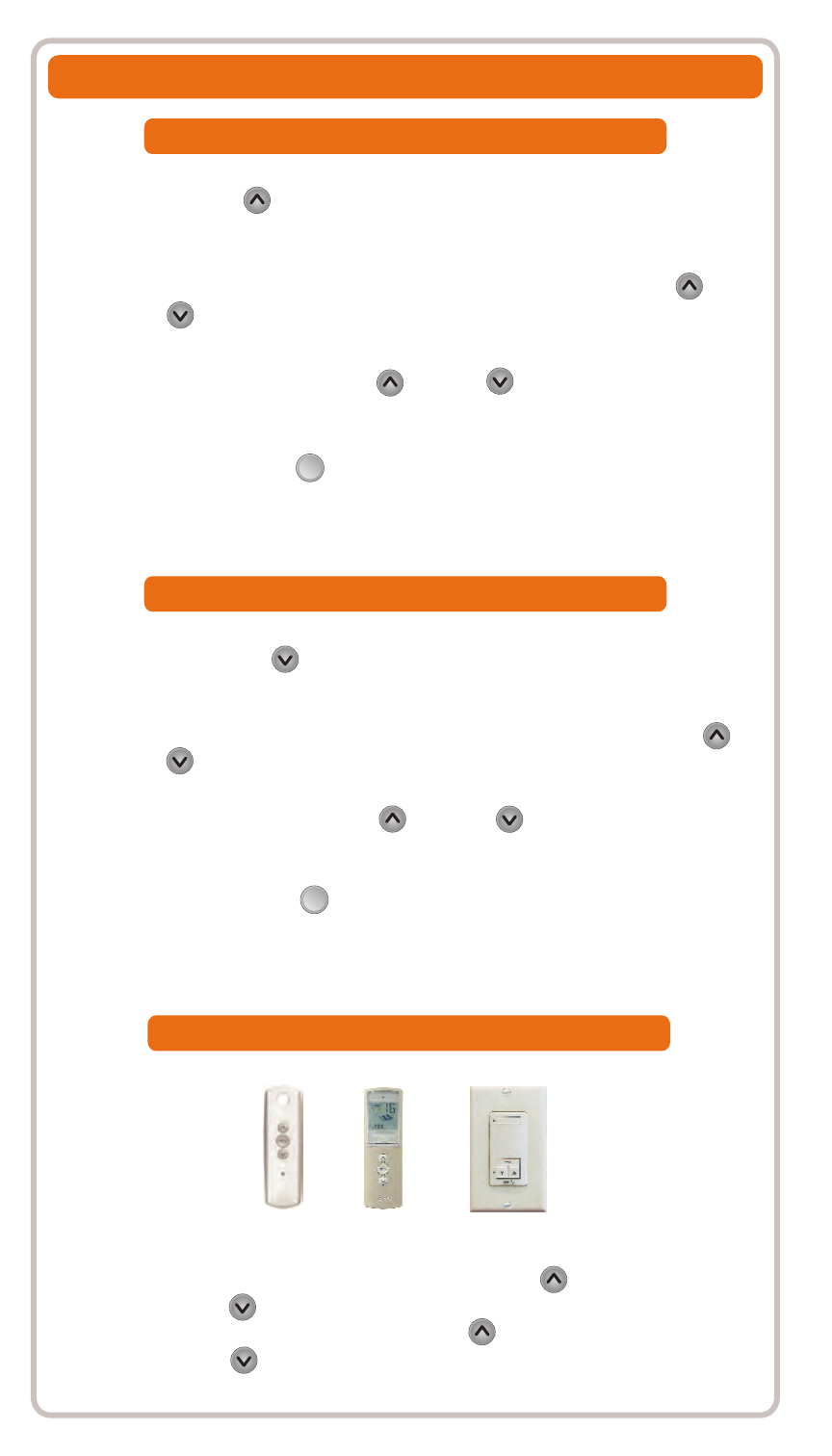
STEP 1: Press the DOWN button on the transmitter. Blind will tilt to
the pre-set DOWN limit.
Re-adjusting Lower Limit (DOWN Slat Position)
STEP 2: Once blind stops at pre-set down limit, press and hold both the UP
and DOWN buttons simultaneously on the transmitter until the blind jogs.
STEP 3: Press and hold either the UP or DOWN button on the transmitter
to adjust slats to new position.
STEP 4: Press and hold the (STOP) button until blind jogs.
New lower limit
(DOWN STOP Position) is now recorded to memory.
my
STEP 4: Press and hold the (STOP) button until the blind jogs. New Upper
Limit (UP, STOP Position) is now recorded to memory.
STEP 2: Once blind stops at pre-set up limit, press and hold both the UP
and DOWN buttons simultaneously on the transmitter until the blind jogs.
STEP 3: Press and hold either the UP or DOWN button on the transmitter
to adjust slats to new position.
STEP 1: Press the UP directional button on the transmitter. Blind will tilt to
the pre-set UP limit.
Re-adjusting Upper Limit (UP Slat Position)
my
™
QUICK PROGRAMMING GUIDE FOR TILT WIREFREE RTS MOTOR
Operating the Blind (tilting the slats)
UP & DOWN Positions (Telis and DecoFlex controls)
Operating at Full Speed: Press momentarily on the UP button to open the
slats or the DOWN button to close blind slats.
Operating at ½ Speed: Press and hold the UP button to open the blind
slats or the DOWN button to close blind slats.
41