Quick programming guide for lt rts cmo motor, Programming mode – SOMFY SONESSE 30 RTS User Manual
Page 47
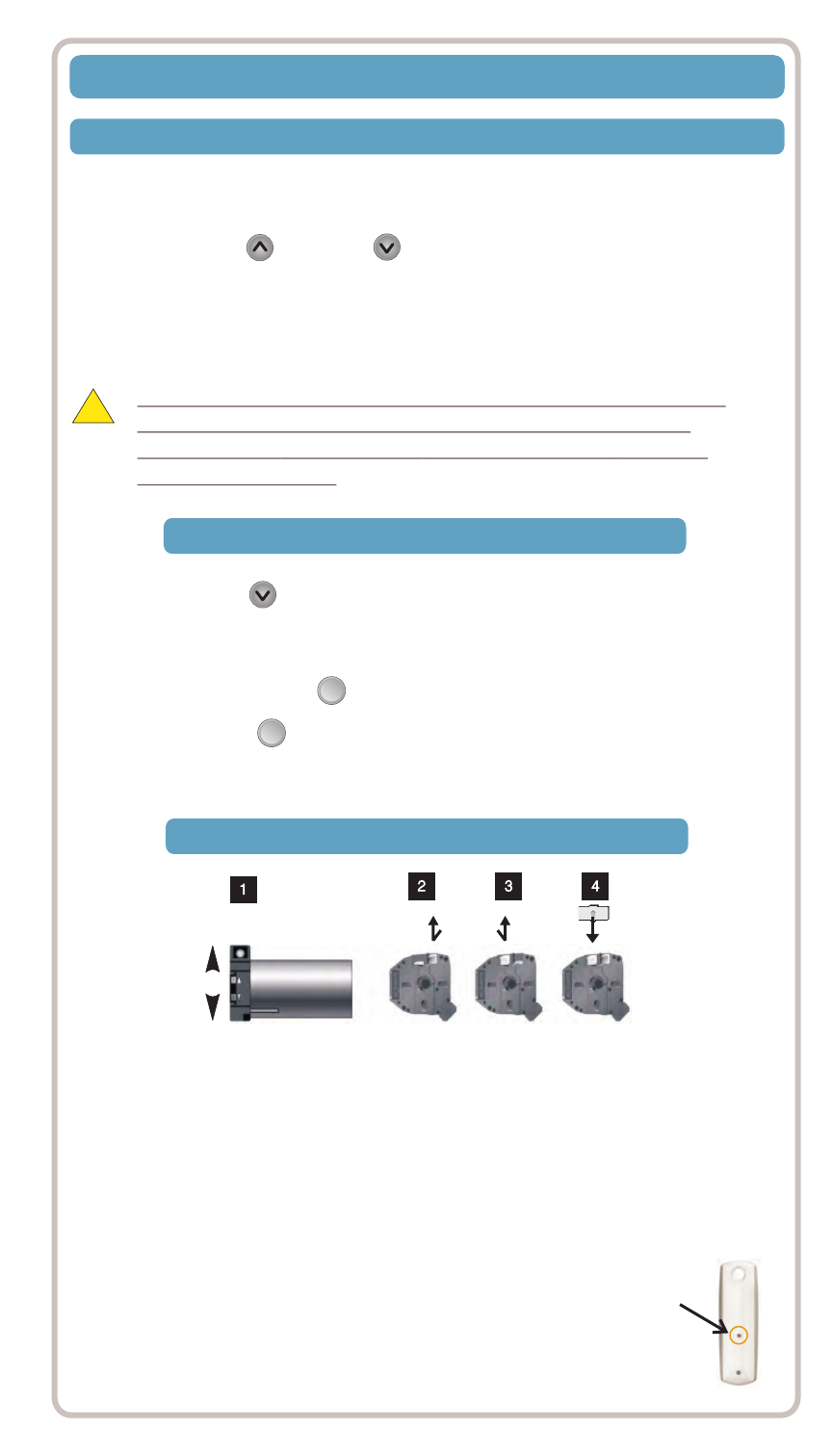
Completing Programming of Transmitters
STEP 1: Identify the UP limit switch push button on the CMO motor head.
Press the button of the transmitter and let the end-product reach the required
UP position, then stop it.
STEP 2: Unlock the UP limit switch push button by pressing and releasing it.
STEP 3: Repeat the above operation to set the DOWN end limit.
STEP 4: Replace the protective cap.
Mechanical Limit Setting Mode
44
STEP 5: Press PROGRAMMING BUTTON on back of RTS transmitter to record
it to the motor memory.
Check the Direction of Operation
STEP 1: The DOWN button must correspond to DOWN on the end-product.
In case of an awning, it will open or extend the awning. If the direction is
wrong, change the direction.
STEP 2: Press and hold the (STOP) button.
my
STEP 3: Release the (STOP) button when the end-product jogs briefly
indicating that the change has been memorized in the motor. Verify that the
change took place before proceeding.
my
QUICK PROGRAMMING GUIDE FOR LT RTS CMO MOTOR
!
Initiate PROGRAMMING MODE
STEP 1: Assign the transmitter to communicate with the motor’s receiver, press
and hold the UP and DOWN buttons on the transmitter simultaneously.
STEP 2: Release both buttons after the end-product jogs briefly UP and DOWN
indicating that this transmitter can operate the motor during programming.
The LT RTS CMO motor will now operate in a momentary fashion.
PROGRAMMING MODE
In case of problems with setting of limits during PROGRAMMING MODE,
turn the power off to the motor for 2 seconds and then back on to
reset the motor. Please return to PROGRAMMING MODE to initiate
programming process.
White Button
Yellow Button